Exporting Specific Data
If you do not want to export all the data within a specific entity, you can filter and select only the records you need. To do this, navigate to the desired entity section using the menu located on the right-hand sidebar.
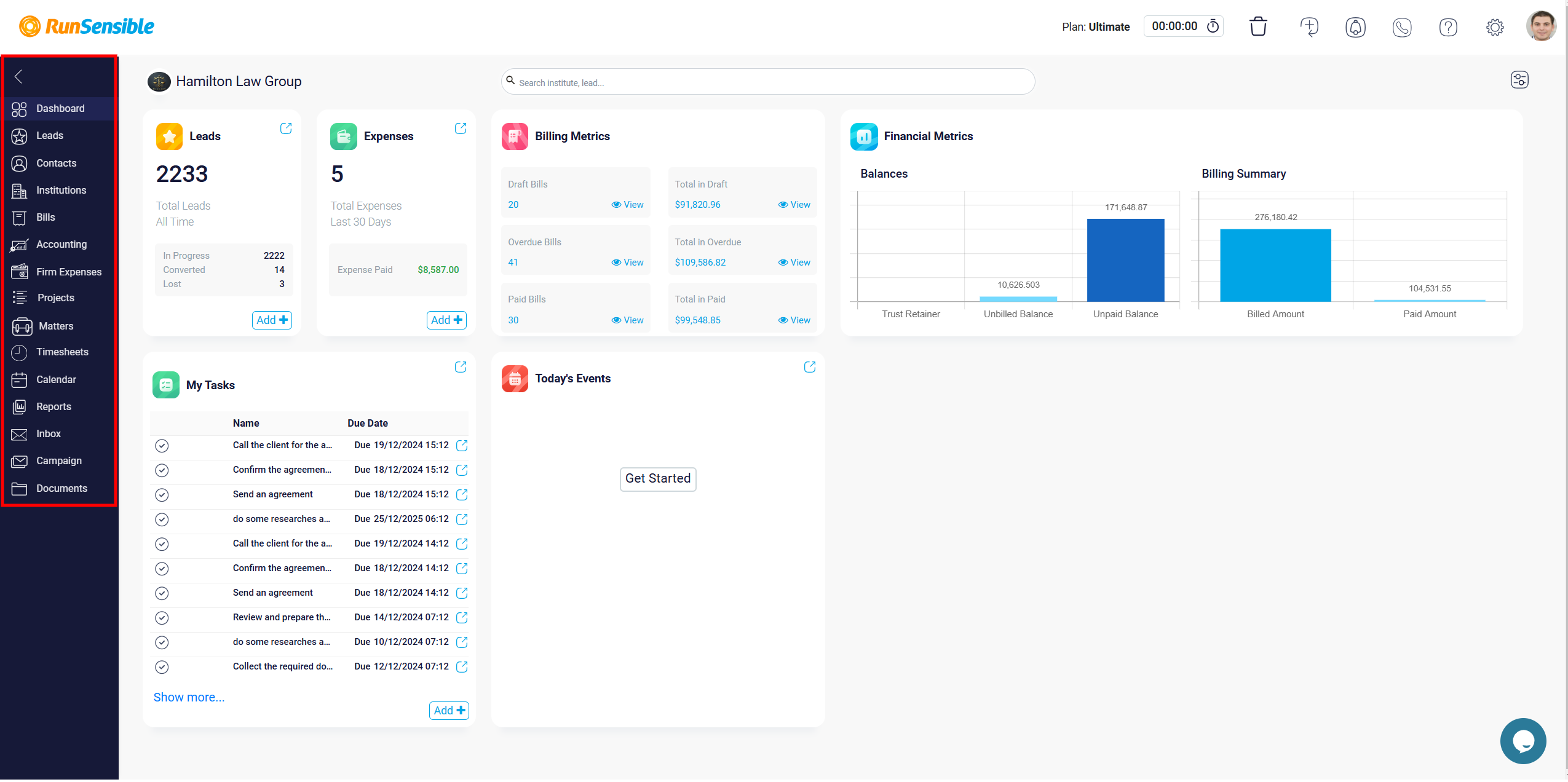
Once there, identify the specific records you wish to export. Use the checkboxes located on the left side of each record to select them. Once you have selected the desired records, an Export button will appear at the top of the screen. Clicking this button will send an email to your registered address containing a download link for an Excel file with only the selected records.
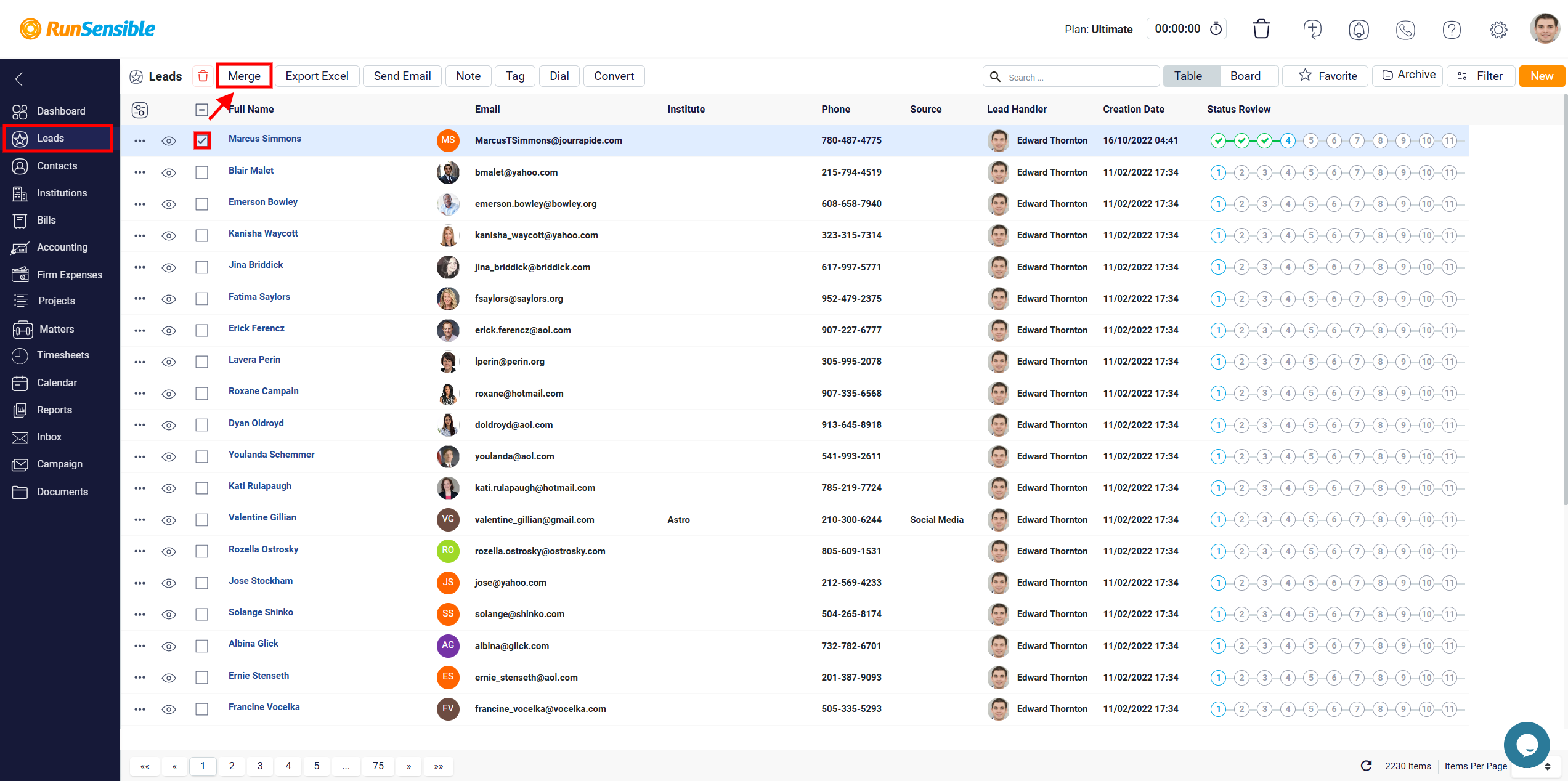
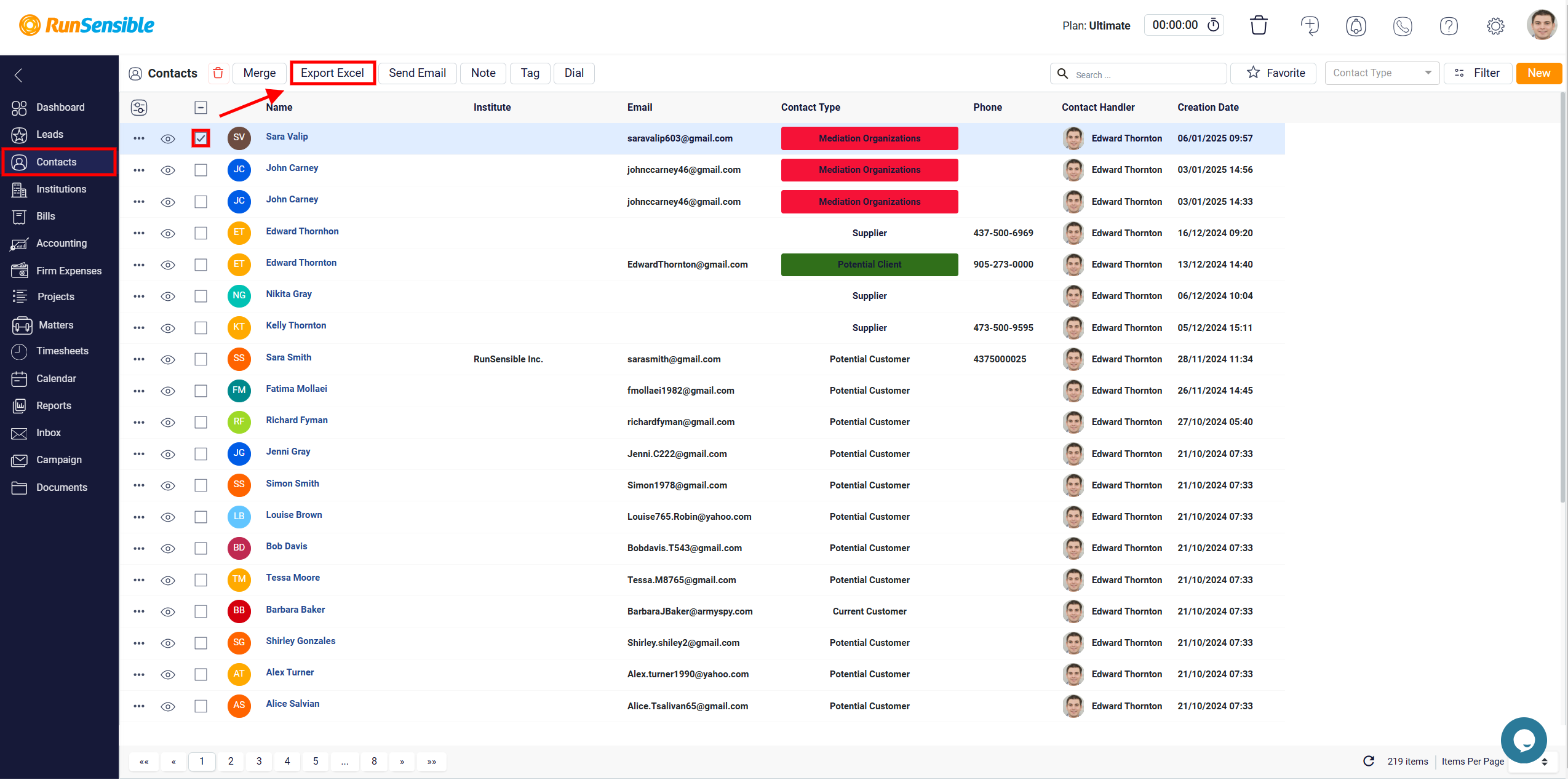
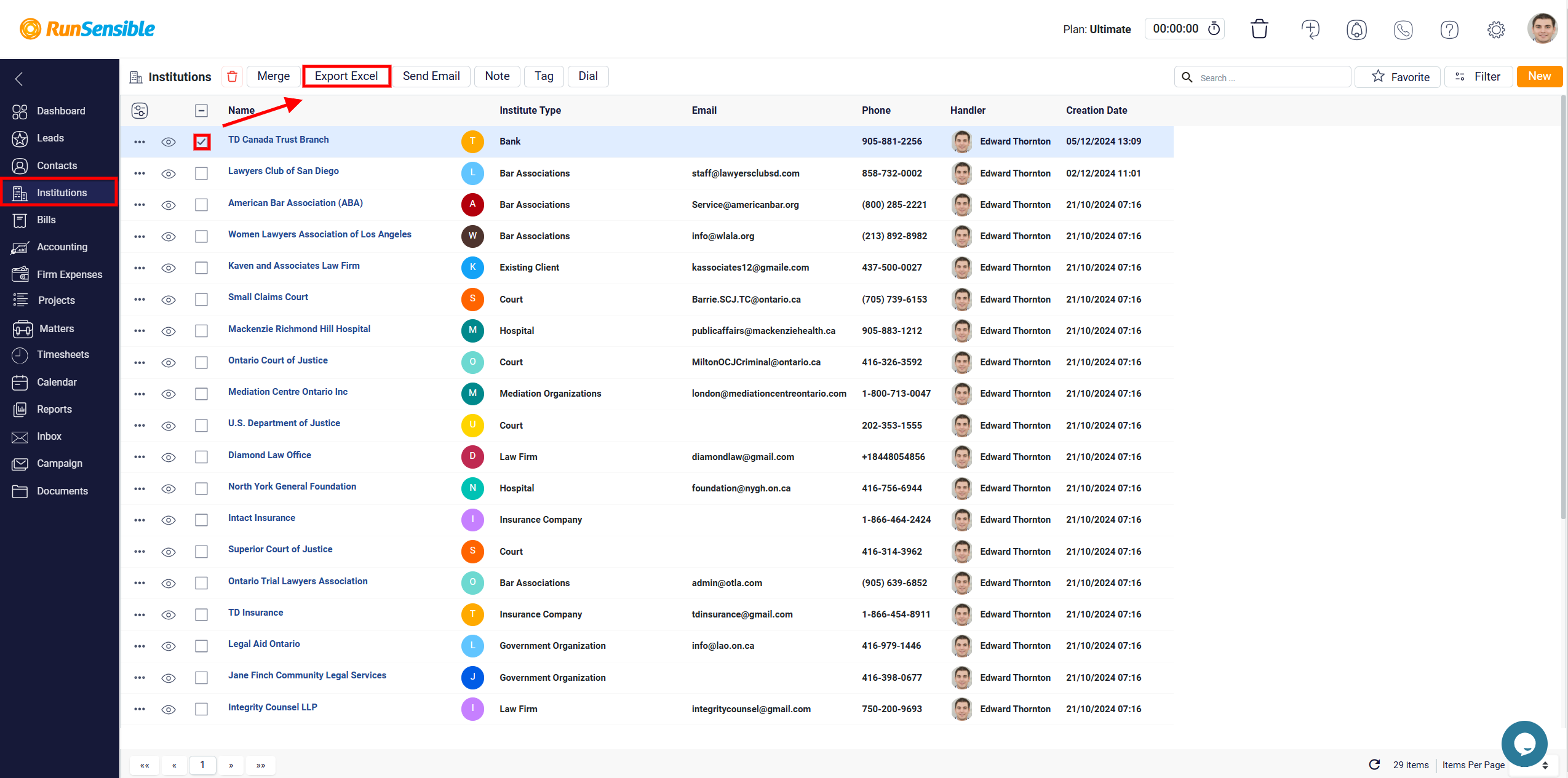
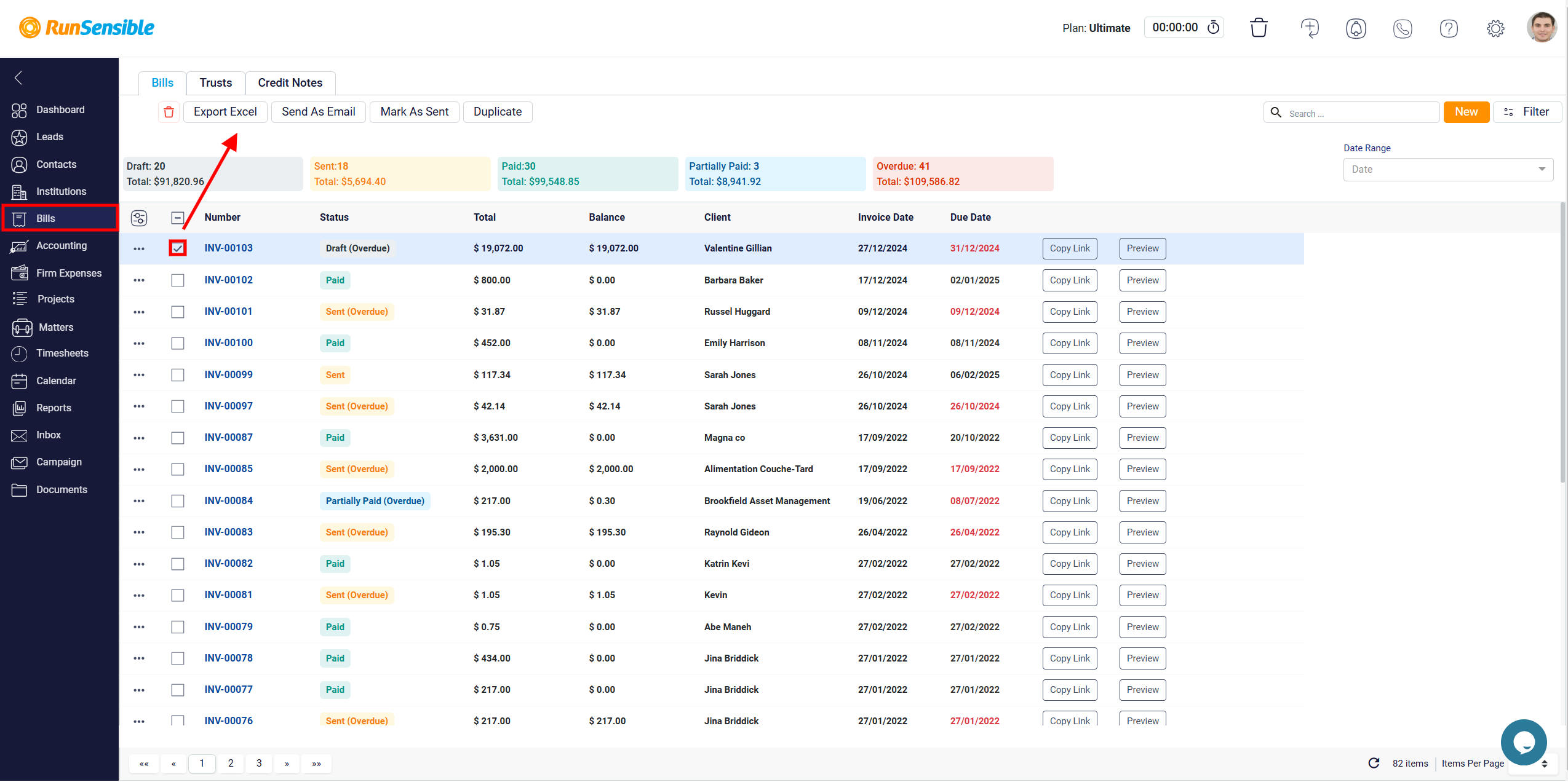
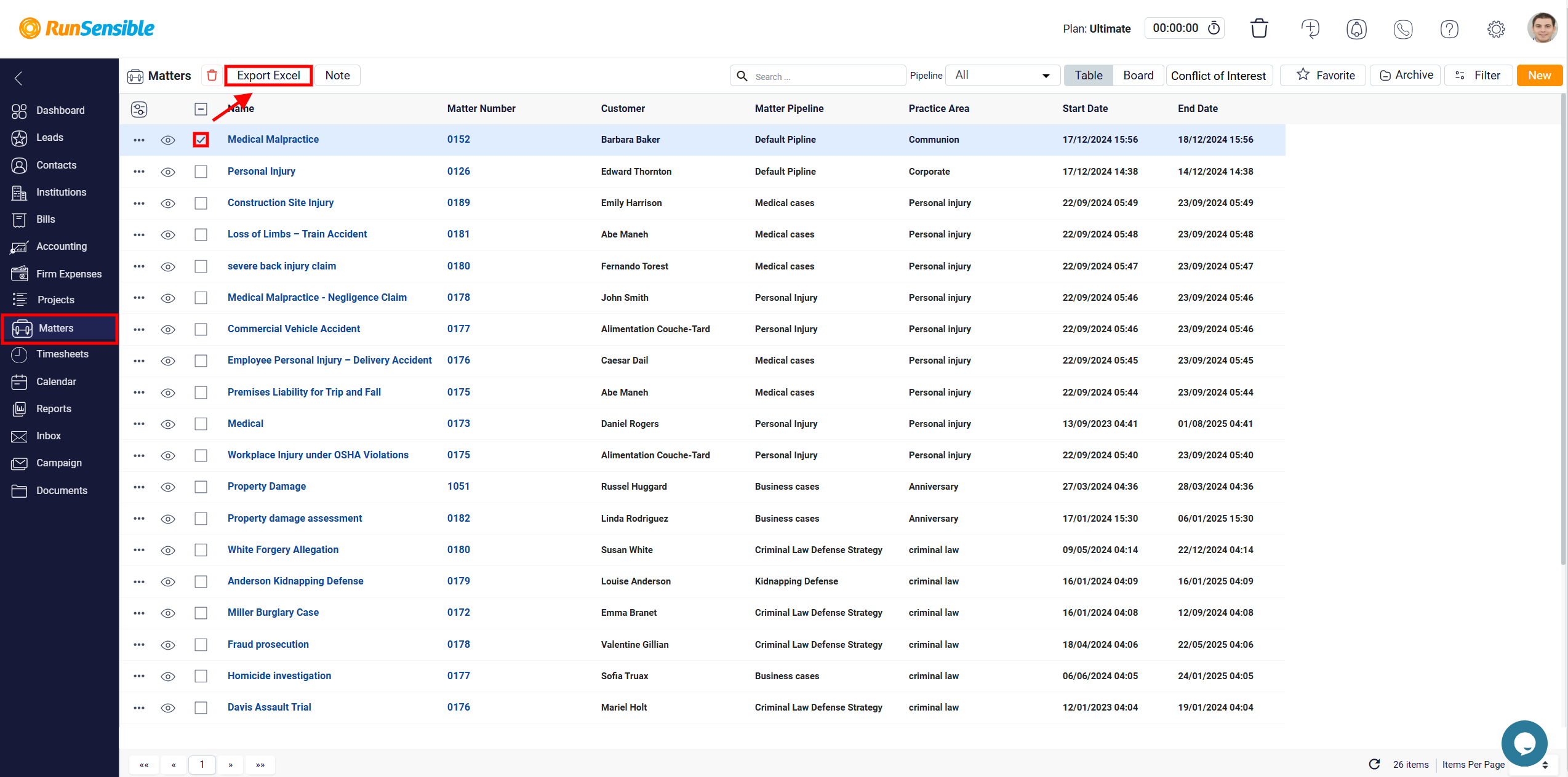
This selective export functionality allows you to tailor the data export process to meet specific needs, reducing the need to handle unnecessary information and ensuring you receive only the relevant data for your requirements.