Determining Billing Rate
The User Performance tab is designed to help you set and monitor your billing and work performance targets. This page allows you to input your financial goals and working parameters to better track your progress and ensure that you are on track to meet your objectives.
On this page, you can define the following:
Default Billing Rate: Enter the hourly rate you charge for your services. This rate will be used to calculate your earnings based on the number of hours you work.
Target Billings: Specify your desired annual income. This is the total amount you aim to bill clients over the course of the year.
Working Days: Input the number of days you plan to work in a year. This includes all your active working days, excluding weekends, holidays, or any planned time off.
Fiscal Year End: Enter the end date of your fiscal year. This helps in aligning your financial goals with your accounting period.
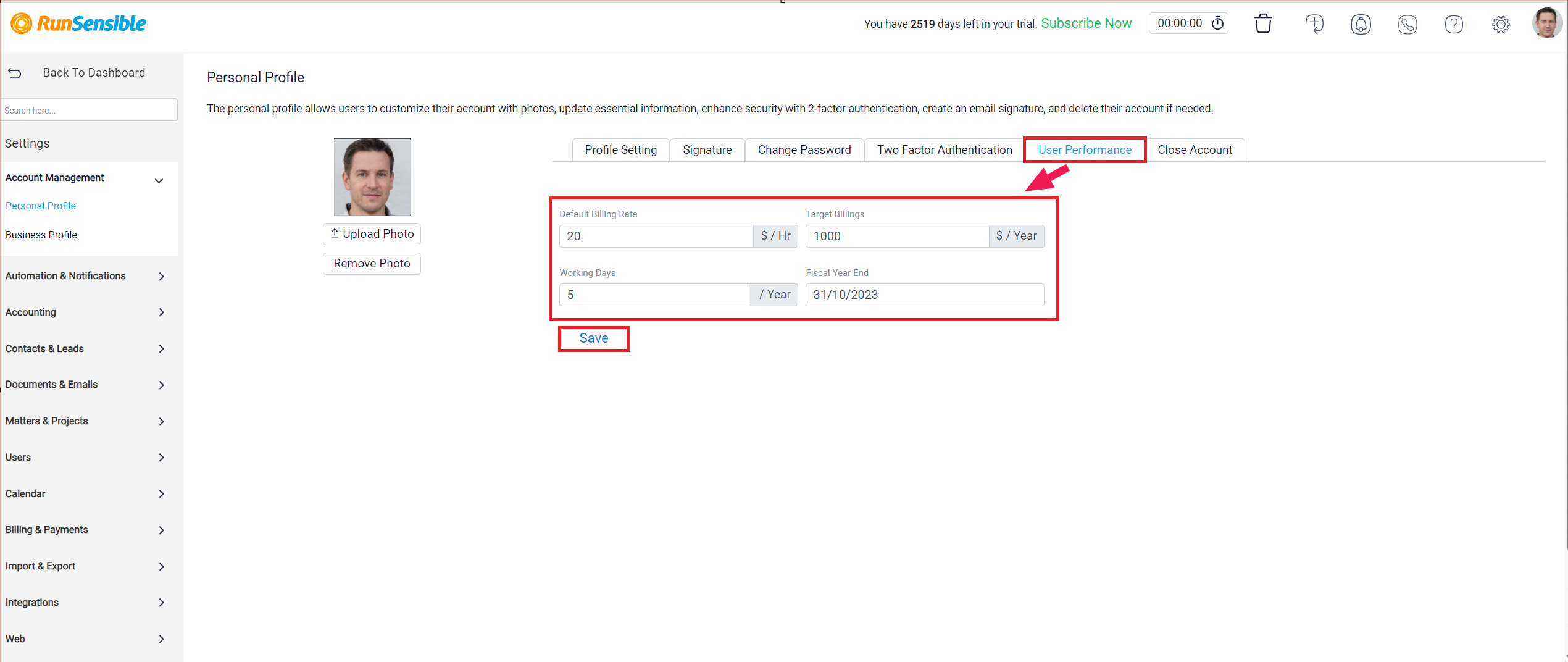
Once you have entered all the necessary information, click the Save button to store your settings.