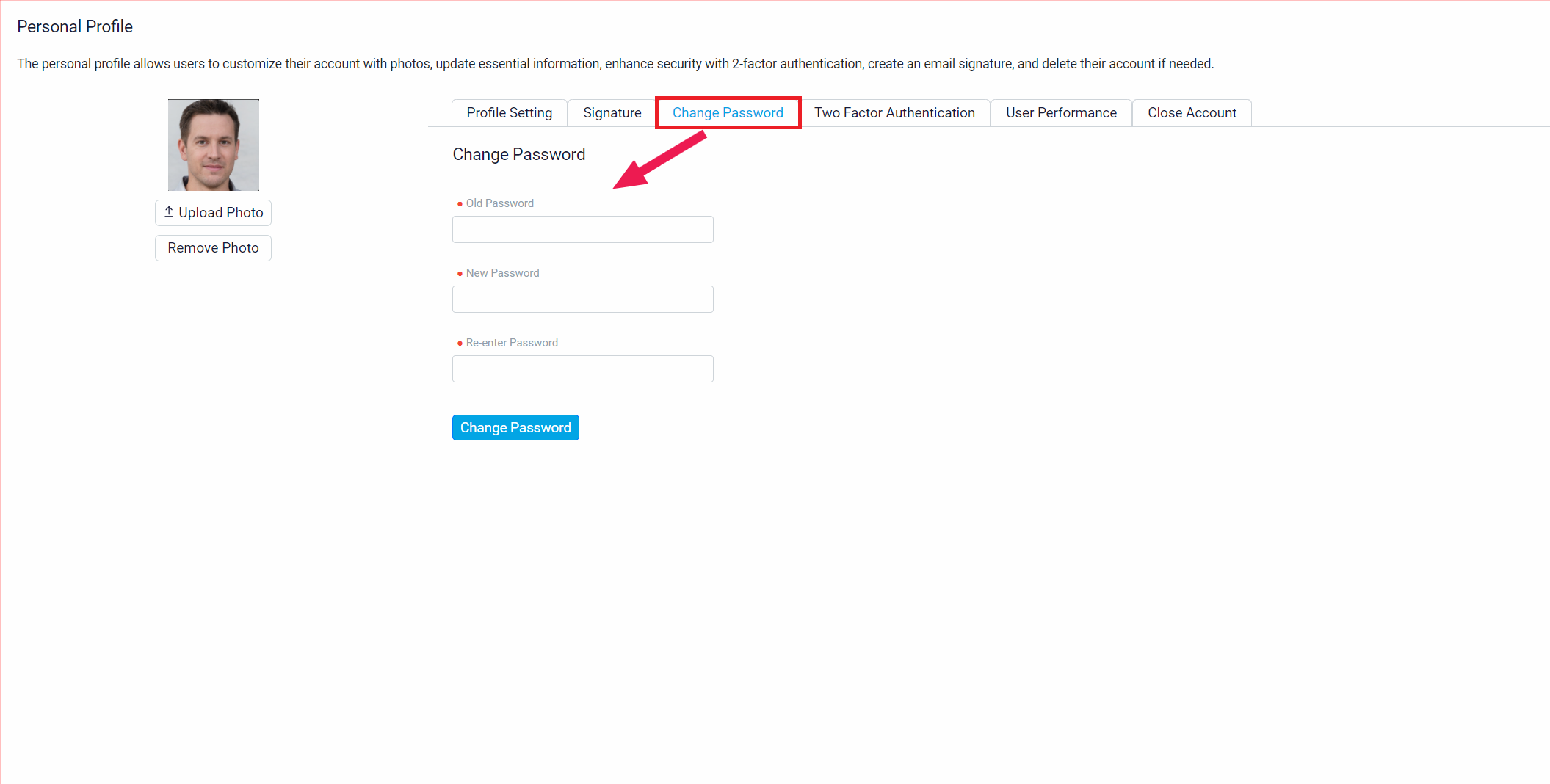Changing Your Password
The Change Password tab allows you to update your account password for enhanced security.
To change your password, start by entering your current password in the first field. This step is necessary to verify your identity and ensure that only you can make changes to your account. Next, type in the new password you would like to use in the second field. It’s important to choose a strong, unique password that is different from your previous one, ideally including a mix of letters, numbers, and special characters. After that, re-enter your new password in the third field to confirm that you’ve typed it correctly. Once all the fields are filled out, click the Change Password button to apply the changes. After successfully updating your password, you will need to use the new one for all future logins, ensuring that your account remains secure.