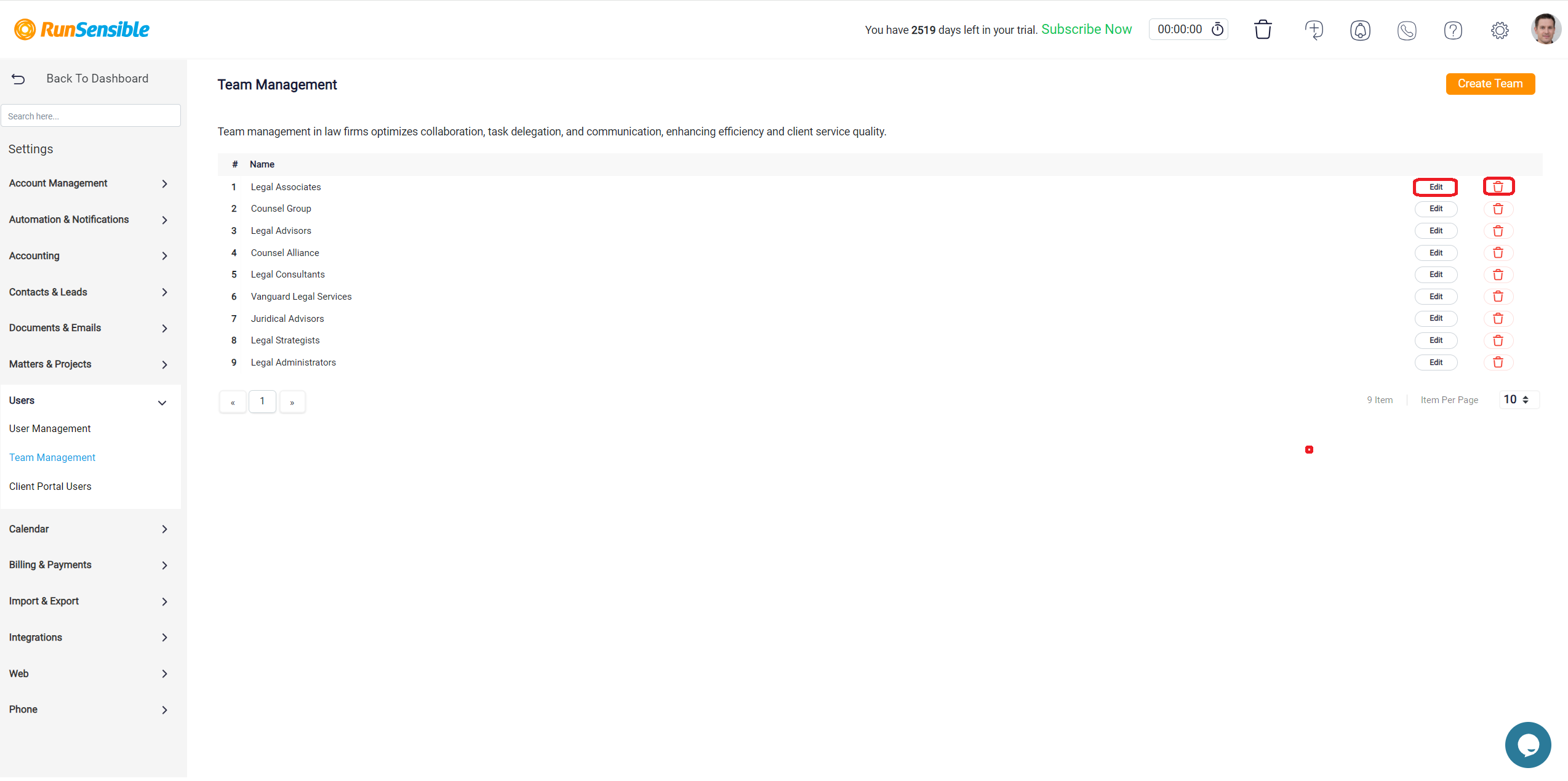Invite Team Members
With RunSensible, you can organize your firm members into teams, allowing you to grant permissions to specific groups of people to see certain information in different software sections.
To create teams, navigate to Settings on the top right side of the screen, then click on Users and select Team Management.
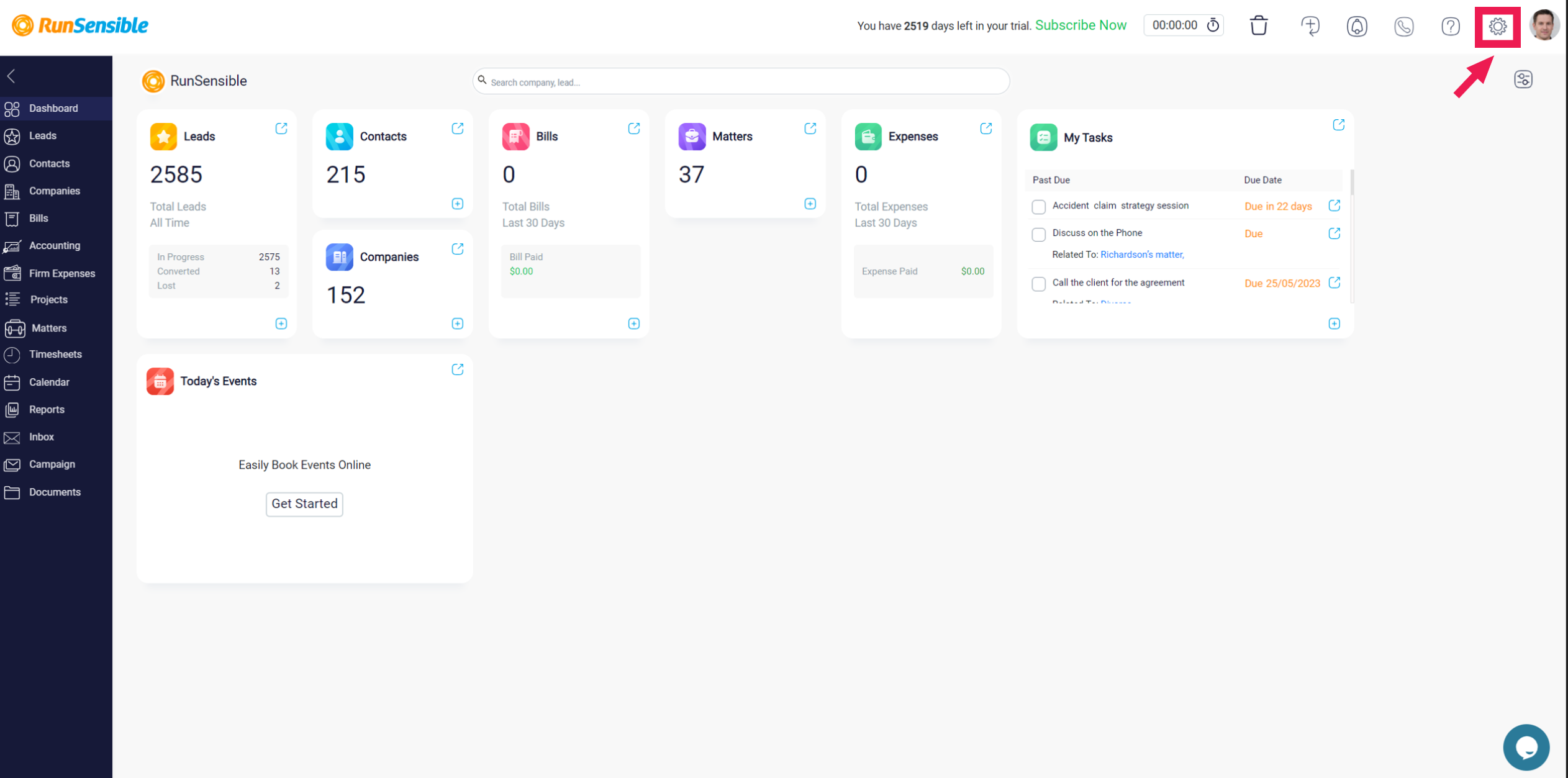
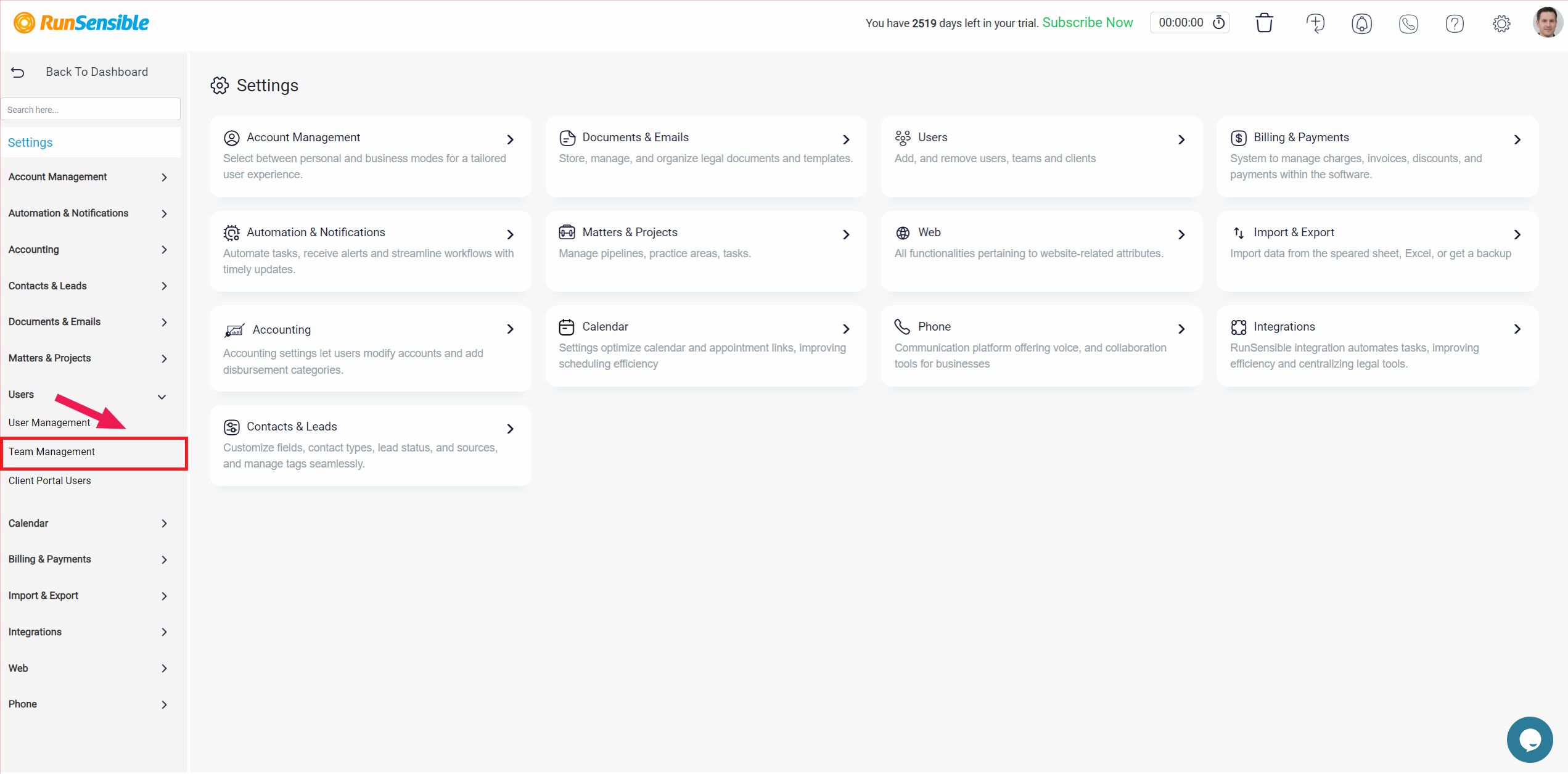
To add a new team, click the Create Team button.
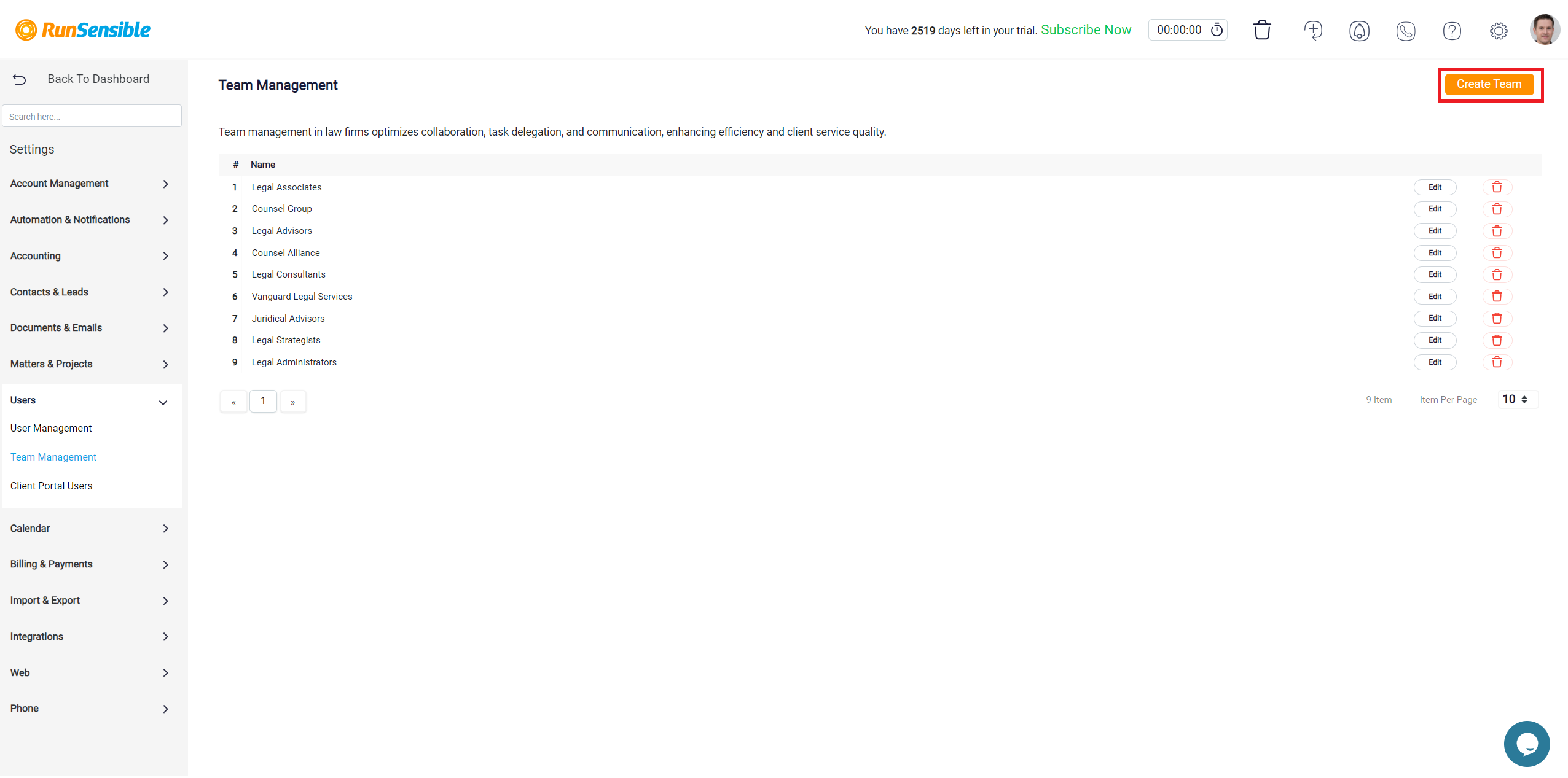
Enter a name for your team in the designated box. Then, click on the Users drop-down menu, where you will find a list of all the users in your software. Select the users you wish to include in this team. Once you have made your selections, click on the Save button at the top to finalize the creation of your team.
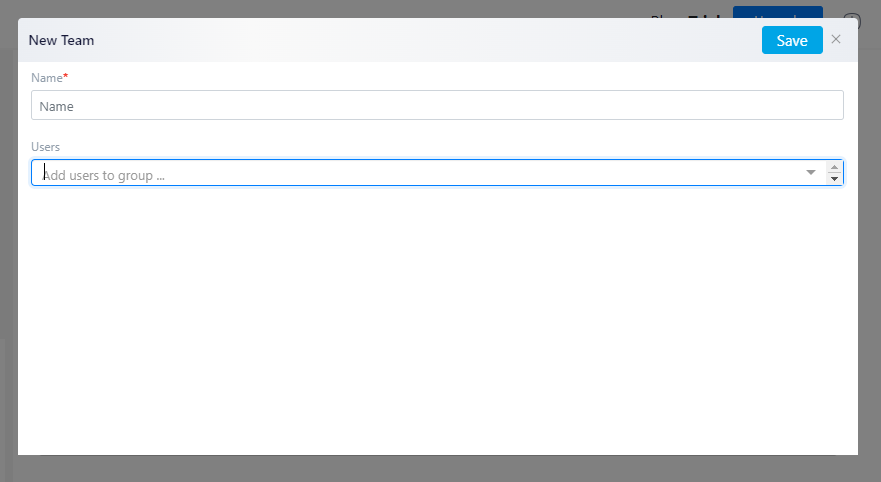
You can also edit or delete teams using the buttons on the right side.