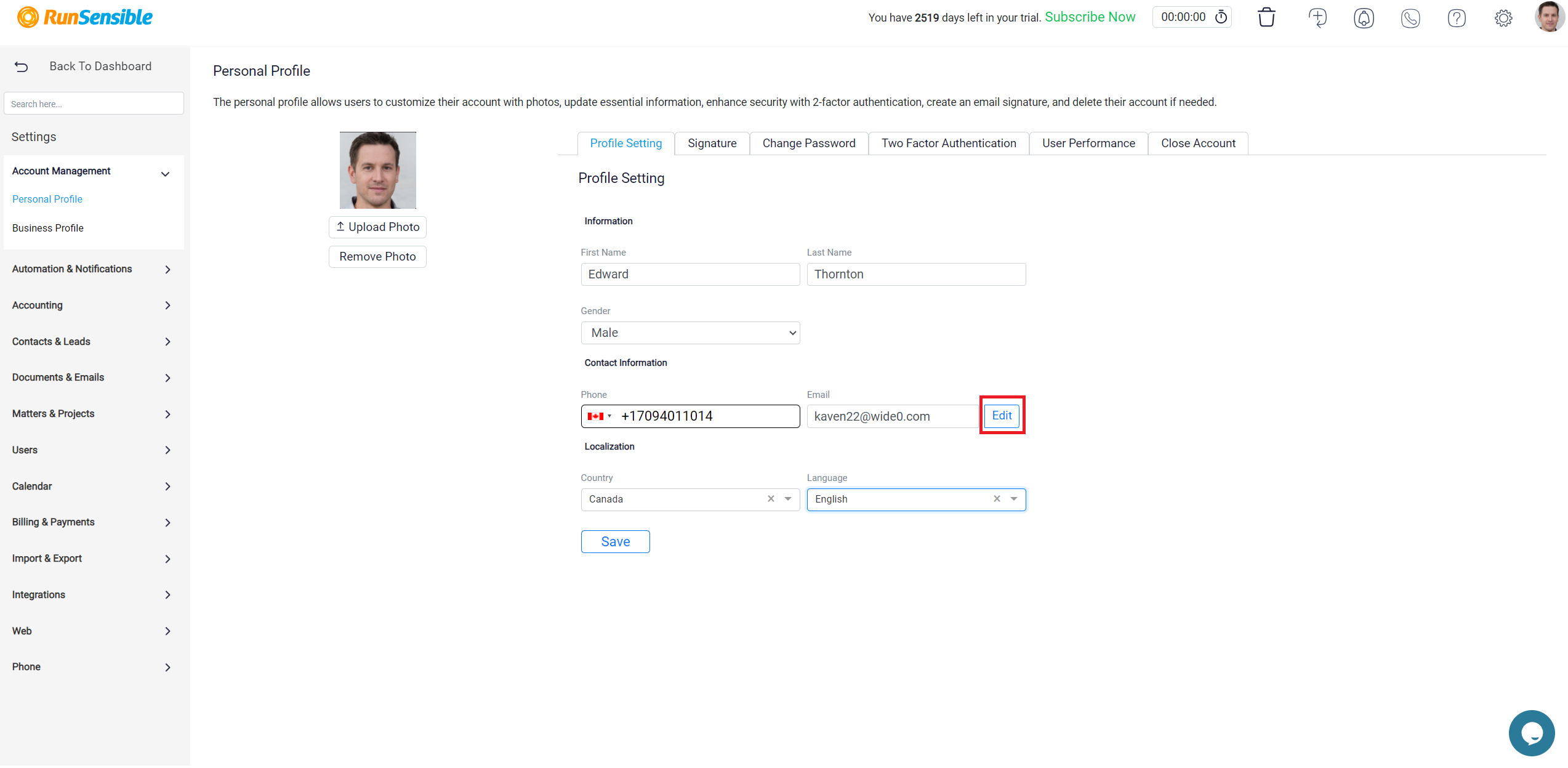How To Setup Your Personal Profile
To start, navigate to Settings and click Account Management. Then, select Personal Profile.
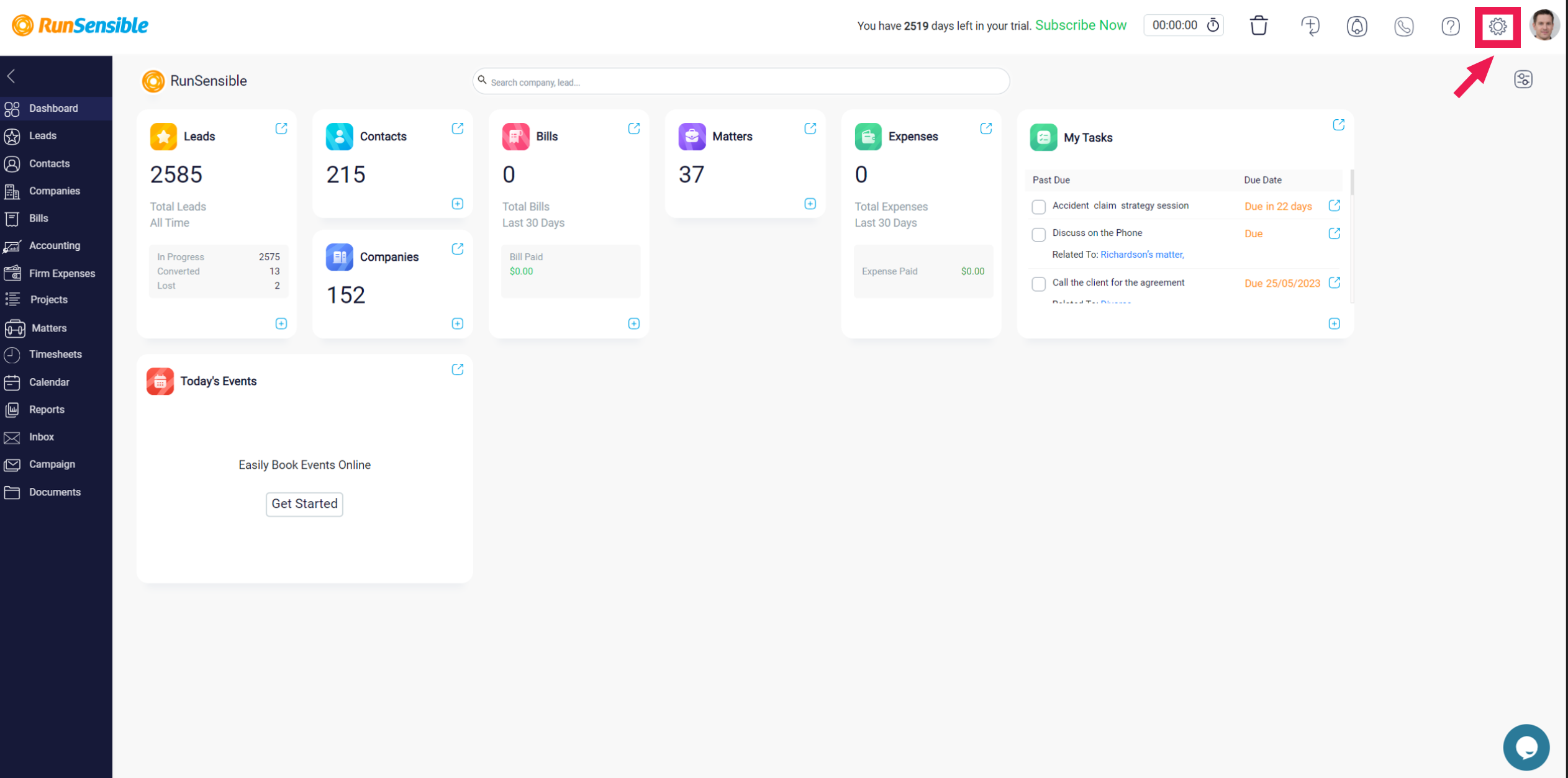
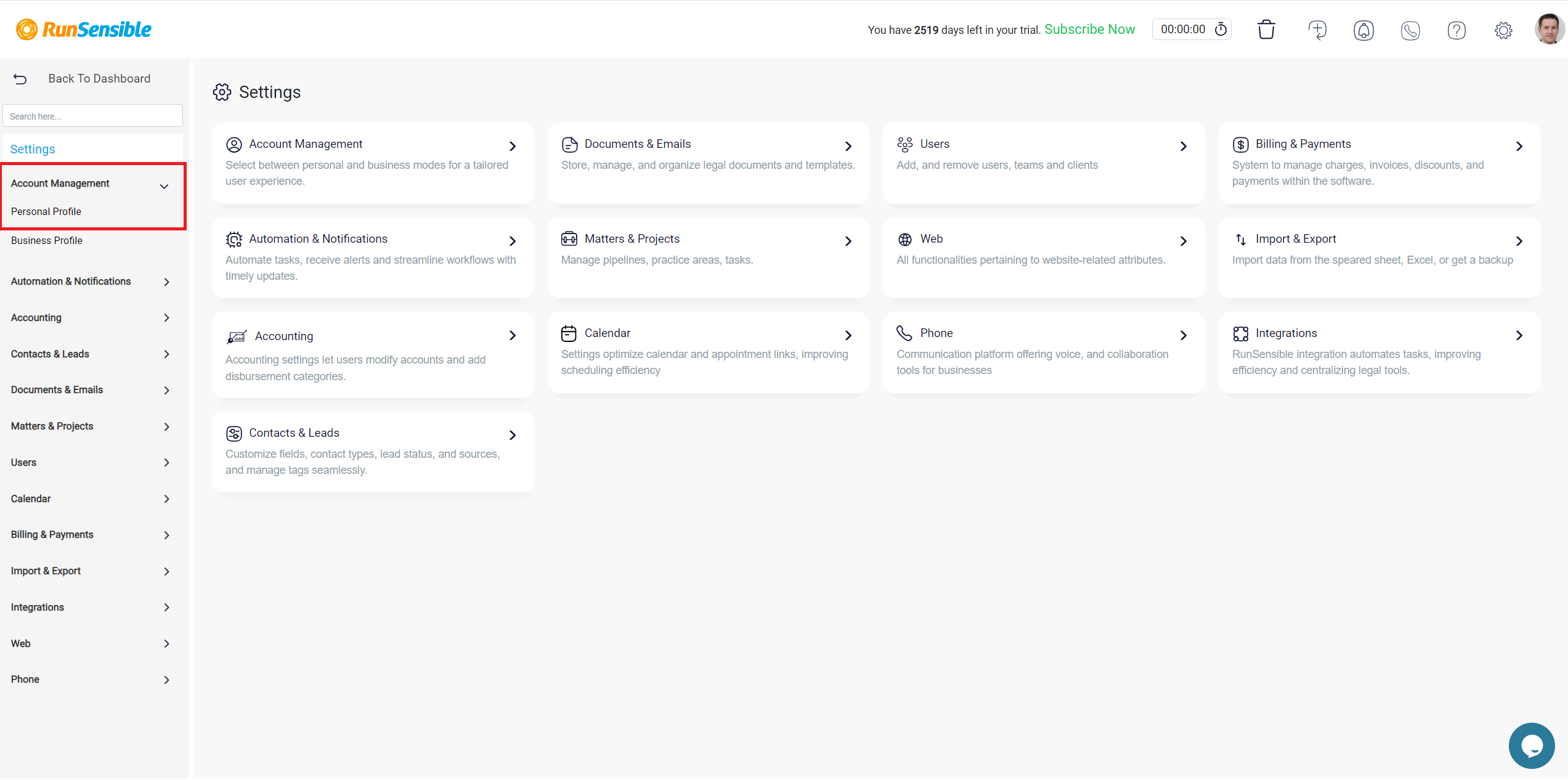
On the Profile Setting tab, you can update your personal information. Enter your first name, last name, and gender in the respective fields.
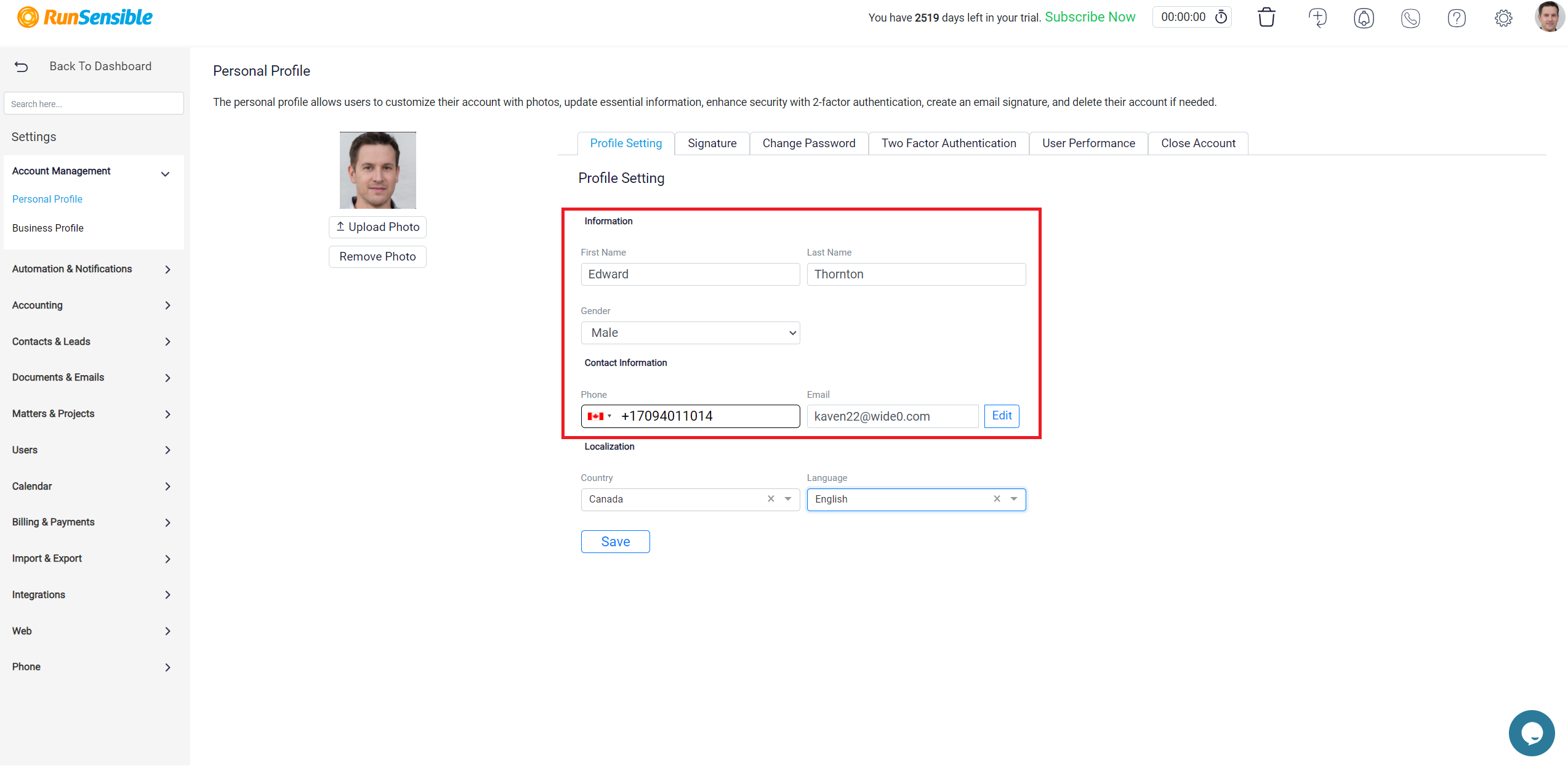
Next, update your contact information. Input your phone number and email address in the designated fields. If you need to make changes to your phone number, you can click the Edit button next to the phone number field. Ensure that your email address is valid, as it will be used for notifications and account recovery.