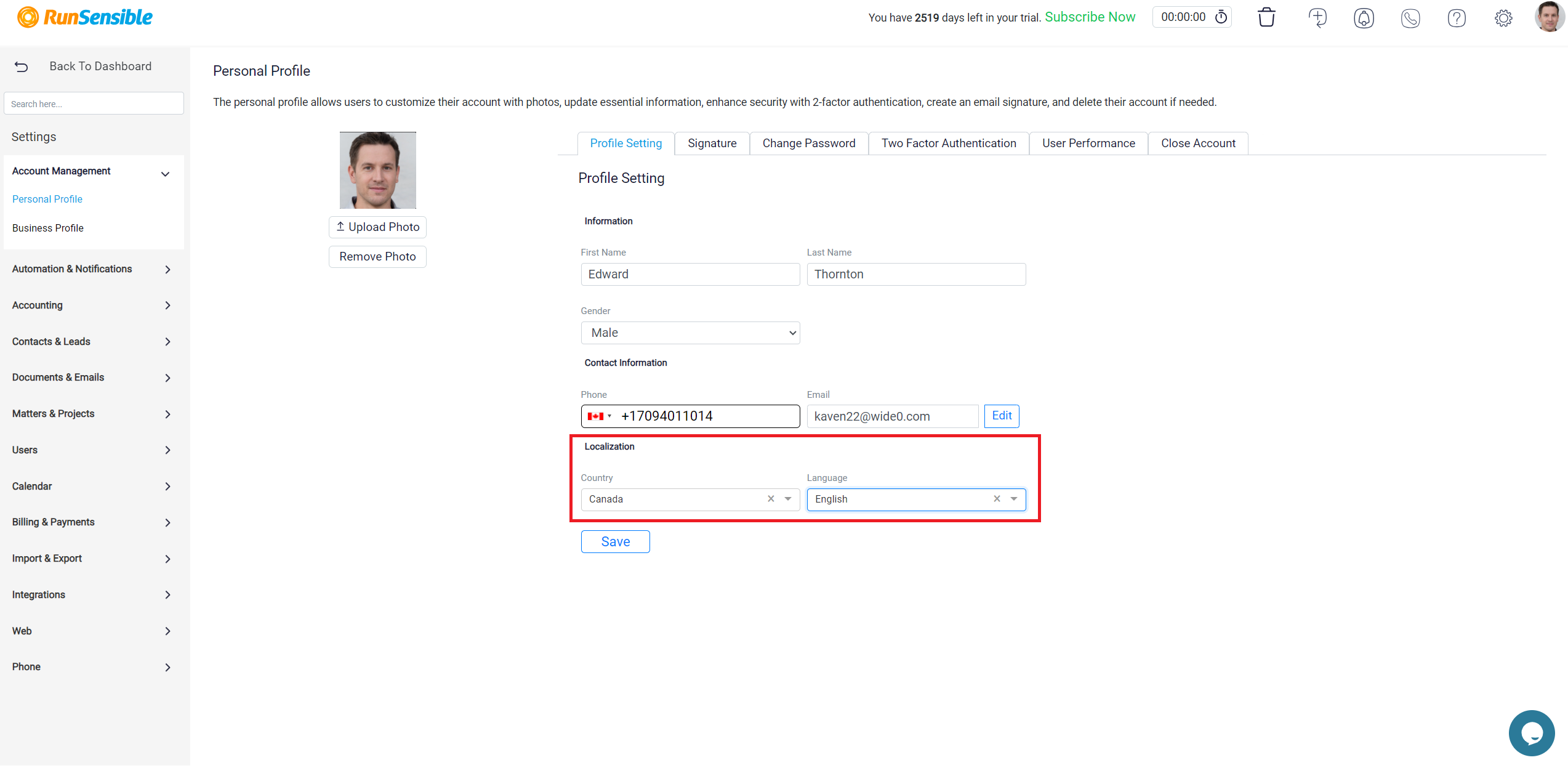How to Switch Between Languages
You can further customize your profile by setting your localization preferences. Choose your country from the drop-down menu, which helps tailor the platform to your region. Additionally, select your preferred language from the language dropdown.