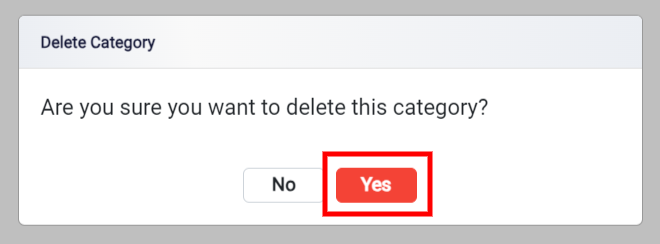Deleting Document Templates
To ensure that your document management stays organized and efficient, follow the steps below for smooth and hassle-free template deletion. Whether you’re looking to eliminate outdated templates or simply simplify your template collection, this guide will provide you with the necessary insights to achieve a cleaner and more streamlined document template library.
Let’s dive in!
Go to the Settings.
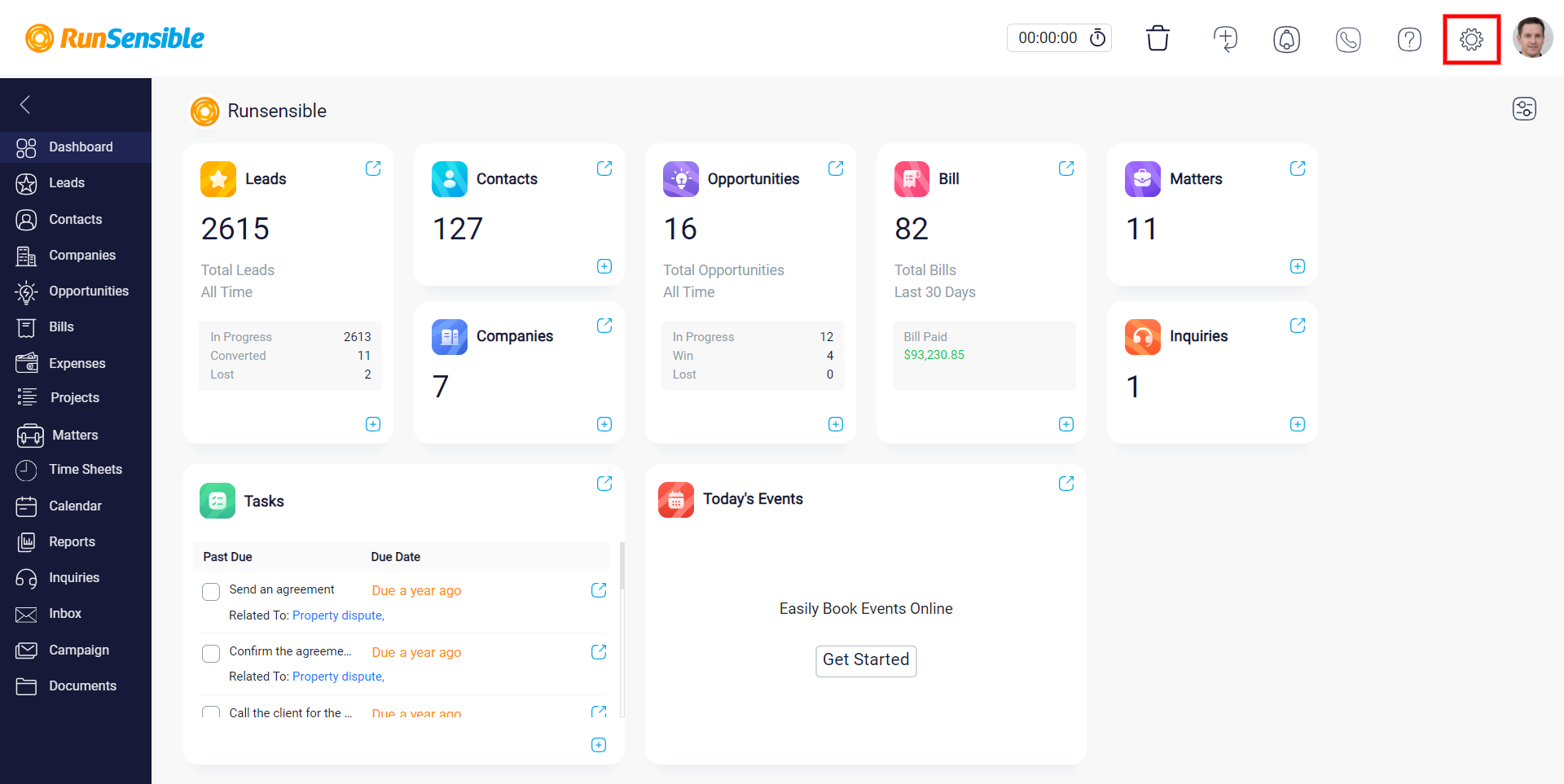
Click on the Documents.
Go on to the Document Templates.
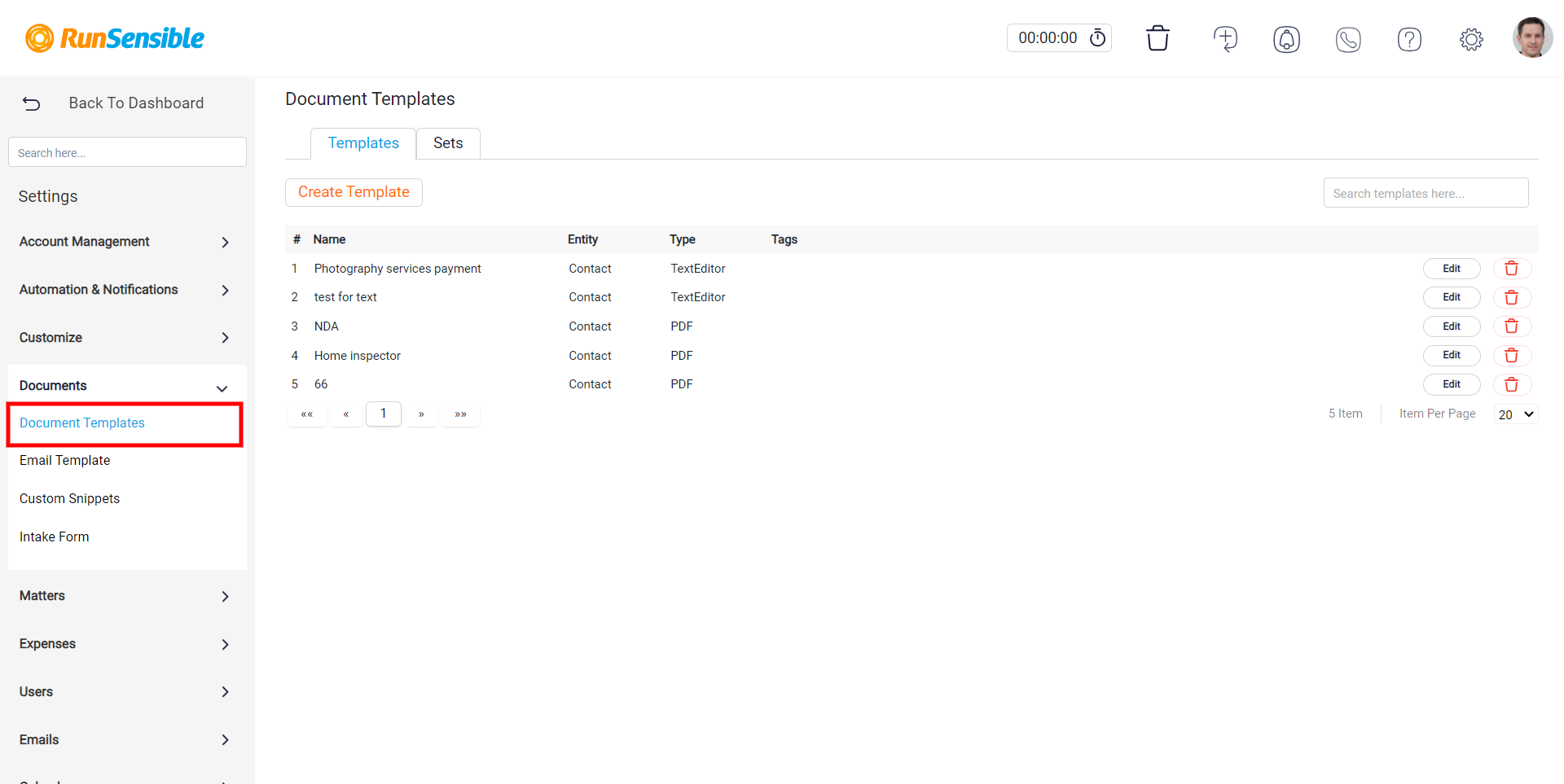
If you wish to delete some individual document templates, choose Templates by clicking on it.
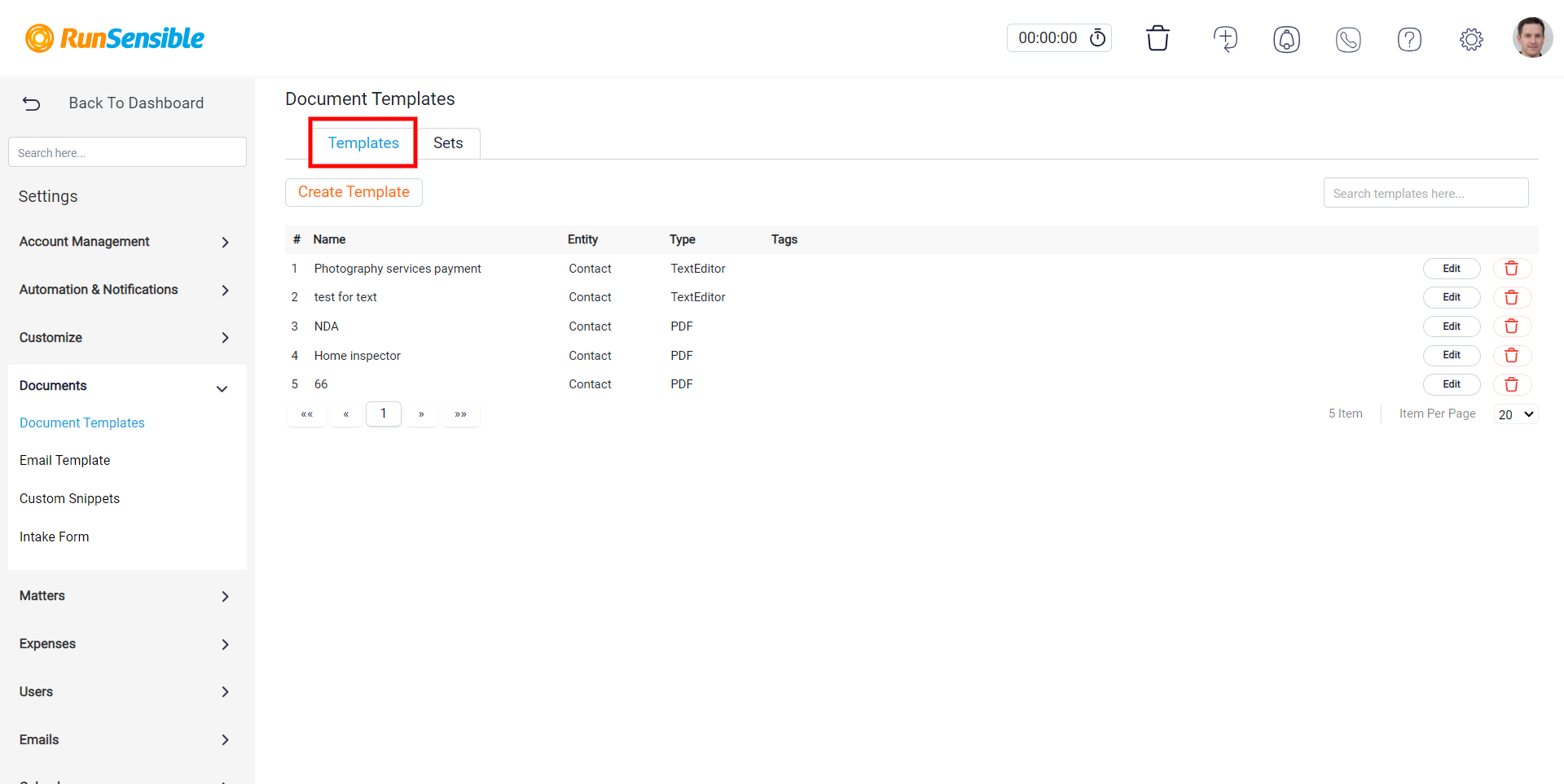
You can find the templates by searching their name in the search bar.
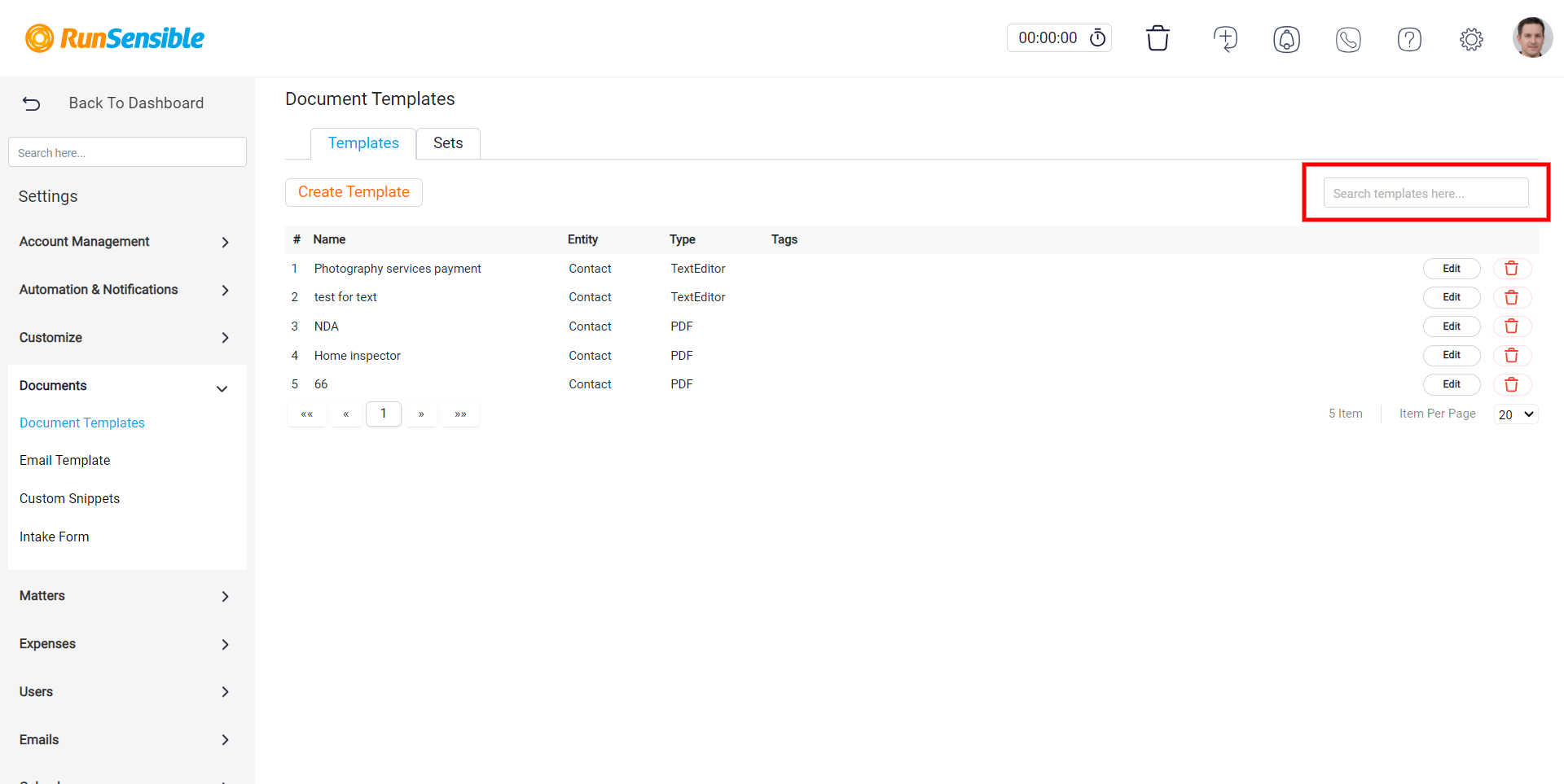
To delete it, simply click on the Recycle Bin icon.
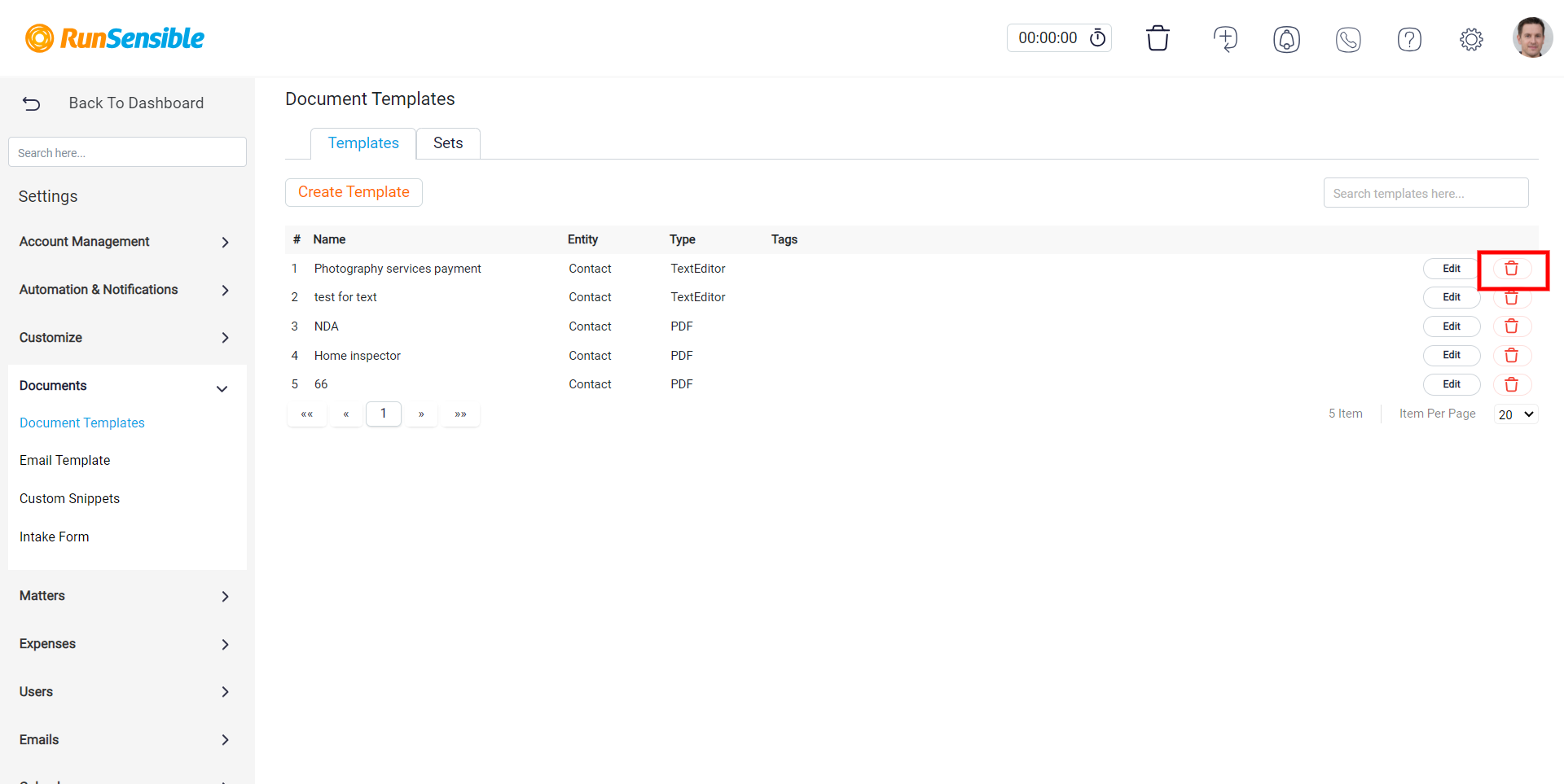
Then if you are sure of deleting it, click on the Yes button.
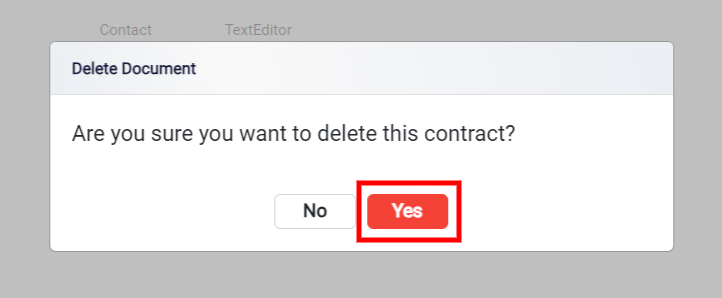
If you want to delete a set of document templates, choose Sets.
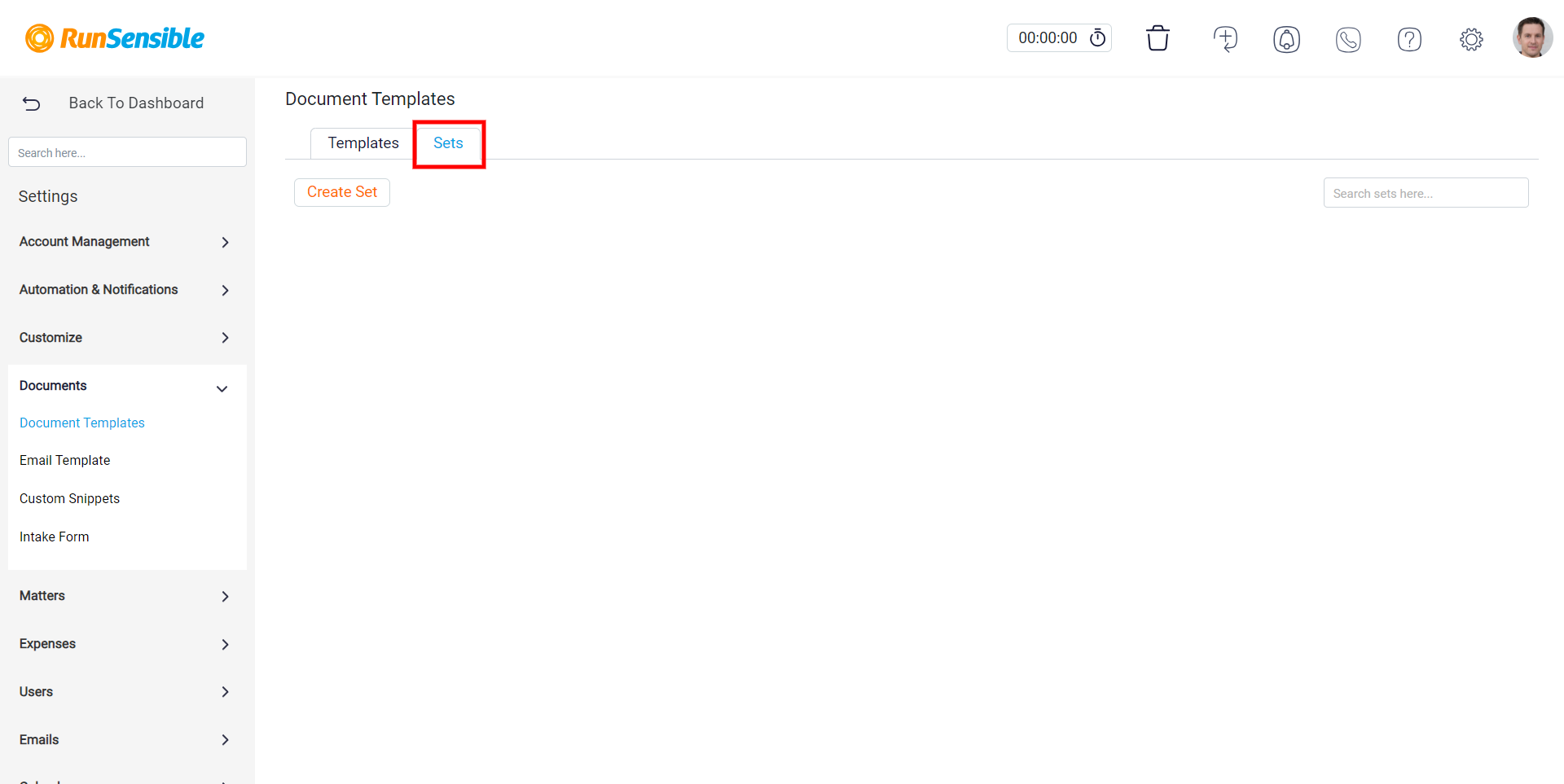
Click on the Actions drop down. Select delete category.
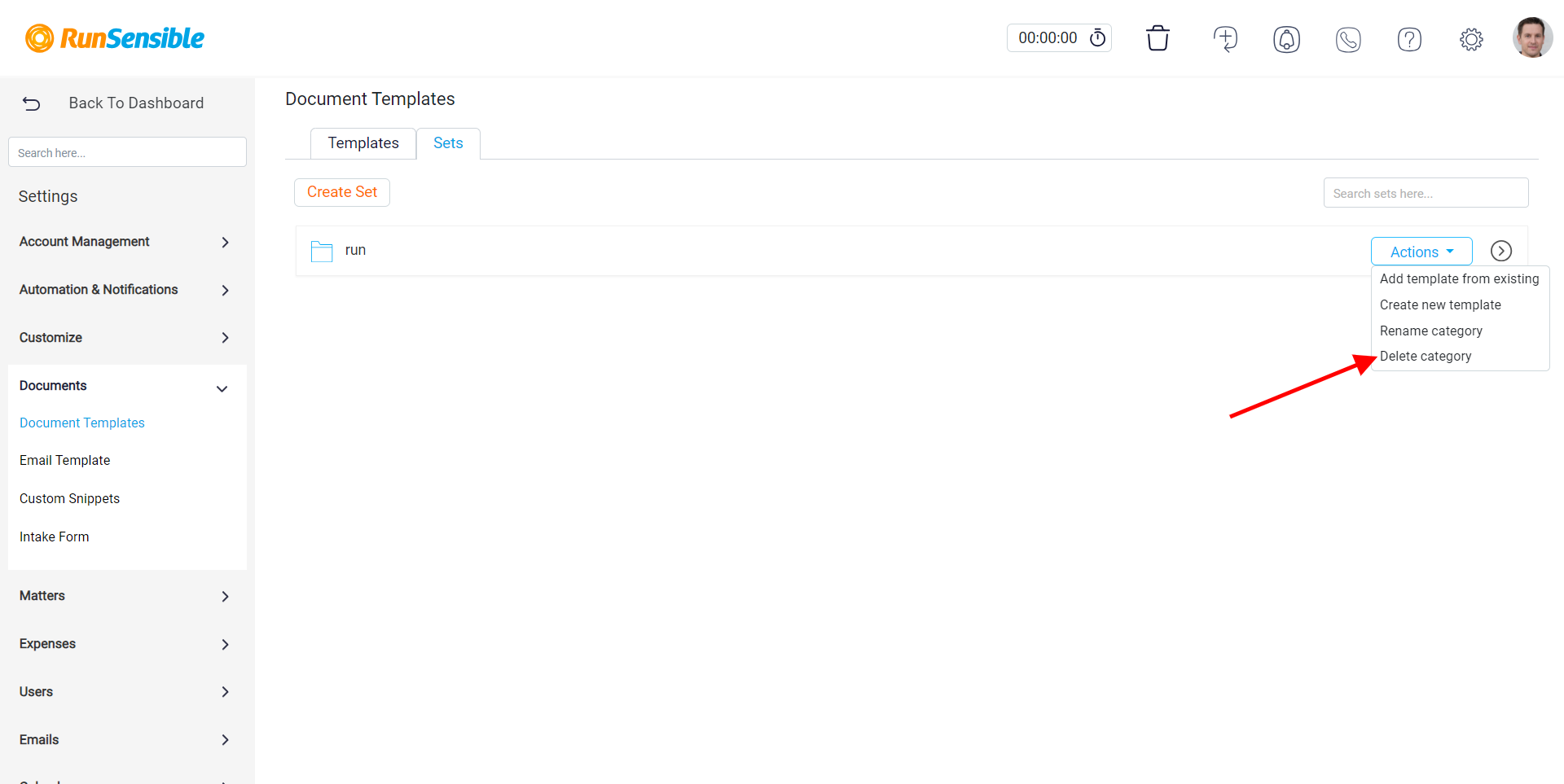
If you are confident in deleting in, go ahead and click on the Yes button.