Custom Snippets
Snippets is a tool that allows you to create shortcuts for commonly used words, phrases, and initials in the notes you leave within the system.
To set your initials, head over to Settings located in the top right corner of your screen.
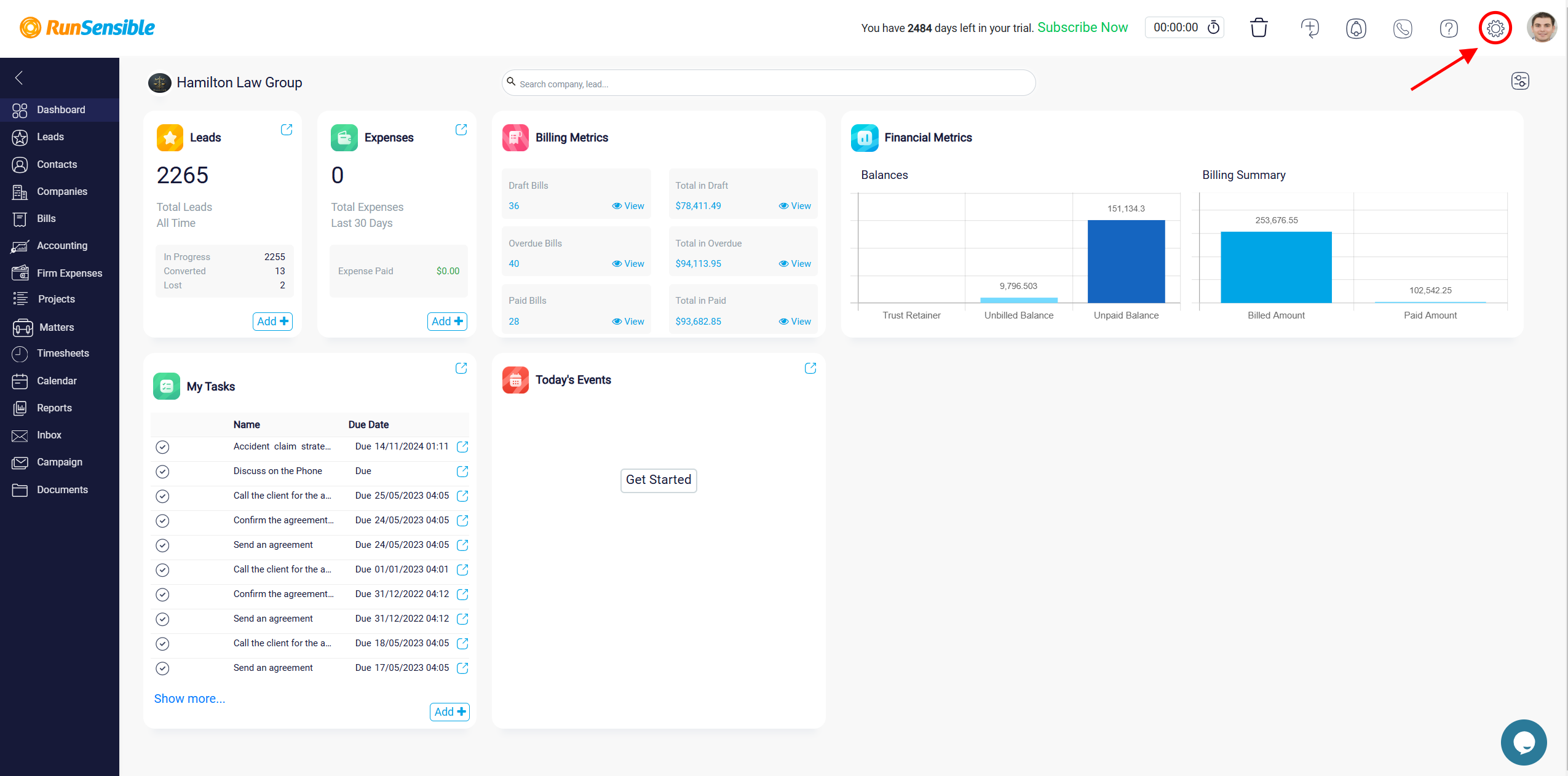
Click on the Documents and choose Custom Snippets.
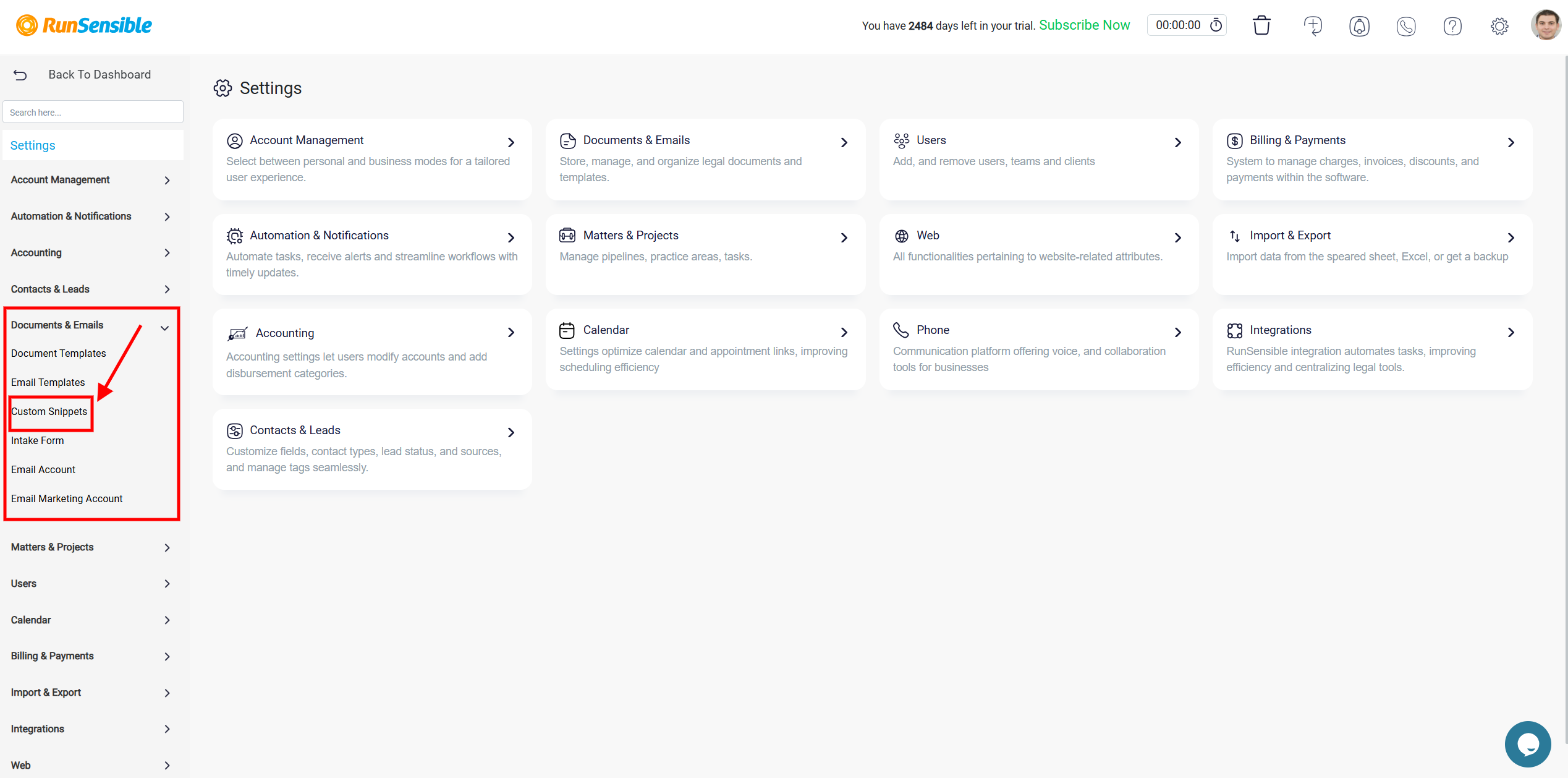
In the given field, enter the word or phrase you wish to create a shortcut for in the With box. In the Replace box, specify the shortcut you want to use for that word or phrase.
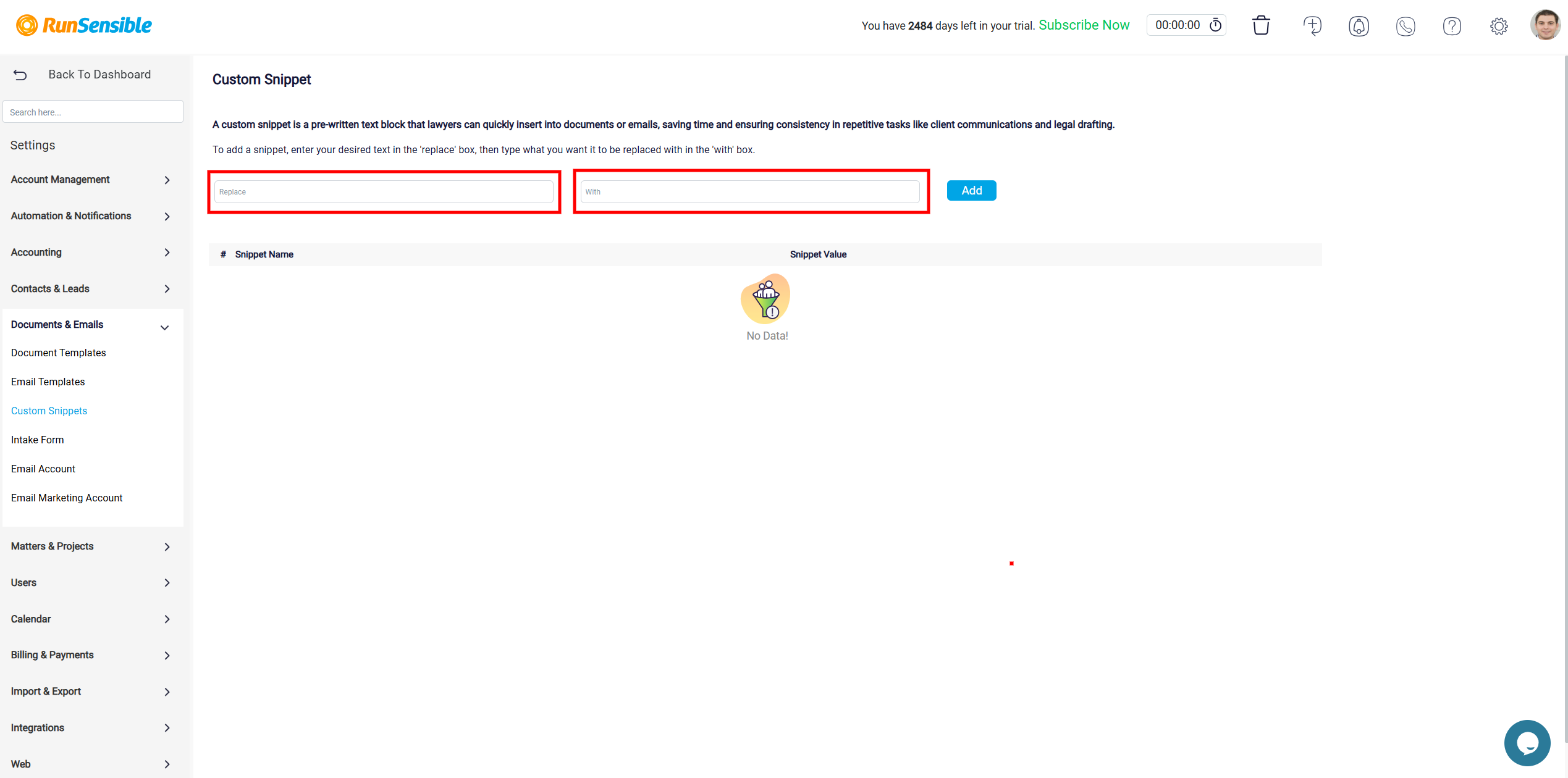
After you’ve completed the setup by specifying your word or phrase and its corresponding shortcut in the “With” and “Replace” boxes, click the Add button. This action will add the snippets you’ve defined to your snippet list, making them readily available for use.
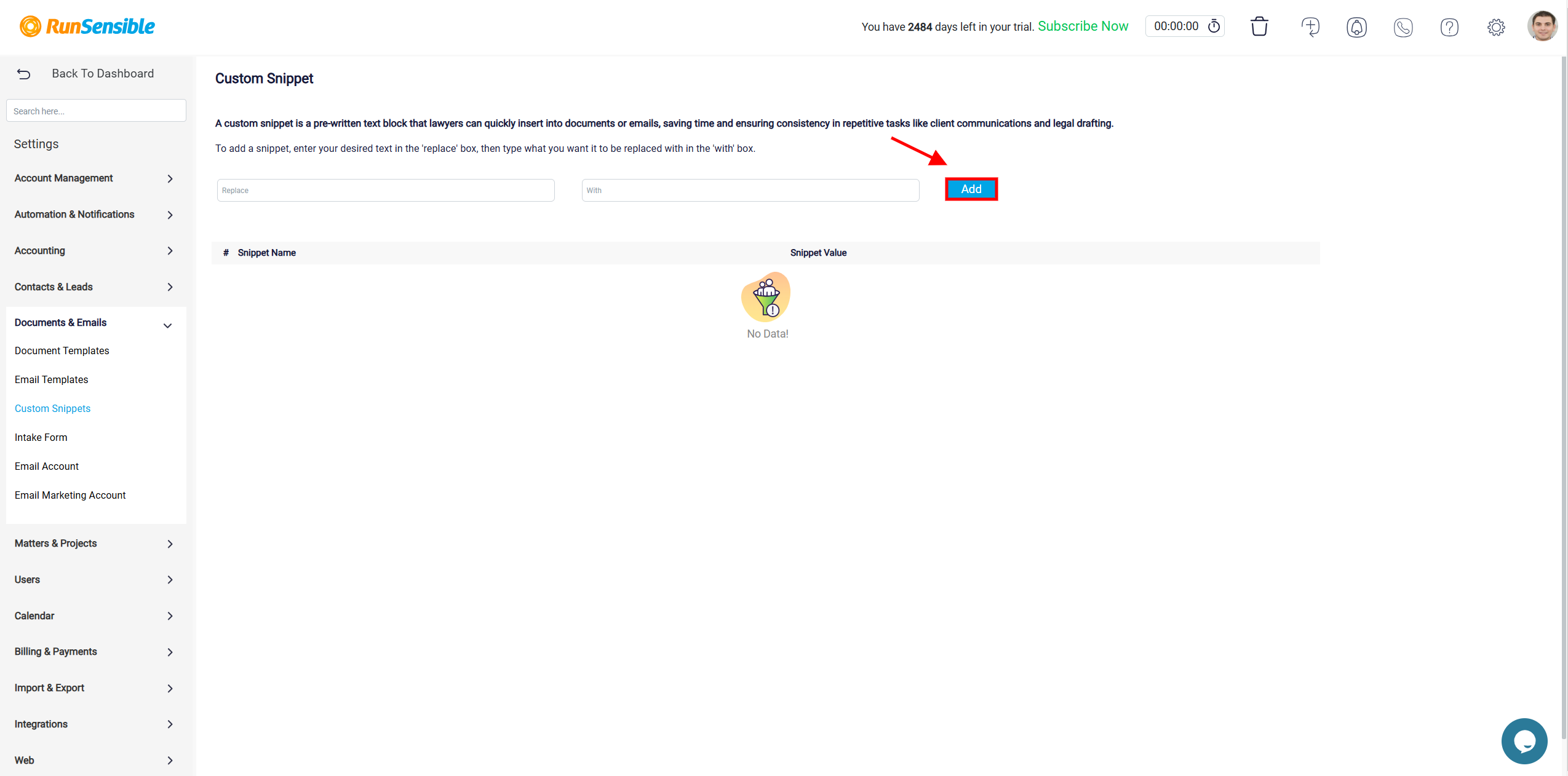
Once you’ve completed the setup and added your snippets to the list, you can conveniently utilize them. To do so, just type the shortcut you’ve defined, and then press the spacebar. The system will instantly replace the shortcut with the entire phrase, making your typing more efficient.