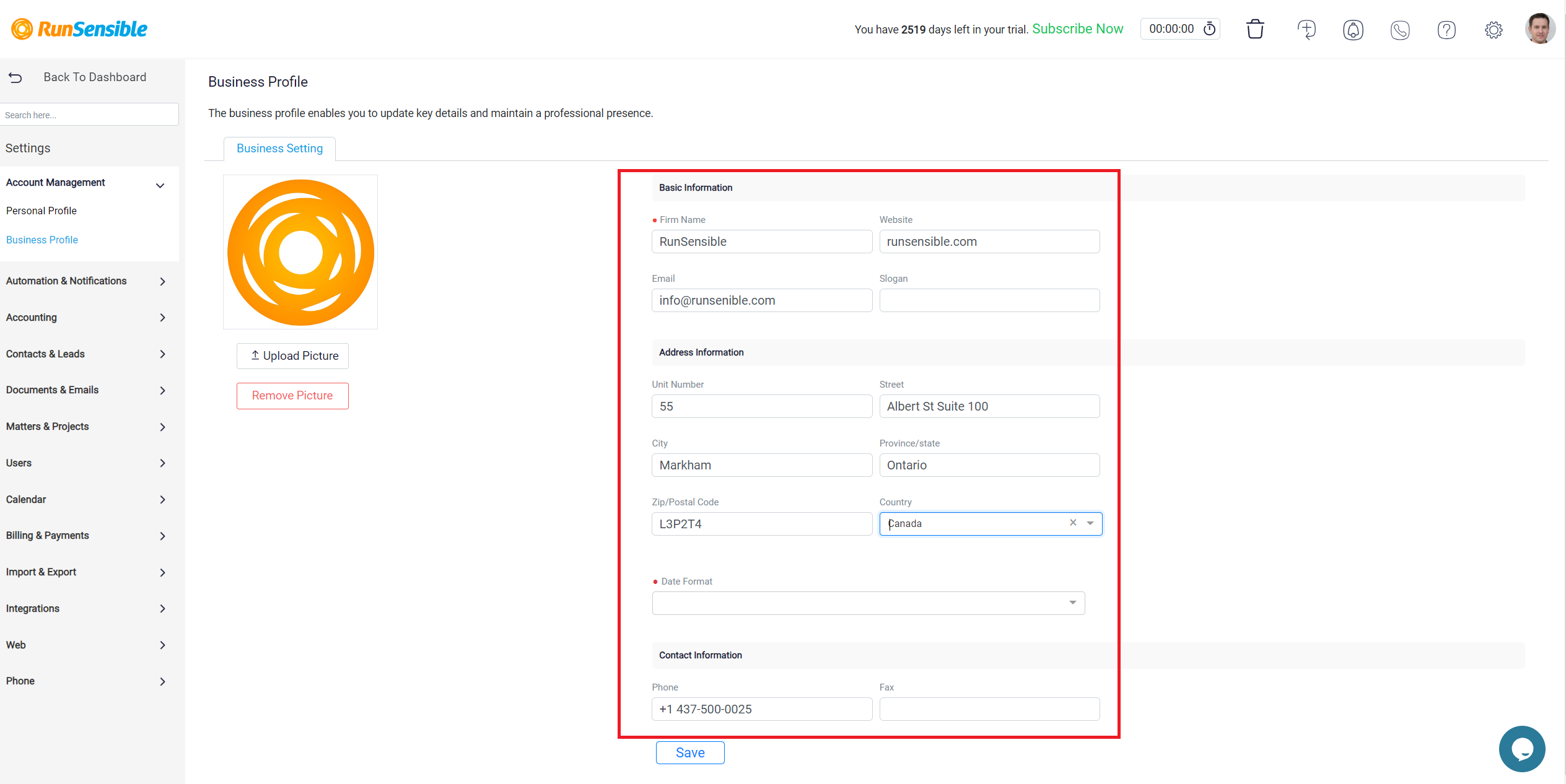The Business Profile page in RunSensible is where you manage and update critical details about your law firm. Maintaining accurate and current information in this section is essential for establishing and maintaining your firm’s professional presence within the platform.
To make changes to your business profile, navigate to Settings. Then, click Account Management and select Business Profile.
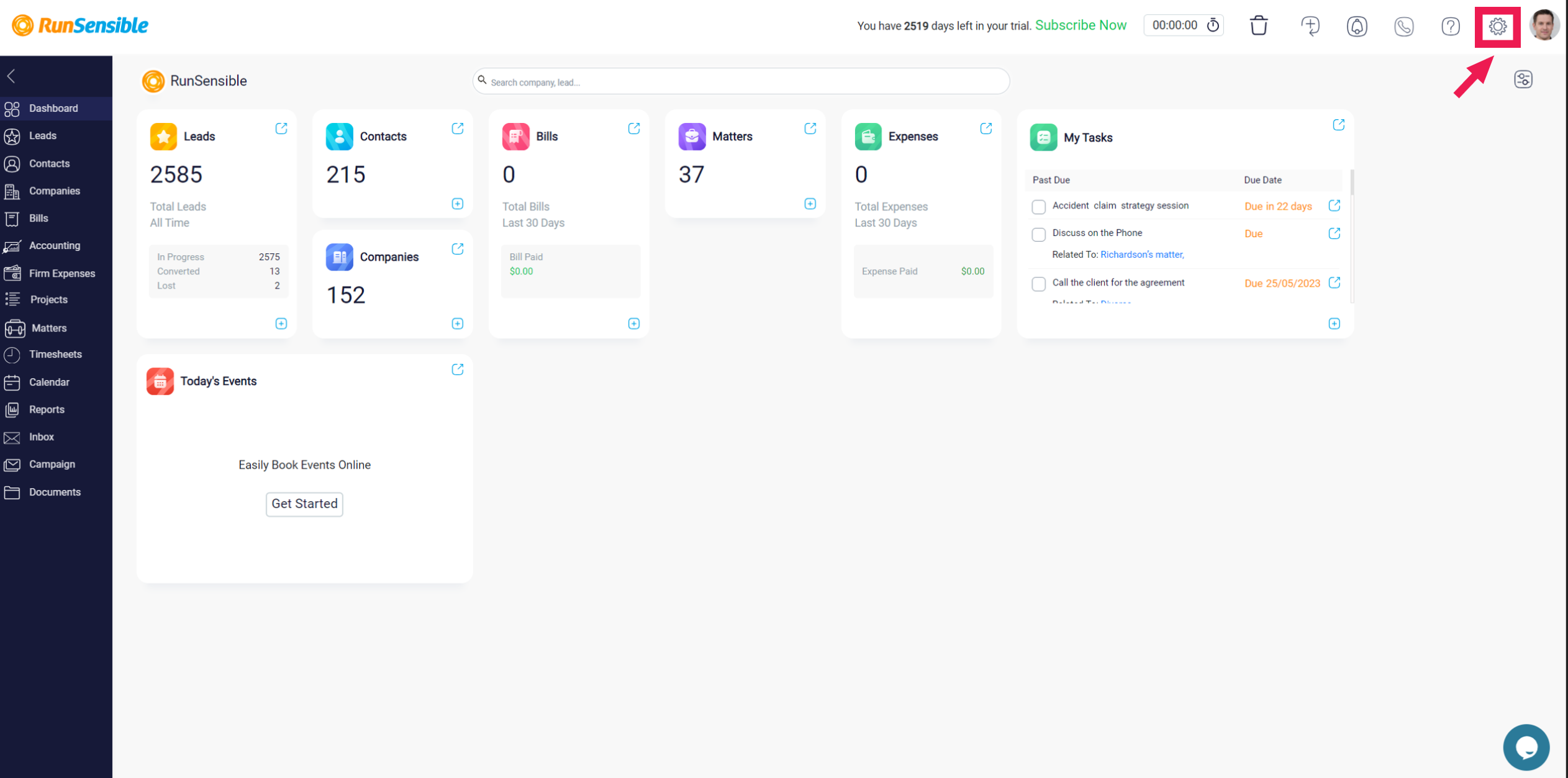
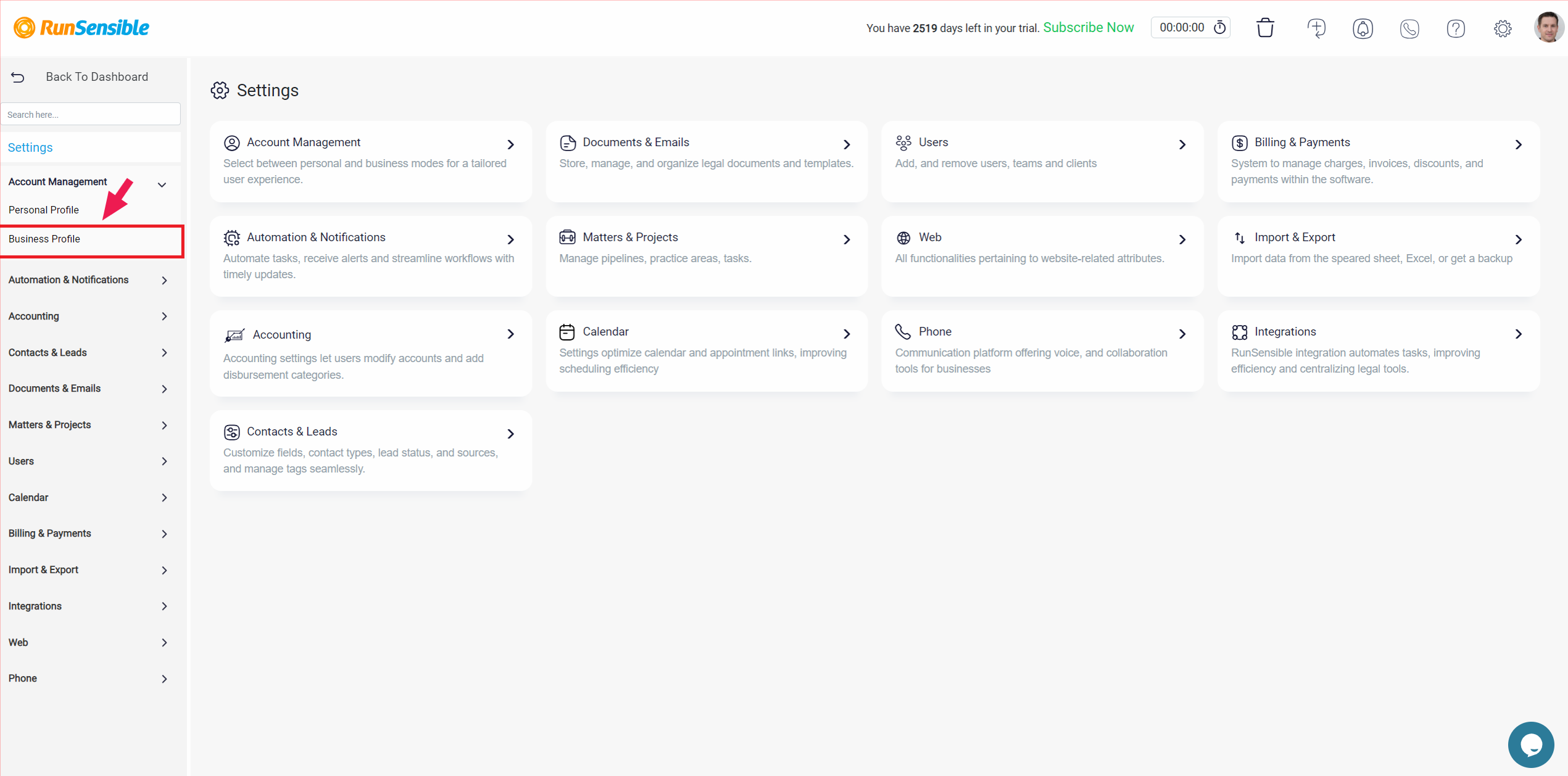
Once there, start providing your firm’s Basic Information. Enter your firm’s name, which will be prominently displayed throughout the software and in communications with clients. You can also provide the URL for your firm’s website.
The primary contact email for your firm should be entered in the designated field, as this will be used for all official communications and notifications within the platform. If your firm has a slogan or tagline that reflects your legal expertise or values, it can be added to further personalize your business profile.
In the Address Information section, input your firm’s physical address, including the unit number, street, city, province or state, zip or postal code, and country. You can also specify the Date Format that will be used in all legal documents and communications.
And lastly, fill in the boxes related to Contact Information.