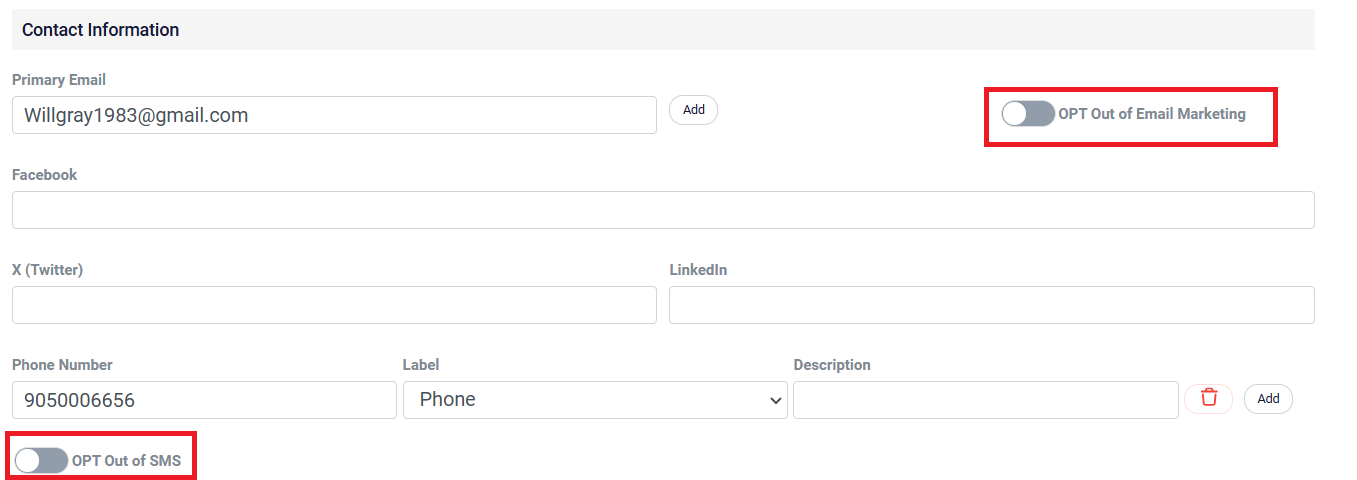Text Messaging Regulations under TCPA
When running marketing campaigns using RunSensible, it’s vital to be aware of the Telephone Consumer Protection Act (TCPA) law.
This law regulates how businesses can communicate with customers, aiming to protect consumer privacy and prevent unwanted calls or messages.
It’s crucial to understand and follow TCPA guidelines to ensure your marketing efforts comply with the law and respect your customers’ rights.
To ensure compliance with the TCPA, it is highly recommended that you consult with an attorney to understand your obligations and liabilities under the law. Additionally, it is crucial to obtain the appropriate consent required by the TCPA before sending any text messages to clients or leads.
Under TCPA, if a lead or contact informs you that they do not wish to receive business messages or calls, it is essential to honour their request and cease any further communication. This means you should stop sending messages or making calls to individuals who have expressed their preference not to receive such communications.
To do so, navigate to your Leads or Contacts using the left sidebar menu.
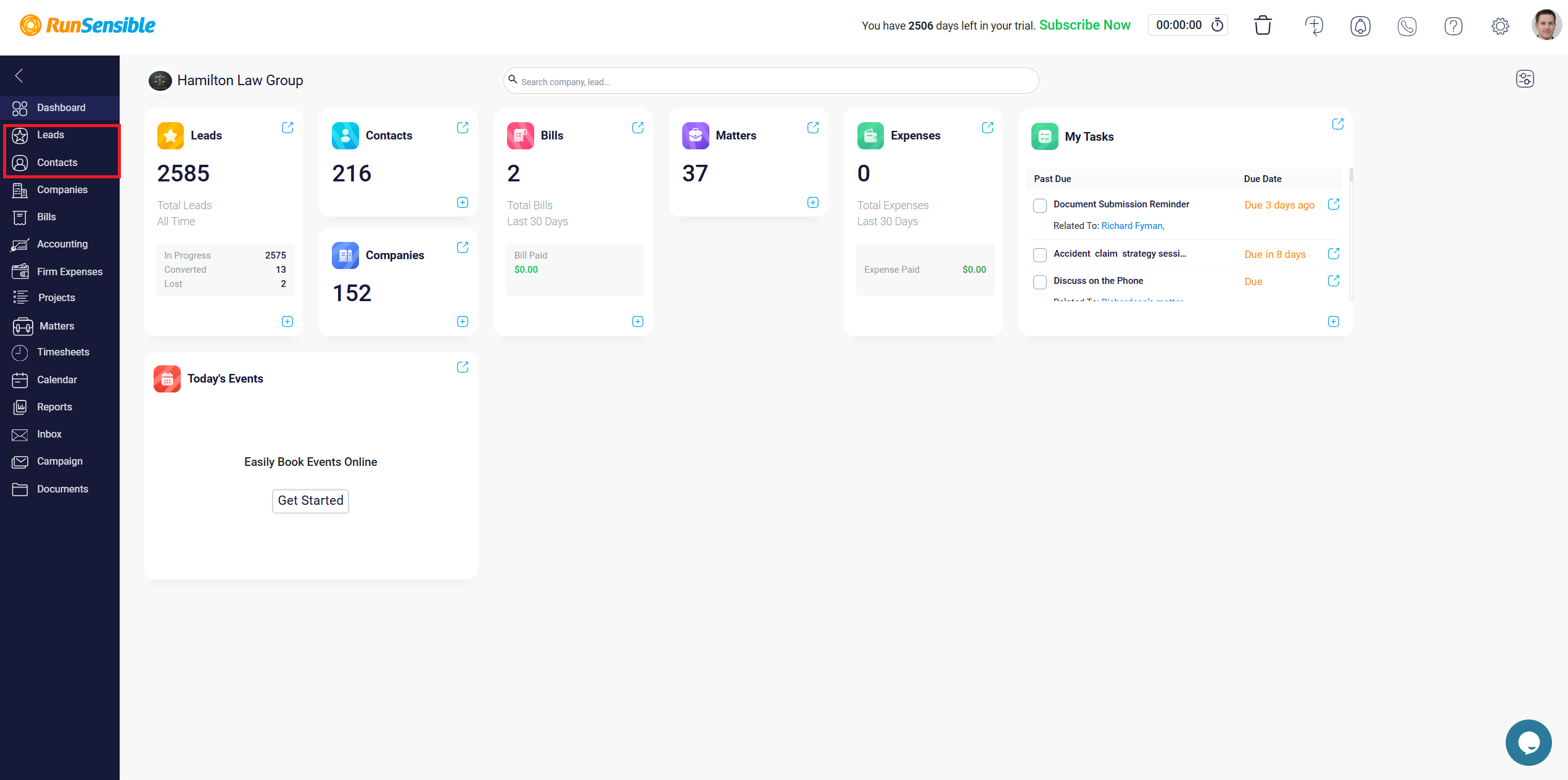
From there, click on the person who has indicated their preference of not wanting to receive marketing messages. To proceed, click on the person’s Information tab and scroll down until you find their email and phone number.
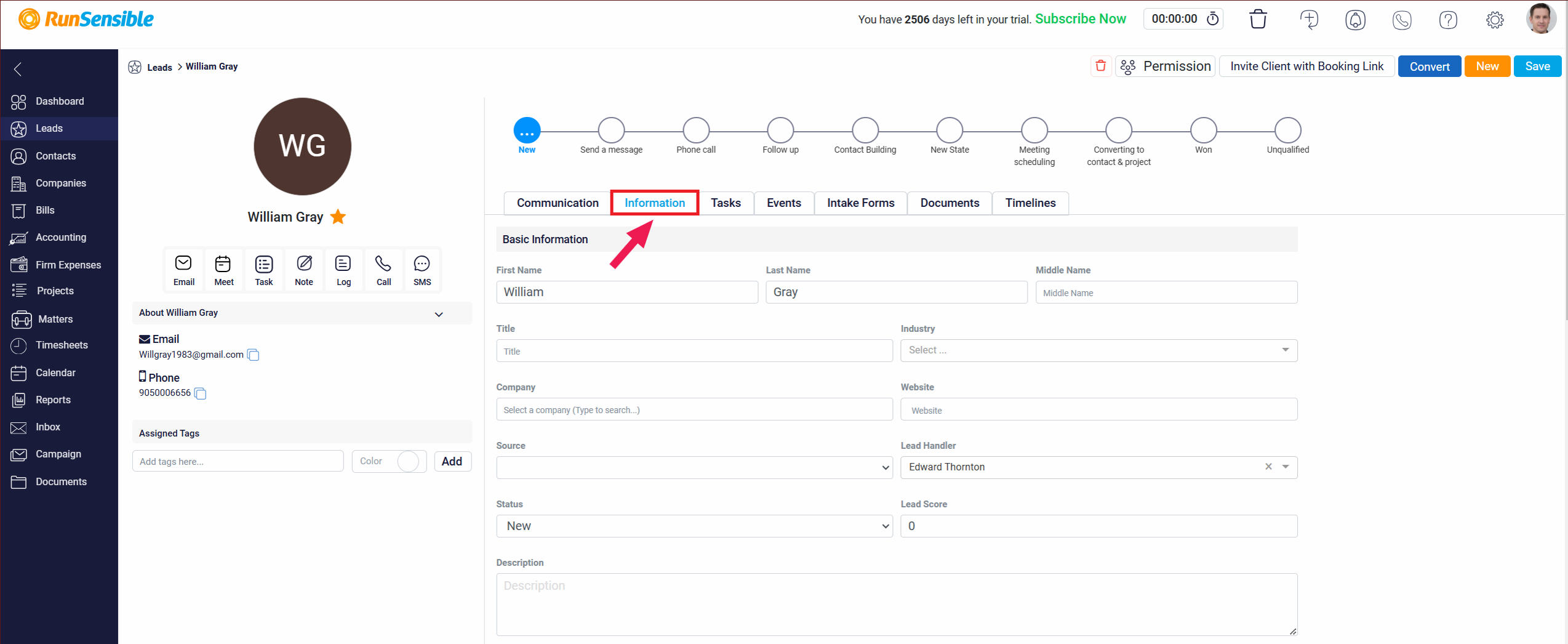
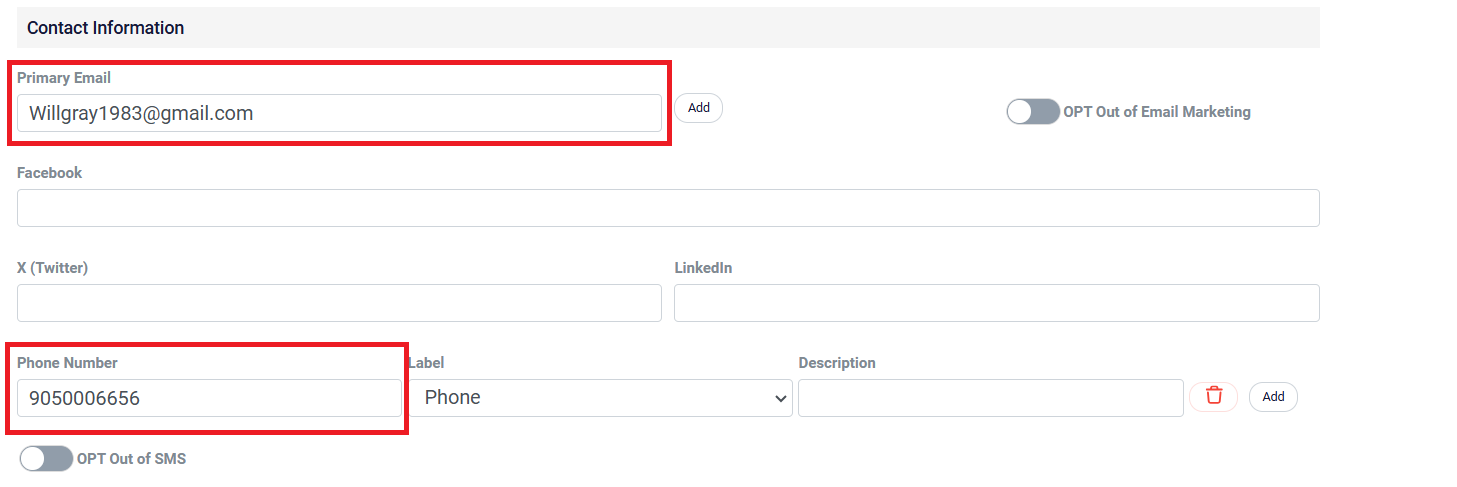
Once you are there, click on the “OPT Out of Email” button on the right side of the emails if they have requested to not receive marketing emails, and click on the “OPT Out of SMS” button under the persons phone number if they have indicated the same for SMS marketing. If the person does not want to receive any messages at all, you can click on both buttons.