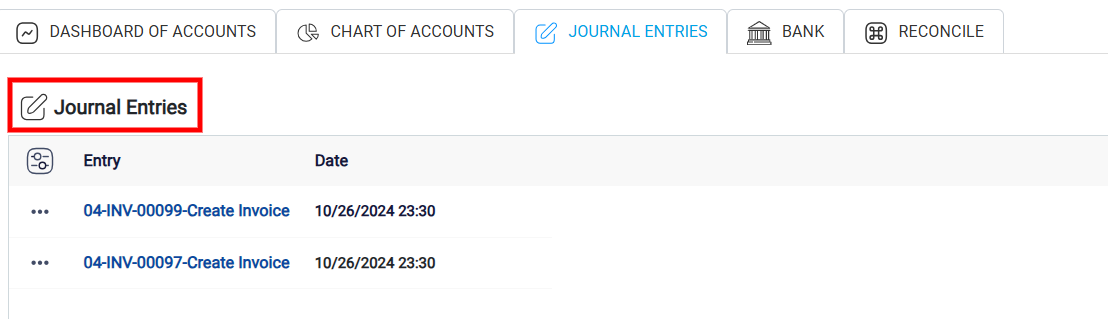Accessing and Understanding Journal Entries
Once you have personalized your accounts, navigate to the Journal Entries tab at the top of the screen.
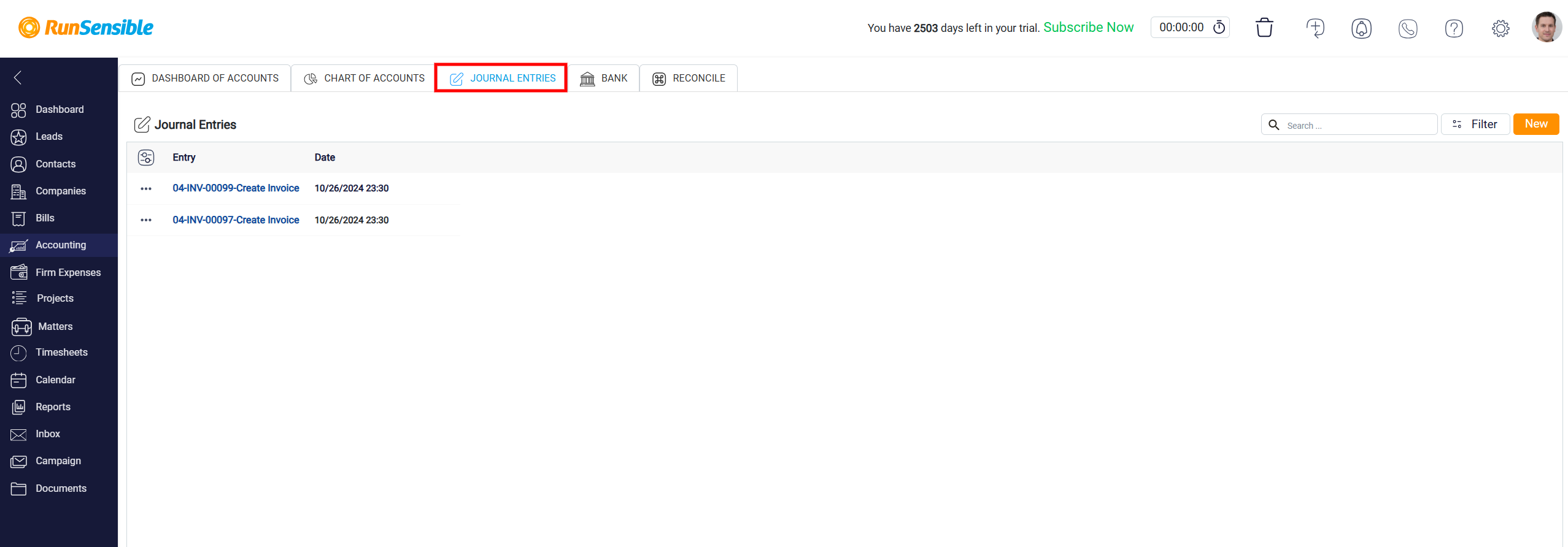
Clicking on this tab will display a comprehensive list of all recorded transactions in the system. The Journal Entries section includes detailed records of all financial transactions, such as invoices, expenses, and other monetary activities. These entries are logged automatically by the system as you complete various financial tasks, providing a reliable record of all financial movements within the software.