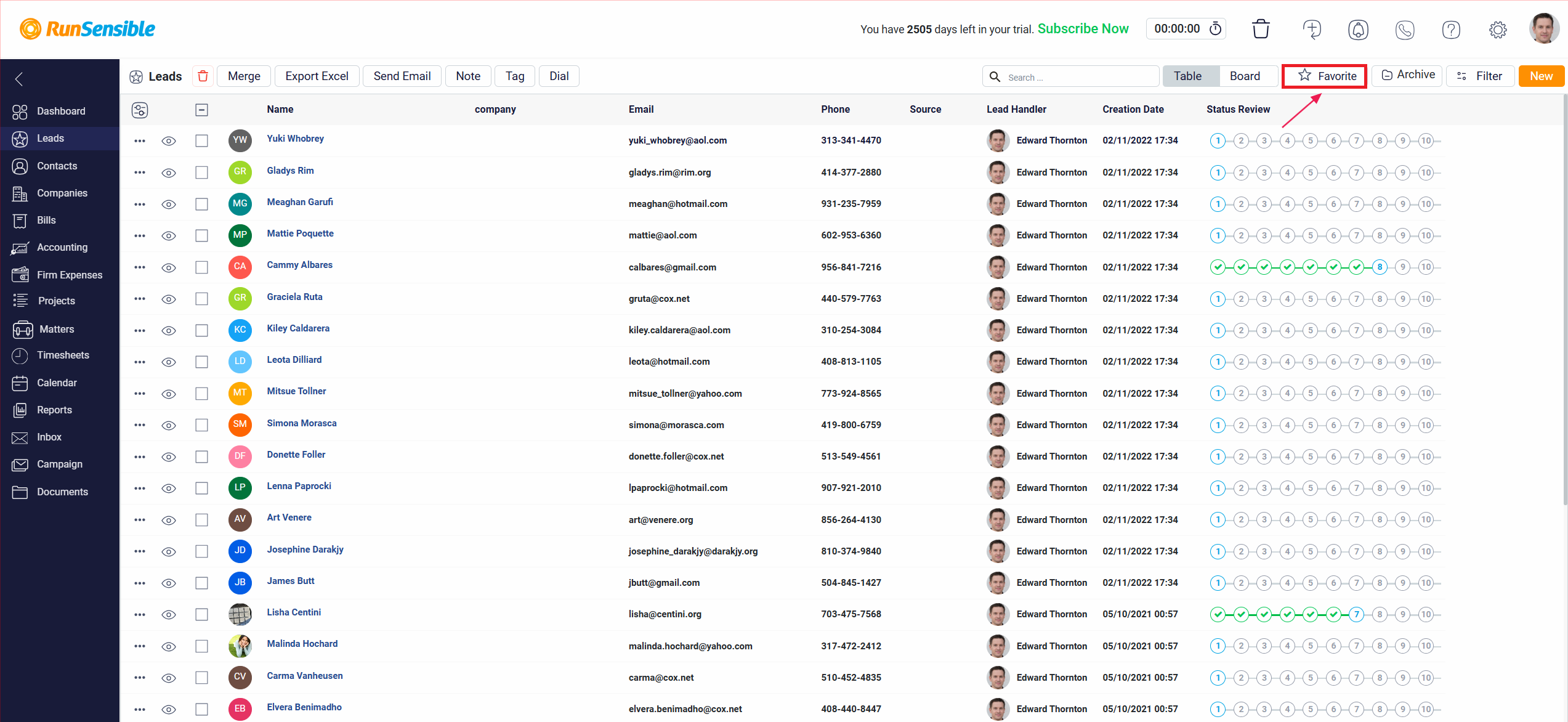Filtering, Archiving, and Favoriting Leads
At the top right, you will find several buttons that provide various functions. Starting from the right, just after the New button, you will see the Filter button. This button allows you to filter your leads based on the information fields available.
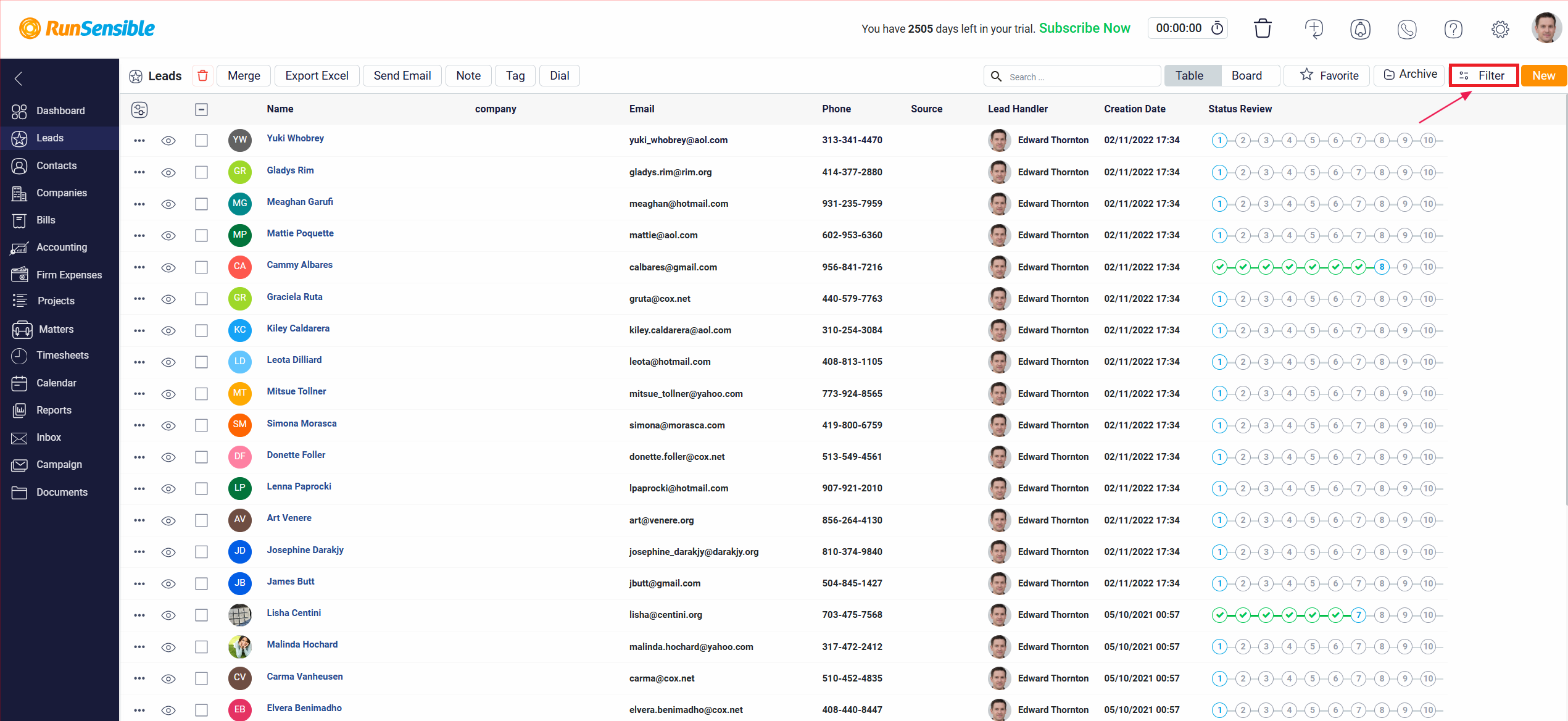
For more detailed instructions on using filters, refer to the How to Use Filters Across the Platform help file.
Next to the Filter button is the Archive button. Clicking this button will display only the leads that have been archived.
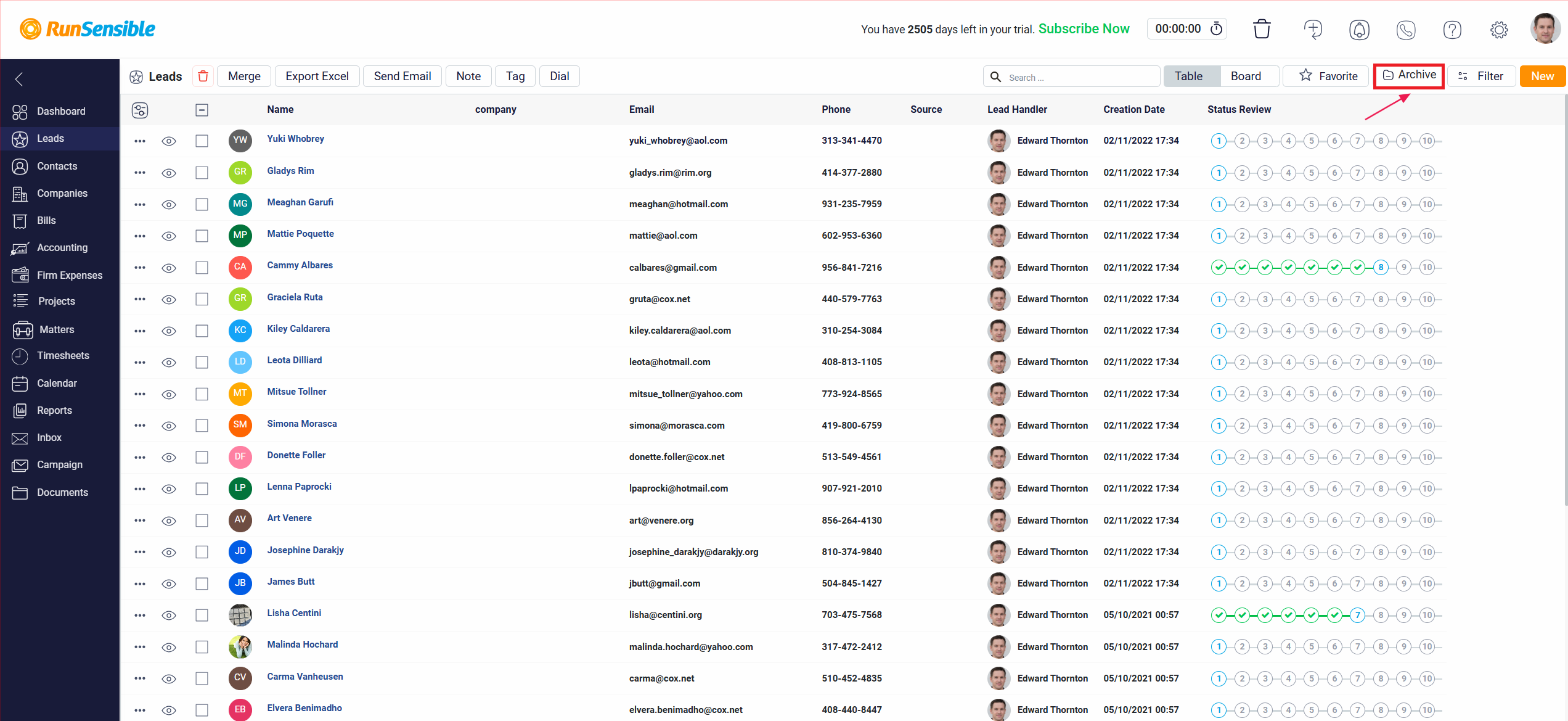
Following the Archive button is the Favorite button. Each lead has a star icon in its details section, which you can activate to mark the lead as a favorite. By clicking the Favorite button, you can view all the leads you have marked with a star, allowing quick access to those that are most important to you.