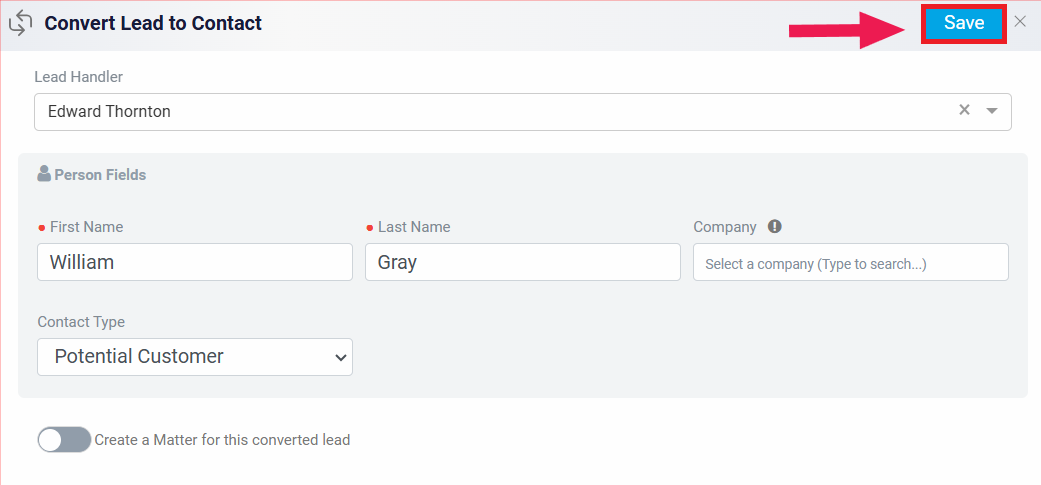Converting Leads into Contacts
The Convert button under Quick View enables you to transform a lead into a contact.
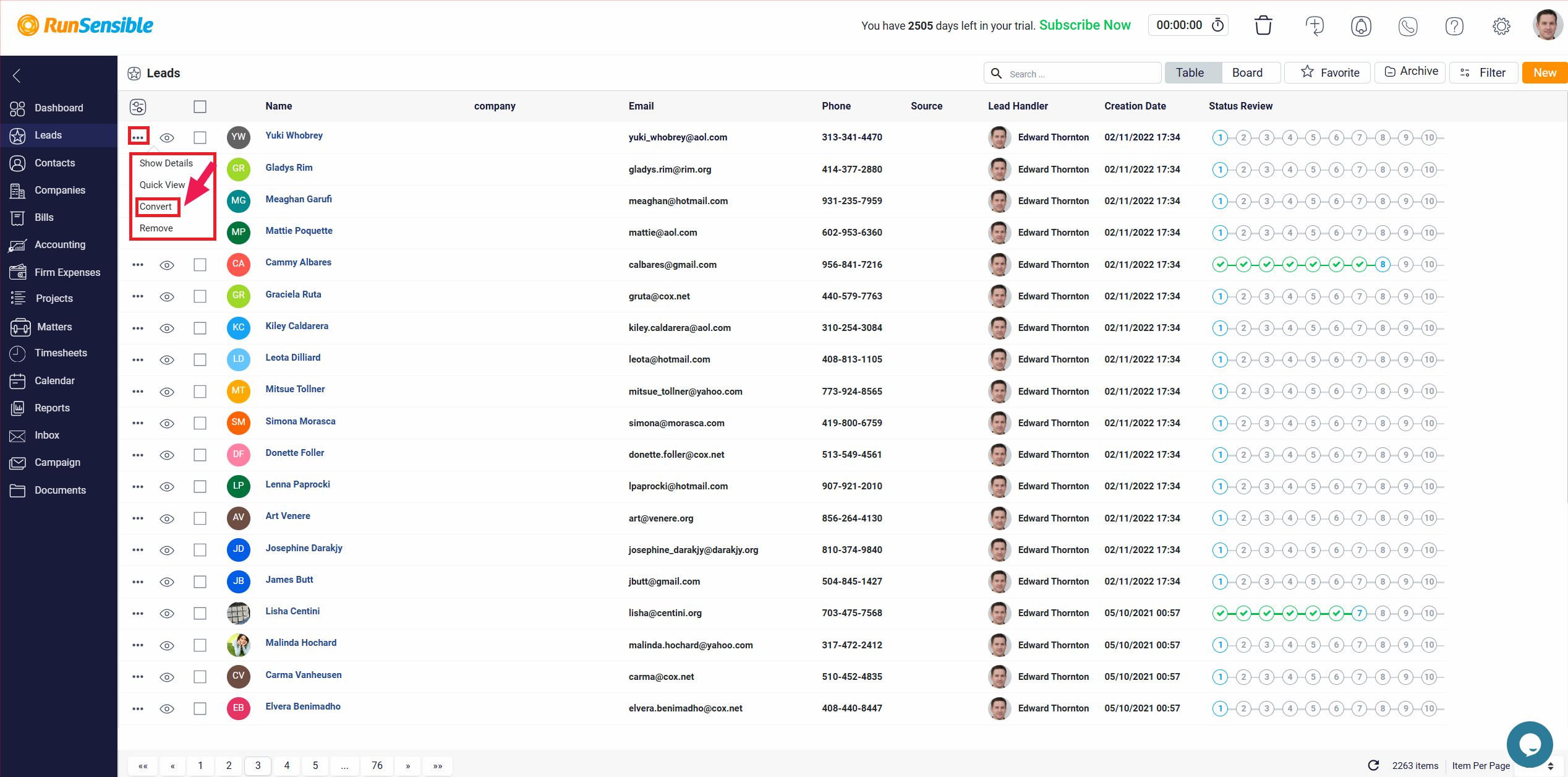
When you click on Convert, you will open the Convert Lead to Contact panel. Here, you have the flexibility to decide whether to retain all the existing information associated with the lead or modify specific details before finalizing the conversion. You can update the contact’s handler, name, company, and contact type using the fields provided in this panel.
At the bottom of the panel, you will find a toggle switch labeled Create a Matter for This Converted Lead. This feature is particularly useful if the lead is converting because they intend to become a client for a specific case. By enabling this toggle, you will unlock a form where you can input the necessary details about the matter, allowing you to create a new case related to the converted lead in one seamless step.
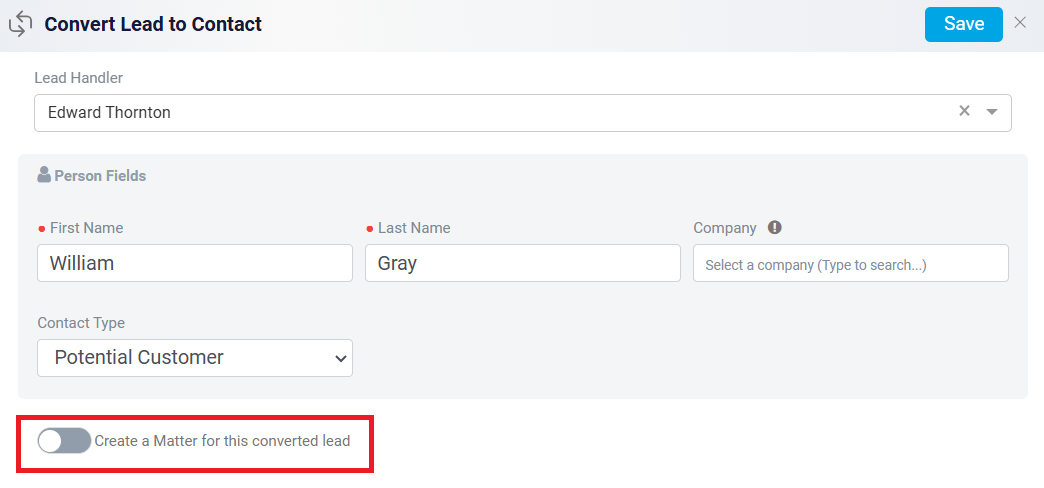
After completing these actions, click the Save button located at the top right of the screen.