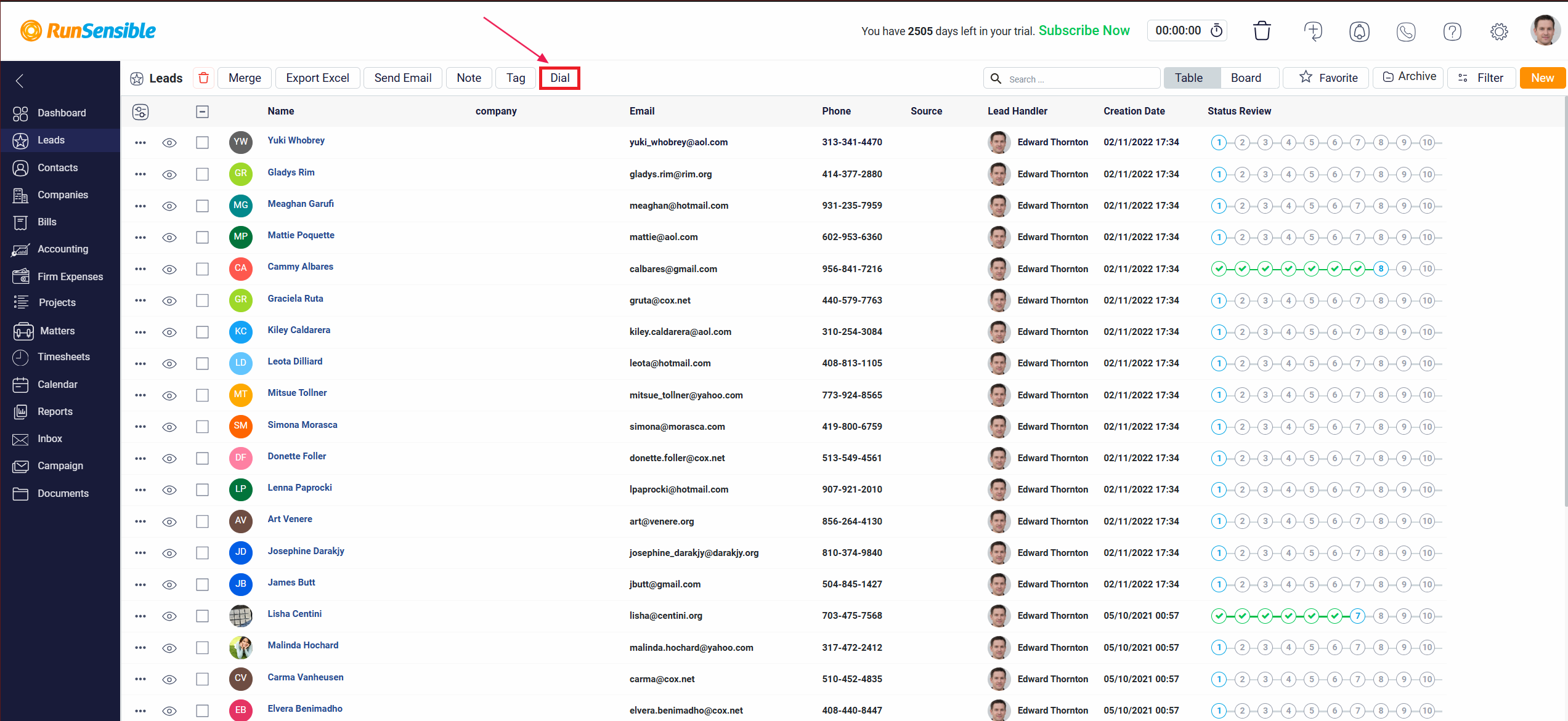Exporting and Managing Leads
The Export Excel button enables you to generate an Excel file that contains all the information related to the selected leads. When you click this button, the system creates the file and automatically sends it to the email address associated with your logged-in account.
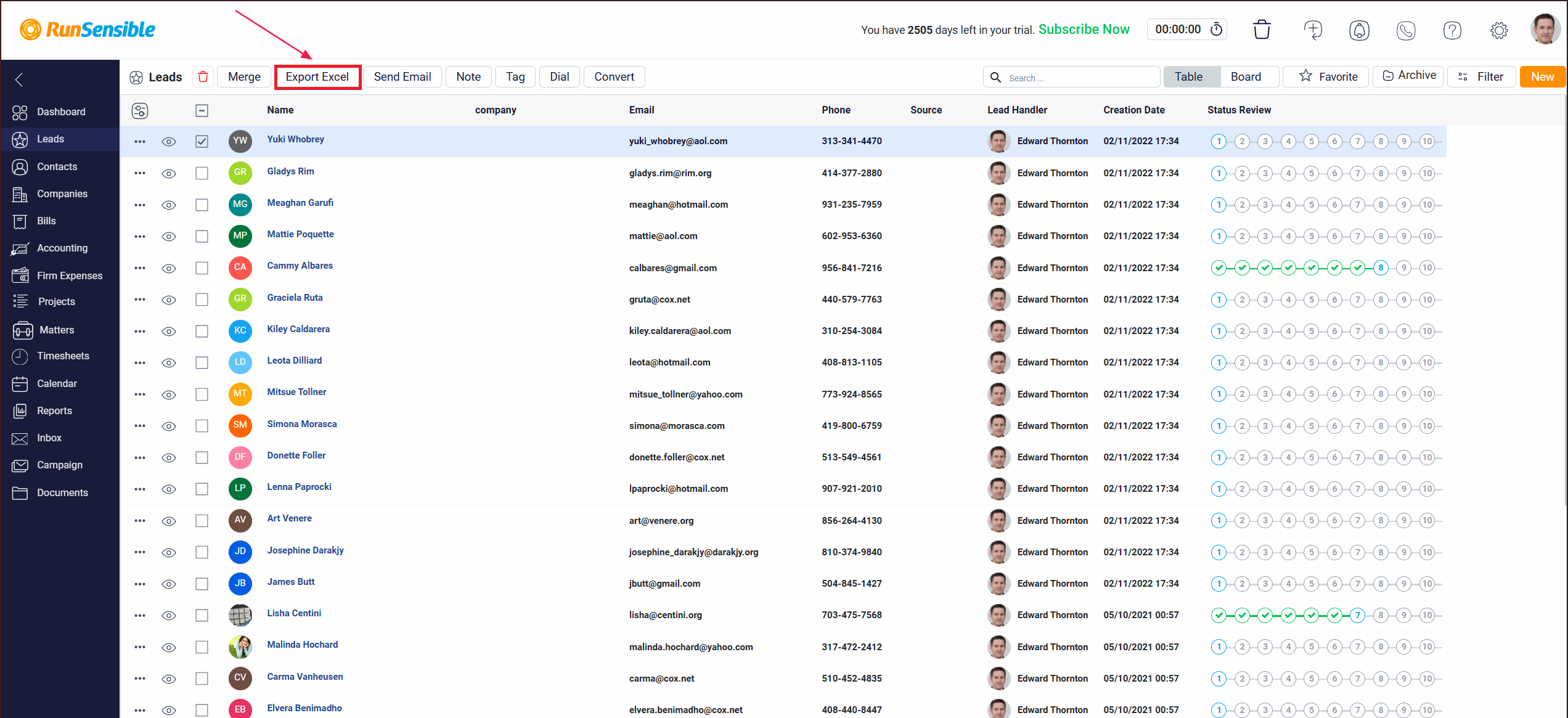
In the email, you will find a download link, allowing you to easily access and download the Excel file directly to your device. This feature simplifies the process of exporting and managing your lead data, ensuring that you can quickly retrieve and use the information as needed.
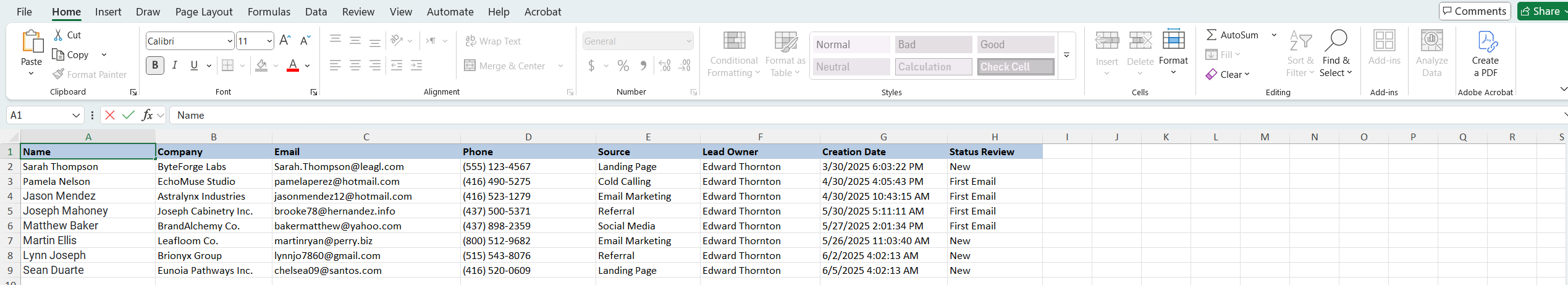
The Send Email button enables you to send the same email to multiple leads simultaneously. To use this feature, make sure that all the leads you have selected have a valid email address listed in their Information tab. This ensures that the email will be delivered successfully to each intended recipient.
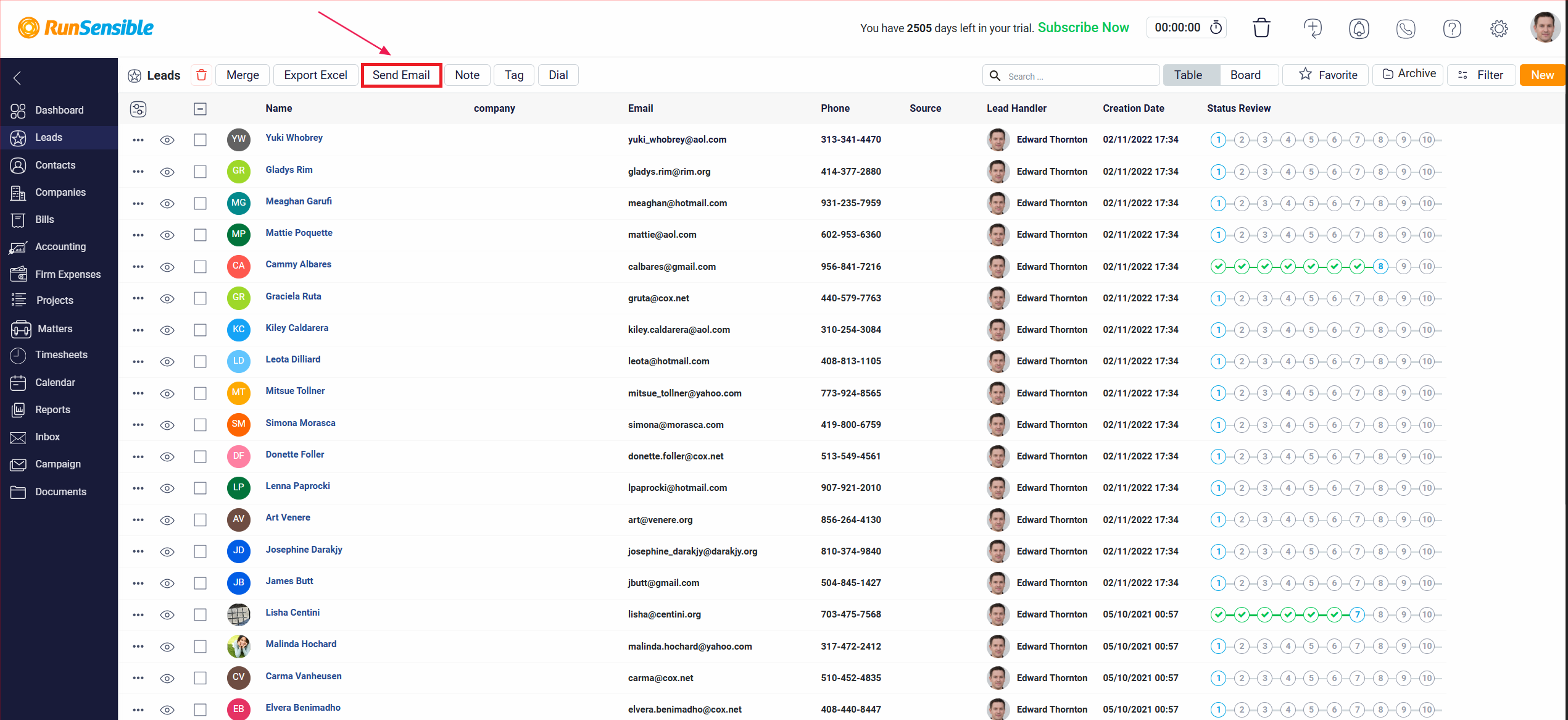
The Note button allows you to add a note to multiple leads at once. By using this button, you can quickly attach relevant information or reminders to all the selected leads, helping you keep track of important details.
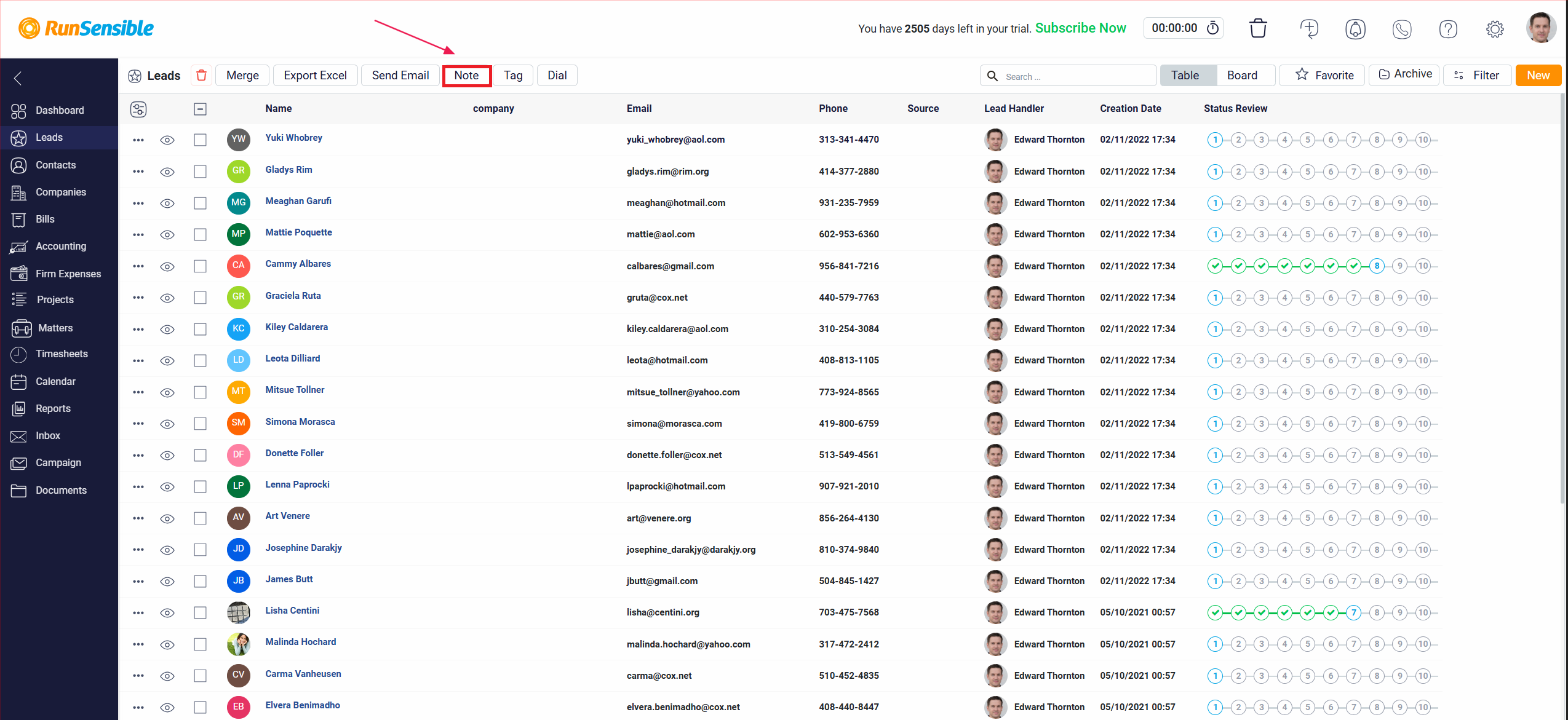
The Tag button is a useful tool for organizing your leads. By clicking this button, you can attach a specific tag to multiple leads simultaneously. This helps in categorizing and managing your leads more effectively, making it easier to filter and locate them later.
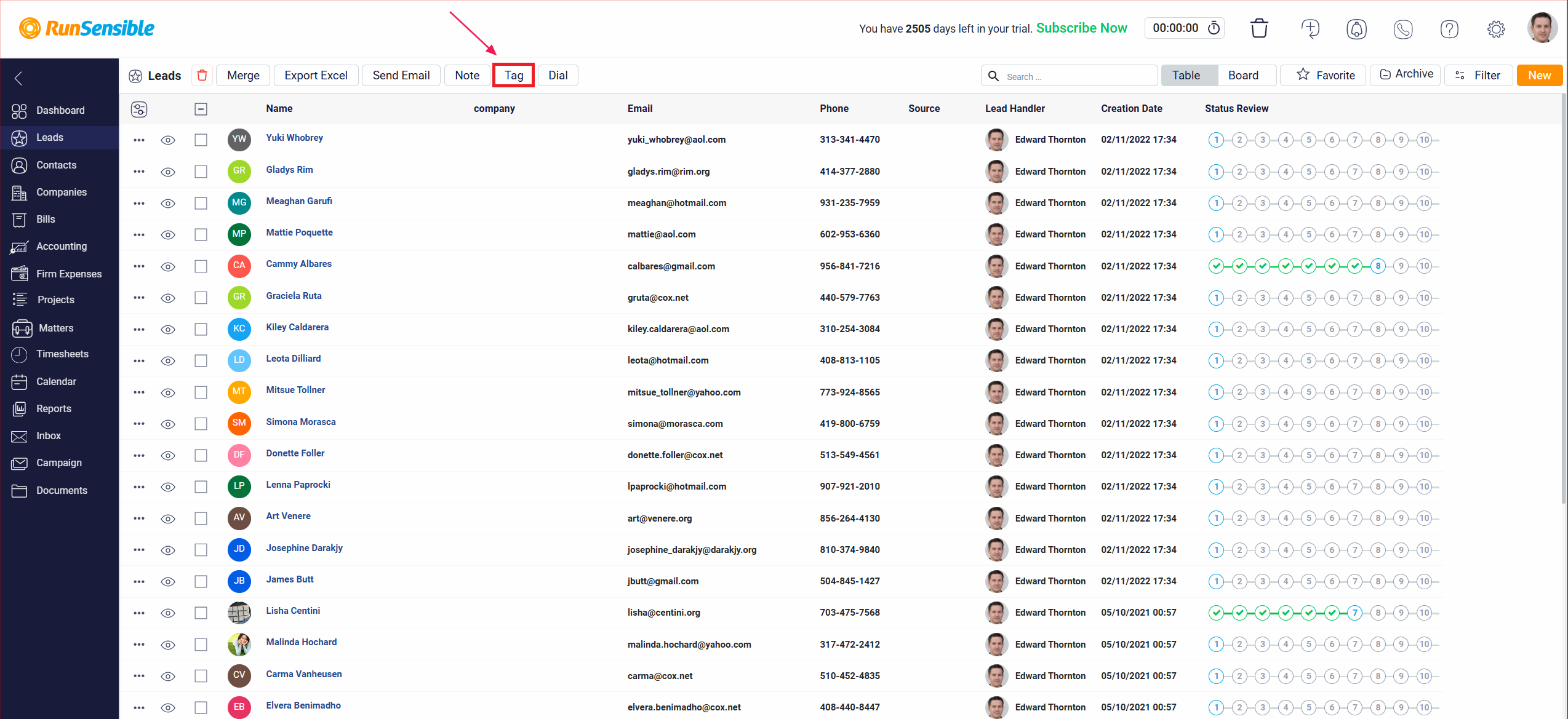
The Dial button offers a powerful tool for seamlessly connecting with multiple leads via phone. When you utilize this feature, you can pre-record a message that will be automatically played to each of the selected leads. This ensures that your communication is consistent and efficient across all contacts. The message will be delivered directly to each lead using the phone number stored in their Information tab. Additionally, during the call, leads have the option to press any button on their phone to instantly connect with you, allowing for real-time interaction and further engagement.