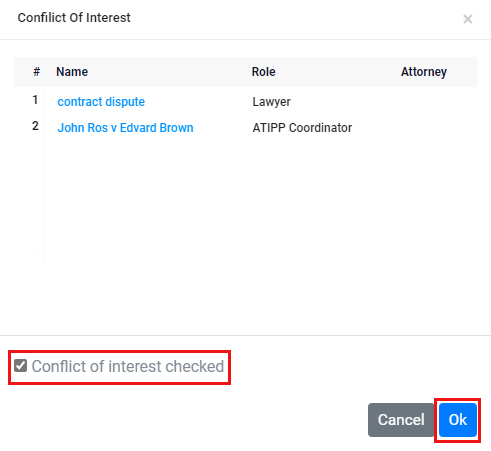Handling Conflicts of Interest
After creating a new matter, you may encounter a warning indicating a potential conflict of interest. This warning will be triggered if the system detects a conflict between your current matter and existing contacts. When this occurs, a list will appear displaying the names of the contacts with whom the conflict exists. You can click on each name in the list to view their detailed information panel, allowing you to understand the nature of the conflict.
Once this warning appears, you have a couple of options. On the lower right side of the screen, you will see a Cancel button, which you can click to stop the process and review the situation further.
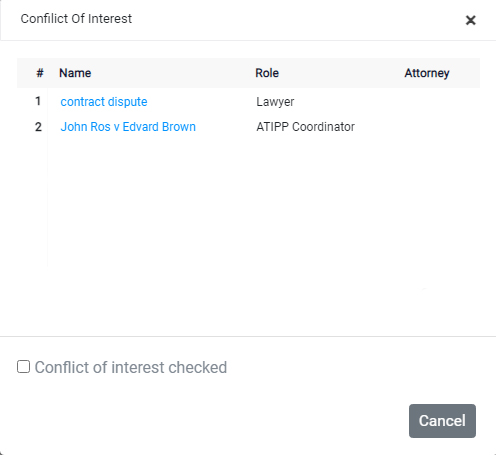
Alternatively, if you wish to proceed despite the conflict, you can check the Conflict of Interest Checked checkbox. This action will cause an OK button to appear next to the Cancel button. By clicking the OK button, you can confirm your decision to save the matter with the conflict of interest acknowledged.