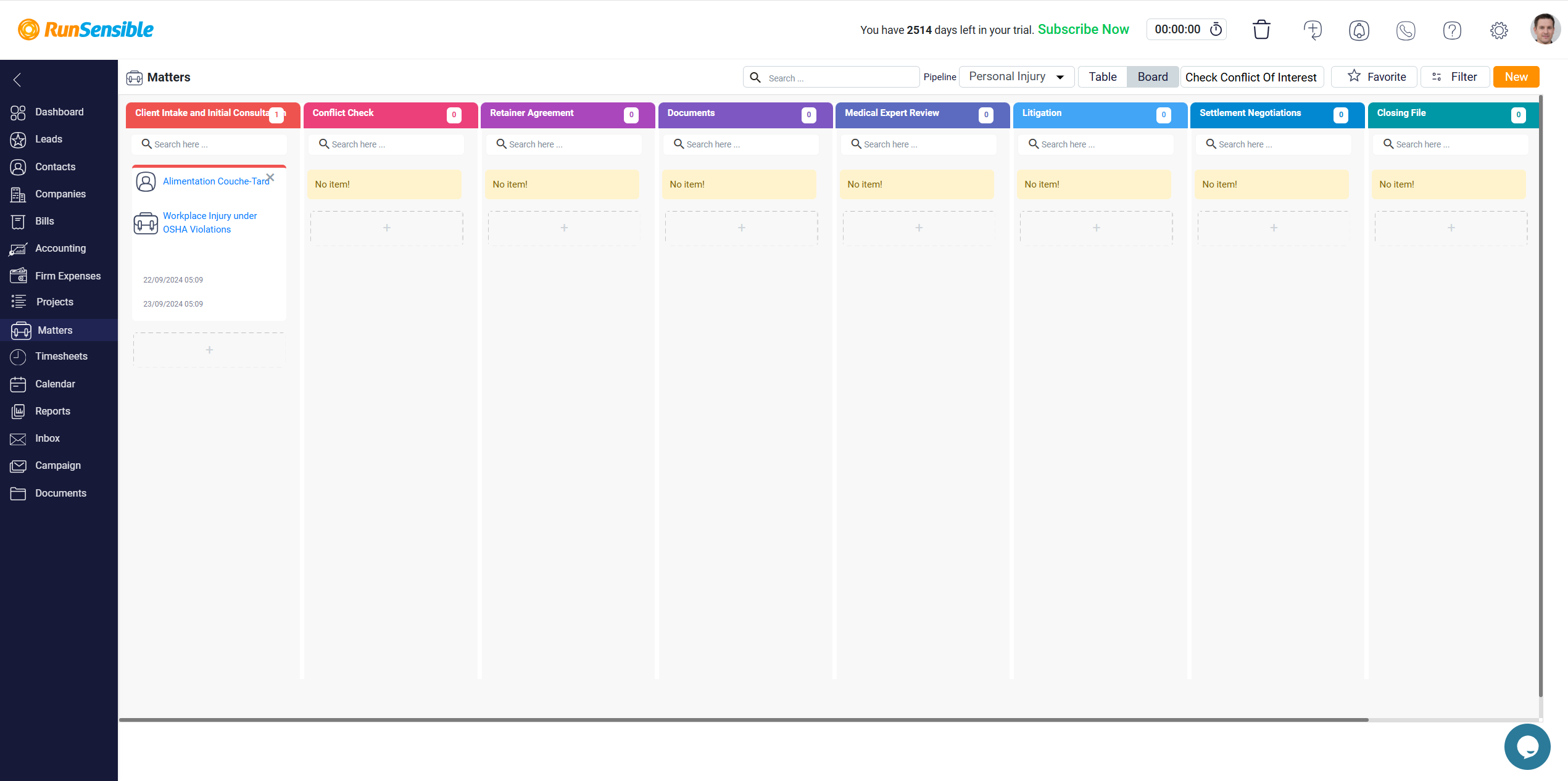Managing Matters in Board View
In this mode, each stage of the pipeline you have selected is displayed as a column, with the matters corresponding to each status listed under the appropriate column. You can change the status of a matter by dragging it from one column and dropping it into the column that represents the desired status. This intuitive drag-and-drop functionality allows you to quickly update the progress of your matters as they move through different stages of the pipeline.