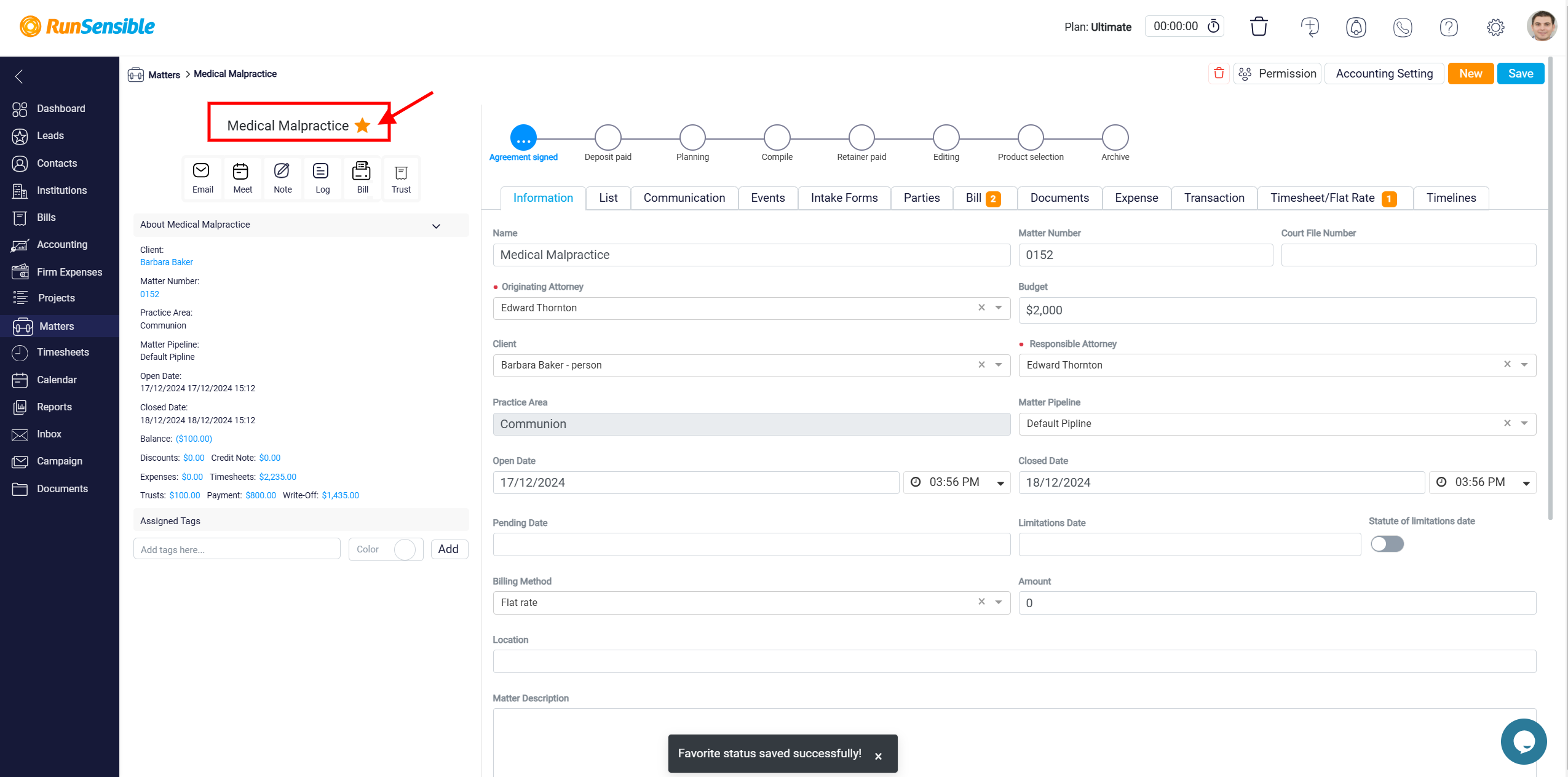Marking a Matter as a Favorite
To the right of the matter name, there is a star-shaped button. By clicking on this Star button, you can mark the matter as a favorite. Marking a matter as a favorite allows you to identify and access it later, as it will be highlighted or filtered into your list of prioritized matters.