Information Tab Overview
The first tab is the Information tab. By selecting this tab, you can access all the fields containing information related to the matter. This includes details such as the matter’s title, description, relevant dates, and any other important data associated with the case. Additionally, you have the ability to modify any existing information or add new details as needed.
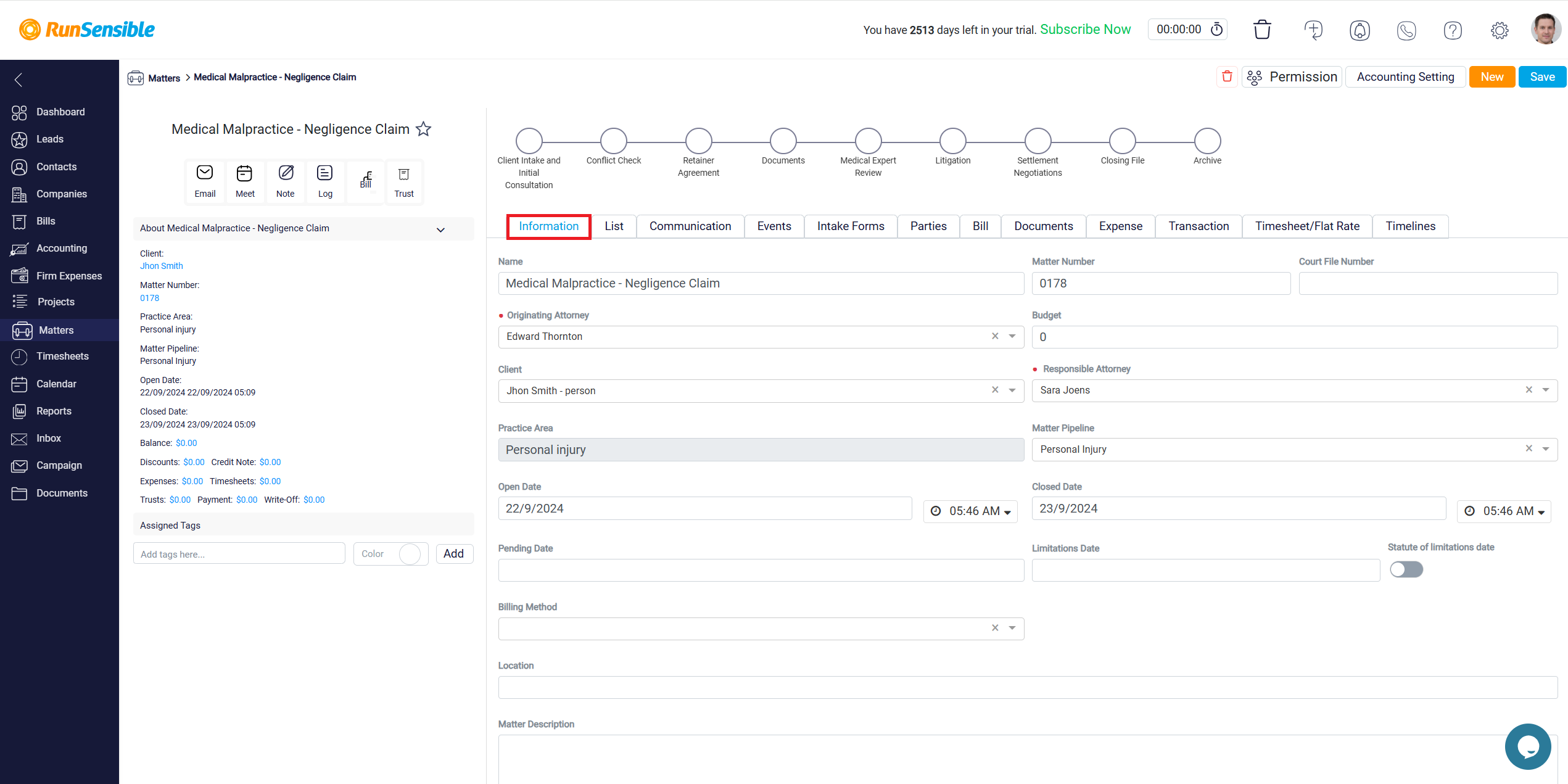
Note: After making any changes in the Information tab, you must click the Save button located at the top right of the detail panel to ensure your changes are saved. If you do not click Save, the updates will not be applied.