Overview of Bills and Trust Funds in the Bill Tab
The Bill tab offers a comprehensive overview of all financial transactions related to the matter. This section allows you to easily access a detailed list of every bill that has been generated, along with the corresponding trust funds that have been established. The Bill tab is designed to keep all financial records, including invoices and trust fund allocations, meticulously organized and readily available for review.
Within the Bill tab, several key columns provide essential details about each financial entry. The Bill Number column displays the unique identifier assigned to each bill, making it easy to track and reference specific transactions.
The Price column shows the financial amount associated with each bill or trust fund.
The Status column indicates the current standing of each bill, showing whether it has been sent to the client, paid, or remains in draft form.
Finally, the Type column specifies whether the entry is a bill or a trust fund. This distinction allows you to differentiate between various types of financial transactions.
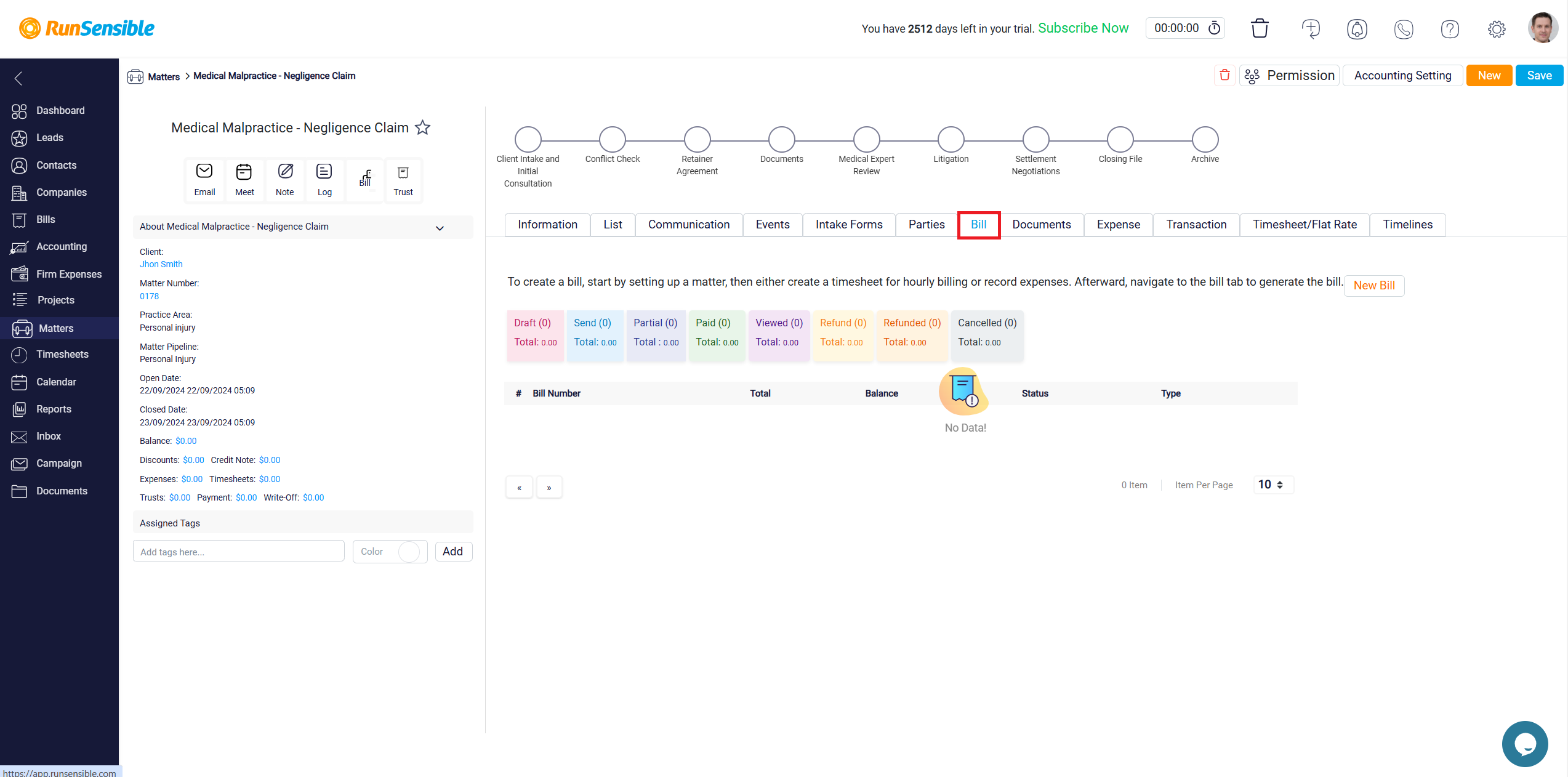
On the right side of each record within the Bill tab, you will find two buttons that allow you to manage the entry effectively. The first button is the View Details button. Clicking this button will take you directly to the detailed panel for that specific bill, where you can view all related information. This panel provides a comprehensive overview of the bill, allowing you to make any necessary changes, such as updating details, sending the bill to the client, or marking it as paid. This feature ensures that you have full control over each bill, from creation to finalization, all within a centralized location.
For more detailed information on this topic, please refer to the Billing help page.
The second button is the Trash button, which allows you to delete the record entirely. If a bill or trust fund entry is no longer needed or was created in error, you can use this button to remove it from the system.