Closing and Reopening Matters
Managing your matters efficiently is essential for staying organized. If you have matters that no longer need to appear on your active list—whether they’re completed or inactive—closing them is the perfect solution.
To begin, head over to the sidebar menu and click on Matters. Here, you’ll find a comprehensive list of all your matters.
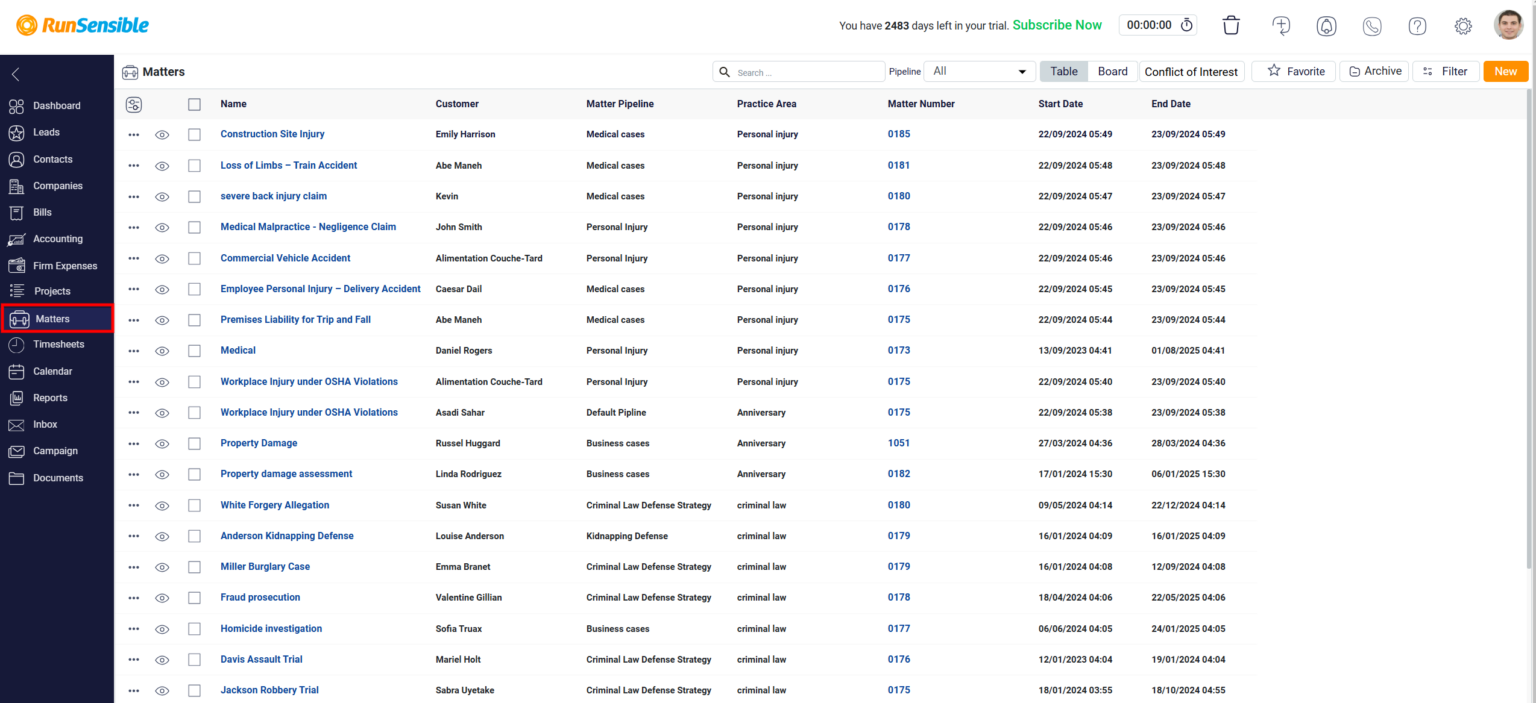
Click on the name of the matter you wish to close to access its details. Simply click on the matter’s name, and you’ll be directed to its details.

At the top of the matter’s details page, you’ll see its pipeline stages. To close the matter, click on Archive, the final stage in the pipeline.
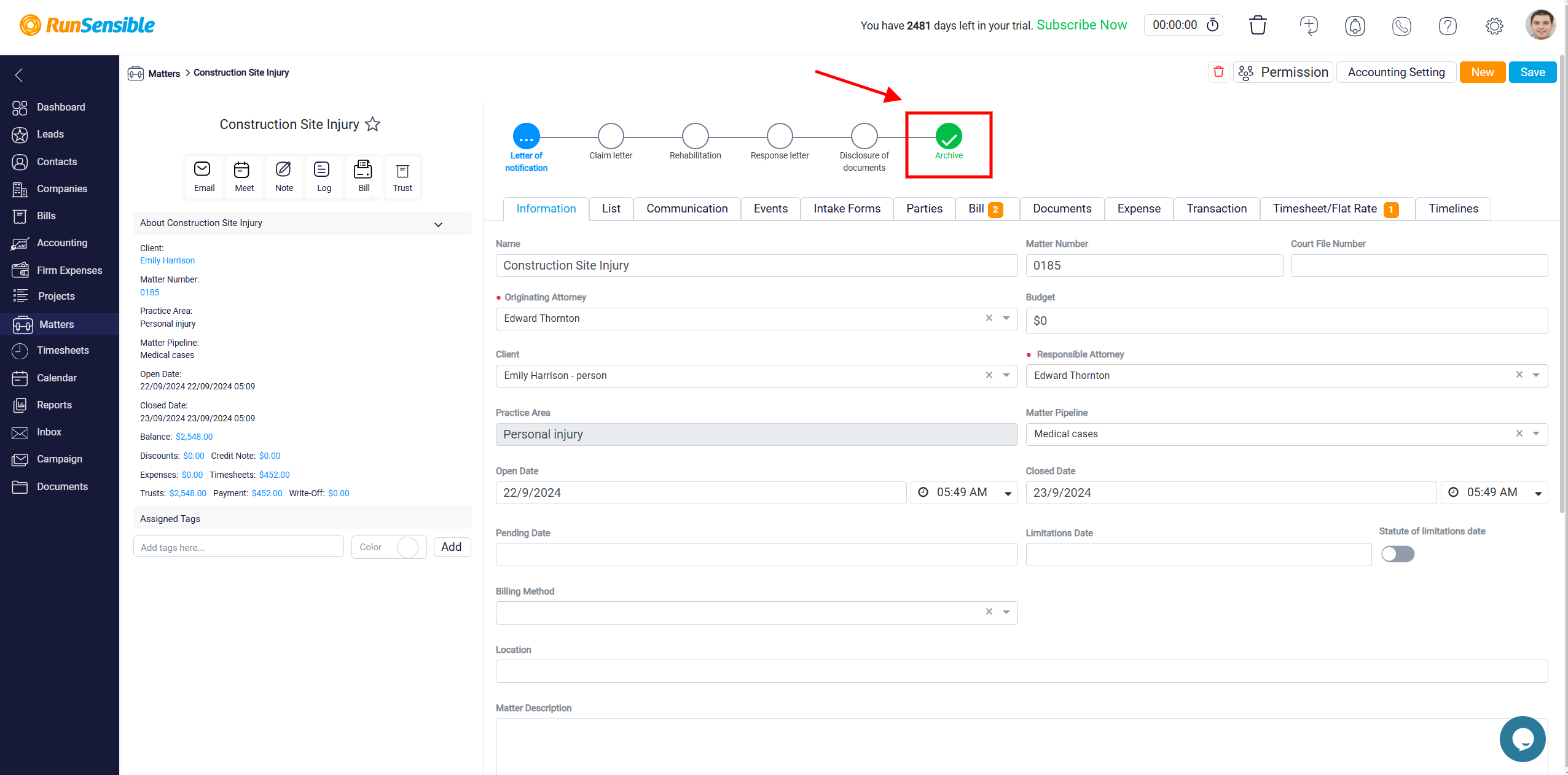
Click on Archive and just like that, your matter is closed. Don’t forget to seal the deal by clicking the Save button.
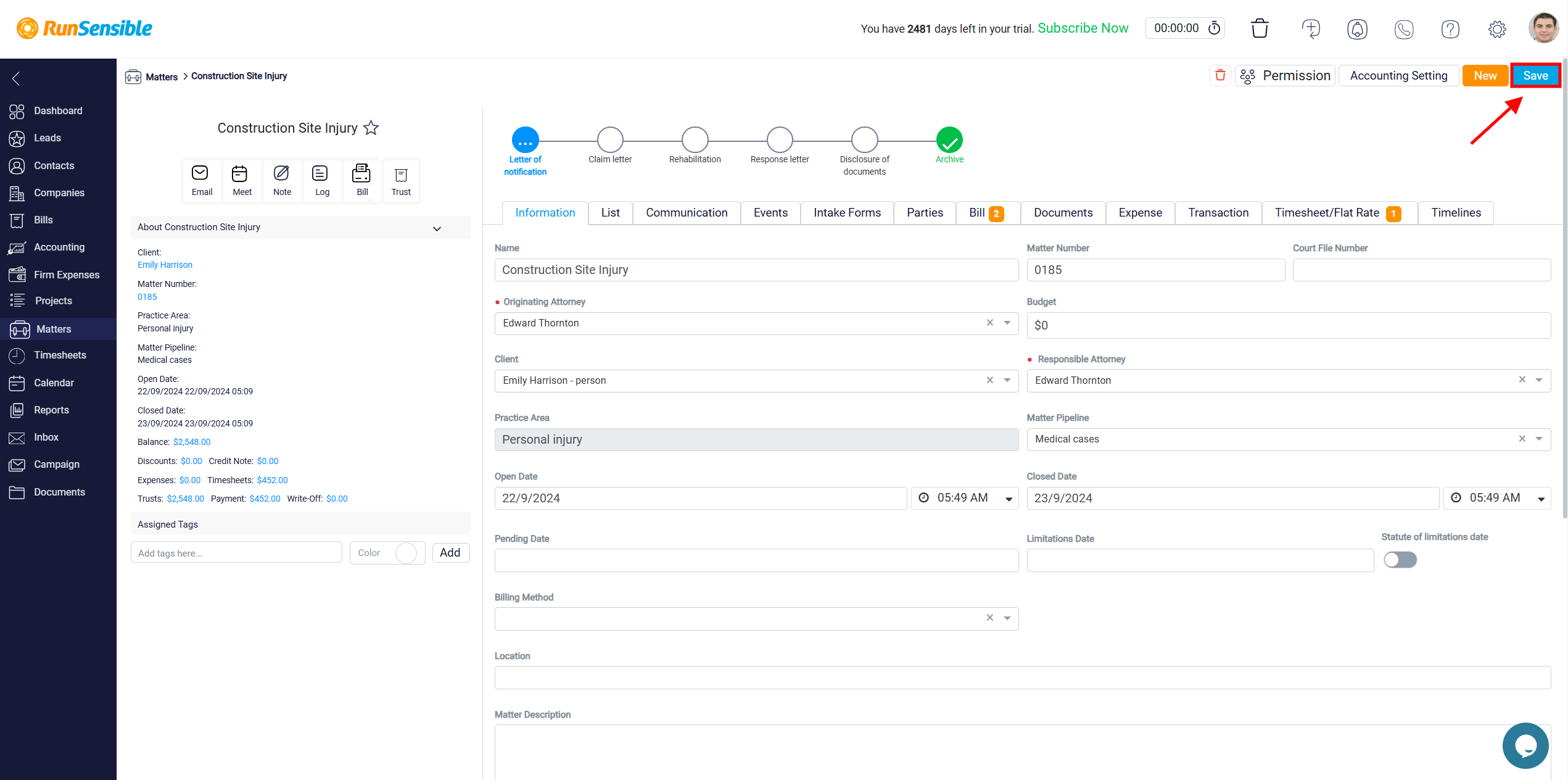
If you ever need to revisit an archived matter, click on the Archive button at the top of your screen to view your closed matters. You can reopen them anytime as needed.
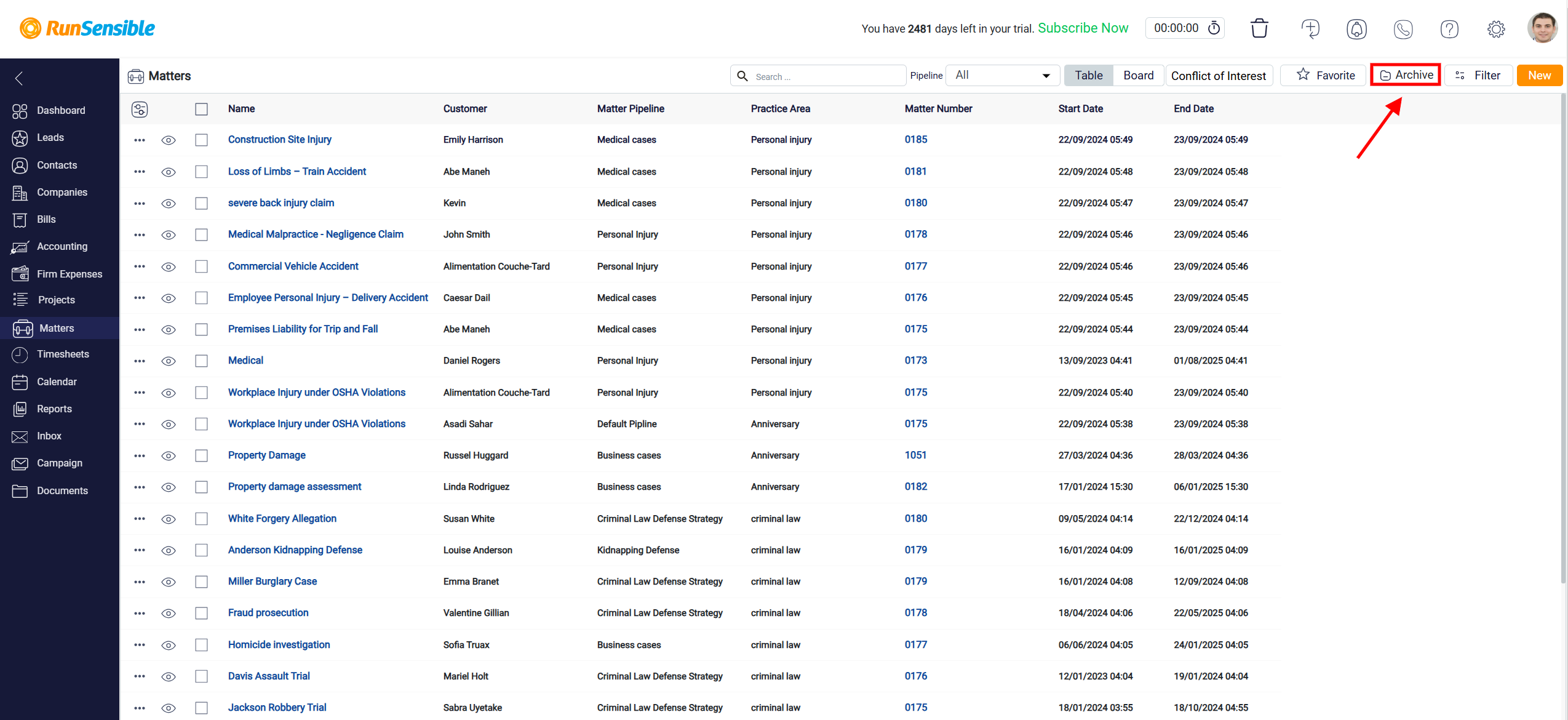
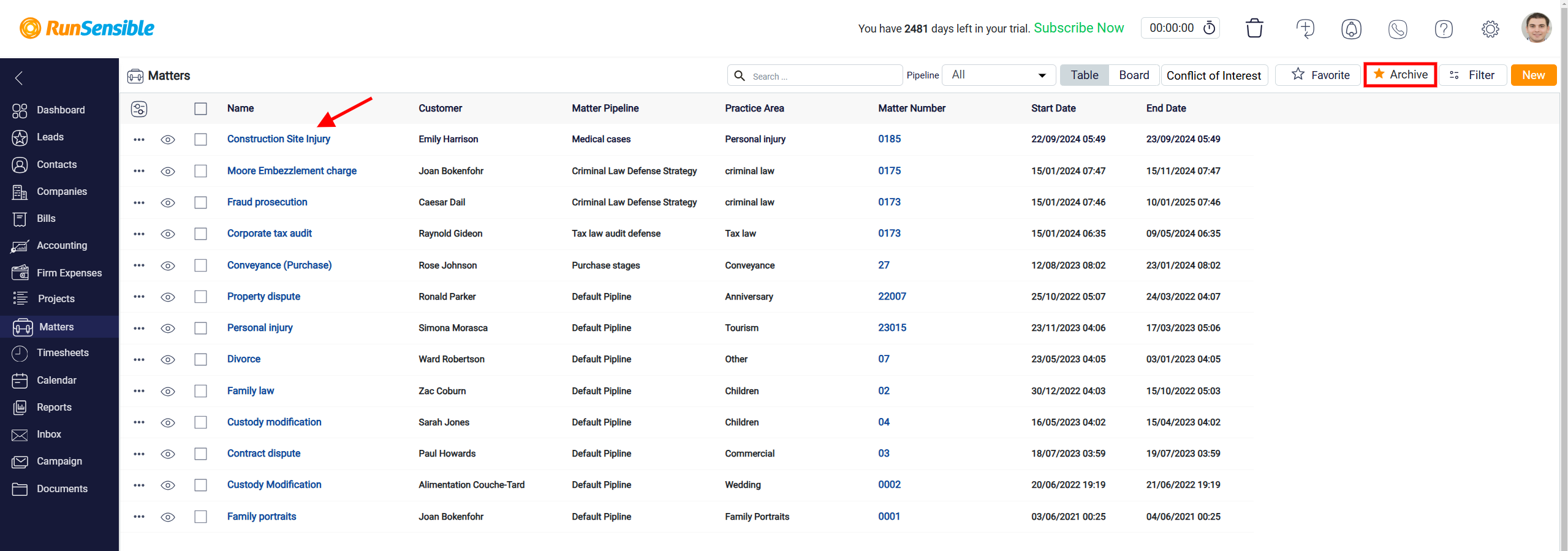
By closing and reopening matters as appropriate, you maintain a streamlined and clutter-free workflow, making it easier to focus on what truly matters.