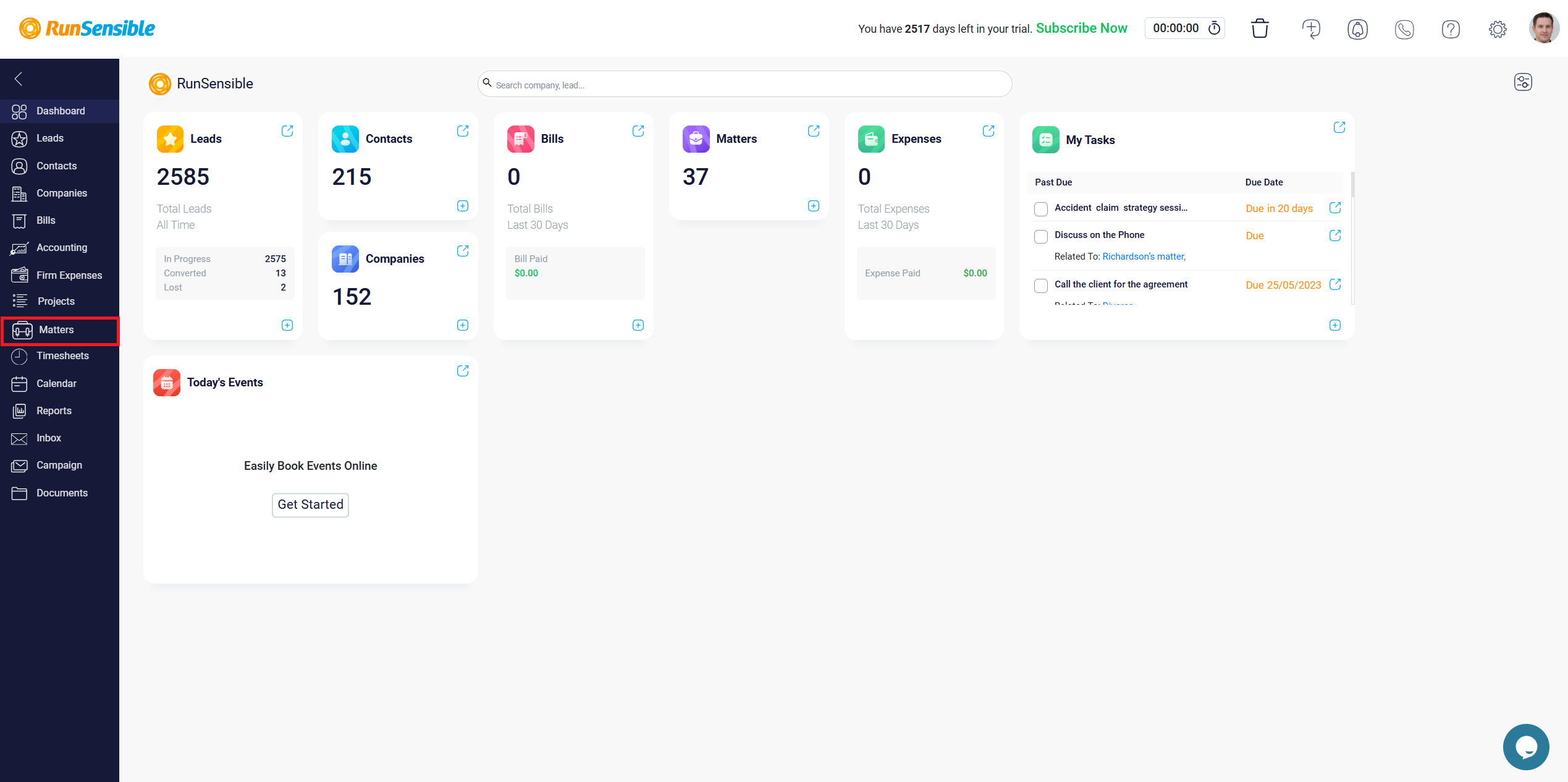Matters
- ➤ How to Access the Matters Feature in RunSensible
- Creating matters
- Deleting and Recovering Matters
- Closing and Reopening Matters
- Assigning an Originating Attorney
- Setting a Budget for the Matter
- Linking a Client to a Matter
- Assigning a Responsible Attorney
- Selecting Practice Area
- Creating a Matter Pipeline
- Assigning a Matter Pipeline
- Tracking Important Legal Dates
- Setting Limitation Notifications
- Managing User Permissions for a Matter
- Handling Conflicts of Interest
- Viewing Your Matters in Table View or Board View
- Sorting Matters by Columns in Table View
- Customizing Columns in Table View
- Quick Actions in Table View
- Filtering Matters in Table View
- Navigating Through Matter Pages
- How to Switch to Board View
- Managing Matters in Board View
- Accessing Client Profiles from Board View
- Marking a Matter as a Favorite
- Viewing Emails Related to a Matter
- Scheduling Meetings with the Meet Button
- Setting Reminders for Meetings
- Adding Notes to a Matter
- Tagging and Categorizing Notes
- Adding Logs for External Actions
- Creating a Bill for a Matter
- Setting Bill Reminders for Clients
- Managing Trust Requests
- Overview of Basic Matter Information
- Information Tab Overview
- Custom Fields
- Setting Up Matter Number
- Adding and Managing Tasks in the List Tab
- Tracking Communication in the Communication Tab
- Managing Meetings in the Events Tab
- Customizing Intake Forms for a Matter
- Managing Contacts in the Parties Tab
- Overview of Bills and Trust Funds in the Bill Tab
- Uploading and Managing Documents in the Document Tab
- Recording Expenses in the Expense Tab
- Differentiating Between Hard and Soft Expenses
- Adding Soft Expenses to a Matter
- Adding Hard Expenses to a Matter
- Tracking Financial Activity in the Transaction Tab
- Adding Timesheets for a Matter
- Assigning a Flat Rate to a Matter
- Viewing and Sorting Activities in the Timeline Tab
How to Access the Matters Feature in RunSensible
To access and manage your legal cases, start by clicking on Matters located in the menu on the left side of your screen. This will bring up a list of all the cases you have previously created.