Managing Meetings in the Events Tab
The next tab is the Events tab. In this tab, you will find a comprehensive list of all meetings and events associated with the matter. This allows you to track and manage every scheduled or past event related to the case. To add a new event, click the New Event button. This feature functions in the same way as the Meet button, which has been previously explained. By using the New Event button, you can create and schedule upcoming events, ensuring that all relevant activities are properly documented and organized within the matter.
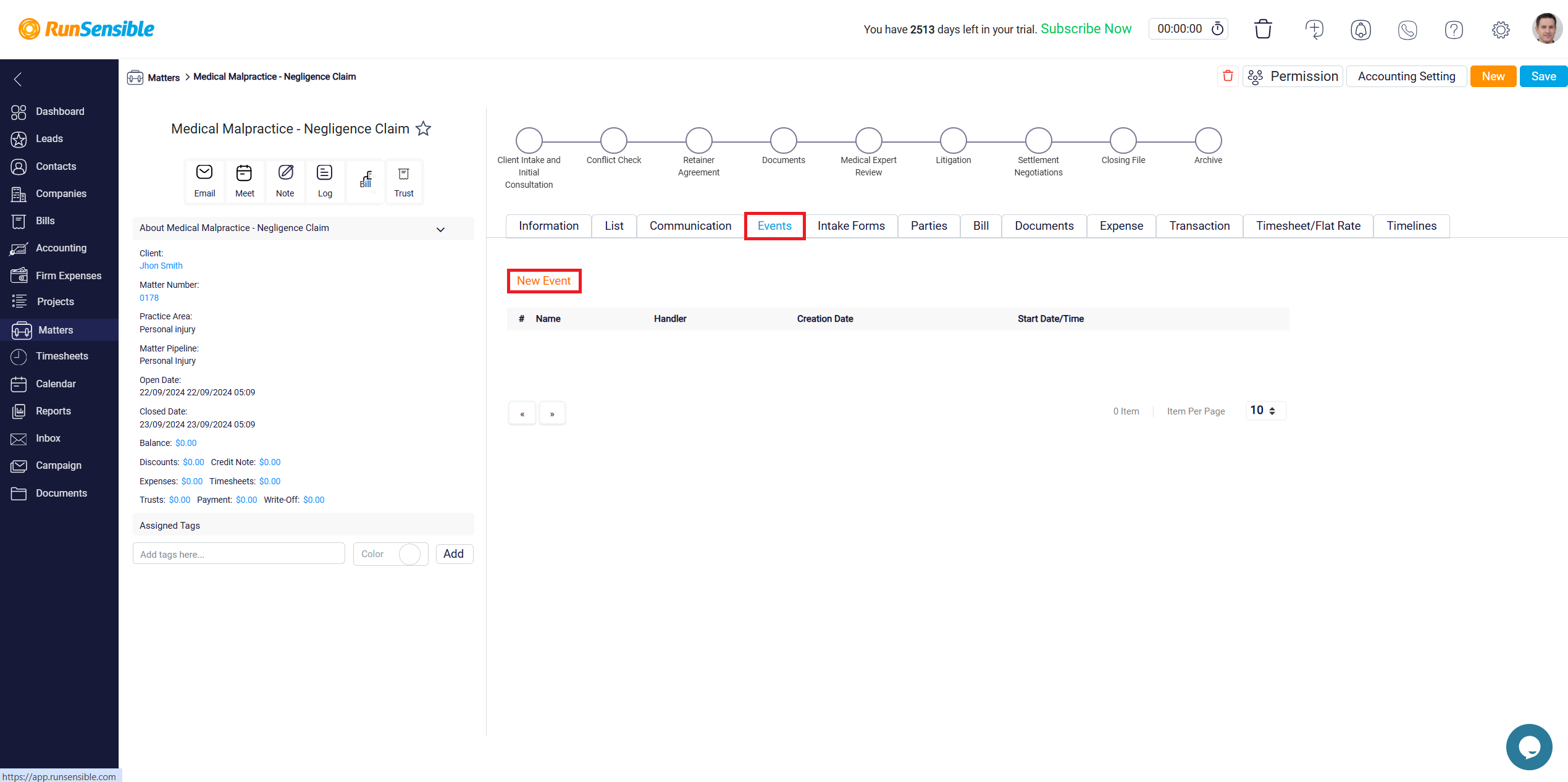
Note: In this tab, you can view all events related to the matter, whether they were created using the Meet button from the left sidebar of the matter detail panel or by clicking the New Event button within the Events tab.