Managing Trust Requests
The next button is the Trust button. By clicking on this button, you can request a specific amount of trust money from your client. Once you click the Trust button, a panel will open where you can enter the details of your trust request.
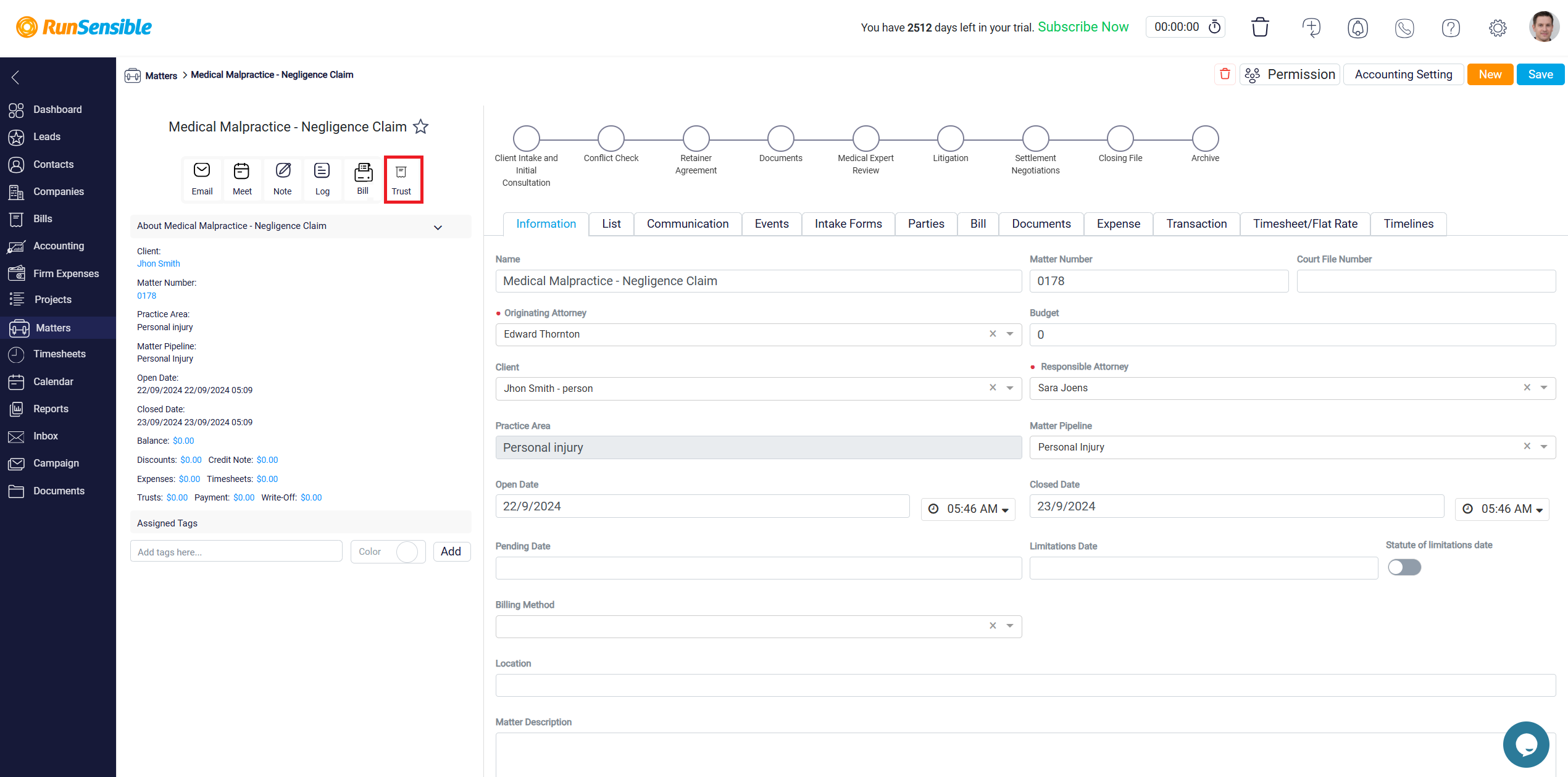
Start by inputting the Date of the trust request and the Due Date by which you expect the trust money to be received. These dates help establish the timeline for the request and ensure clarity in communication with your client.
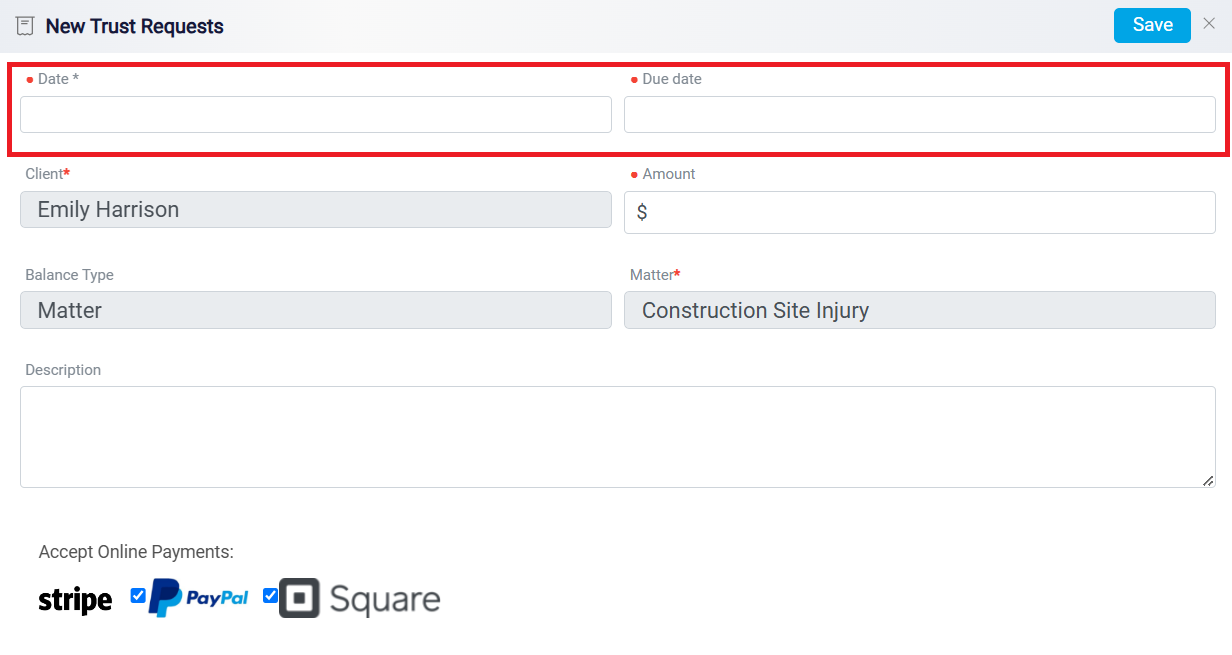
Next, enter the amount you are requesting in the Amount box. This is the specific sum of money you are asking the client to deposit into the trust.
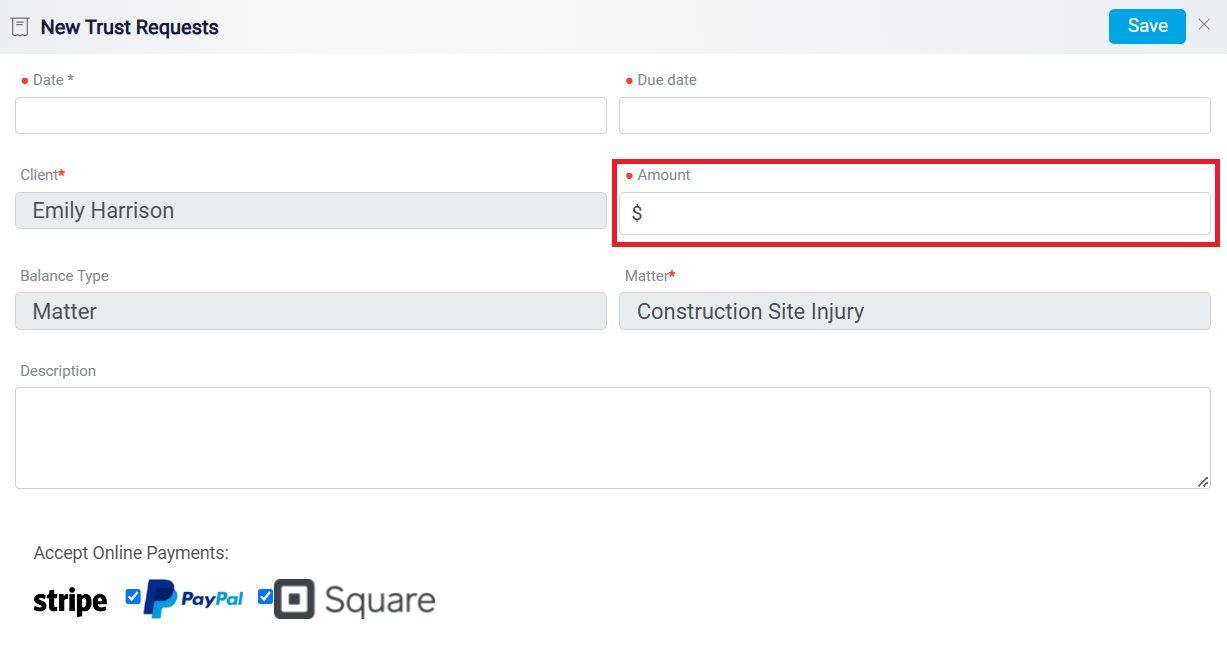
If you need to provide additional context or details about the request, you can do so in the Description box. This is a space where you can explain the purpose of the trust request, outline any specific conditions, or provide other relevant information.
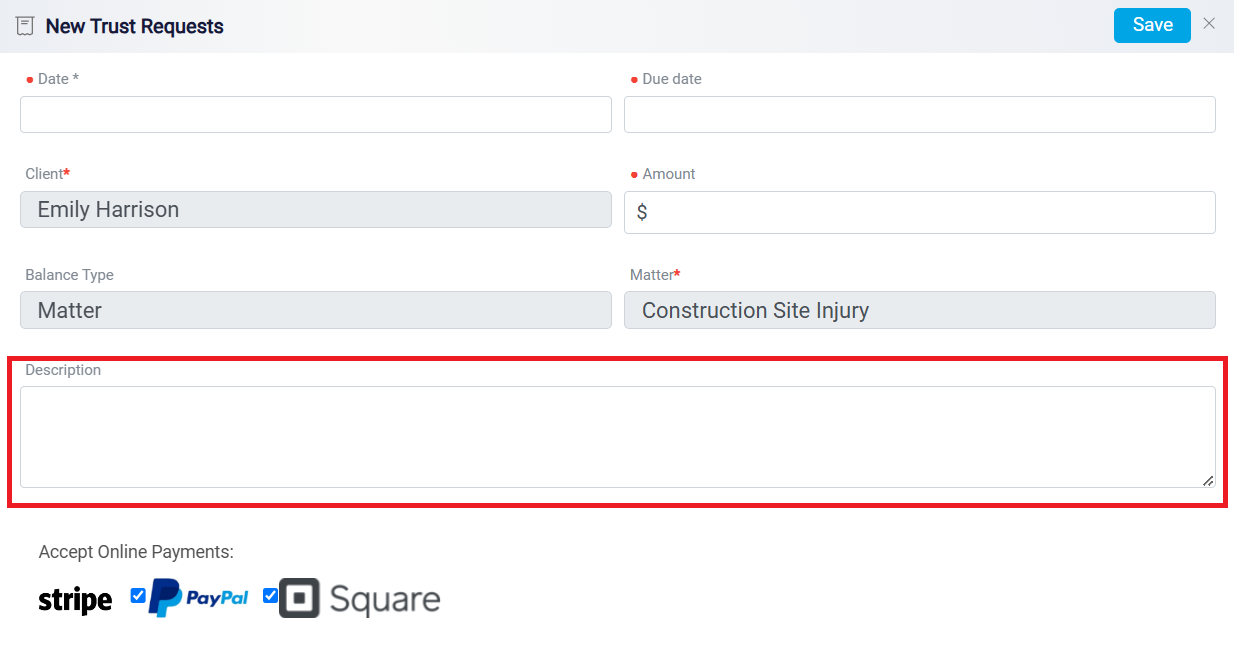
Once you have filled out all the necessary fields, click the Save button at the top right of the panel to finalize and send the trust request to your client.
Note: If you have trust money in your trust account, you can withdraw those funds by creating a bill for this matter. Once the bill is generated, you can apply the trust money toward the payment of that bill, ensuring proper use of the funds in accordance with the matter’s needs. This process allows you to allocate the trust money appropriately while keeping accurate financial records.