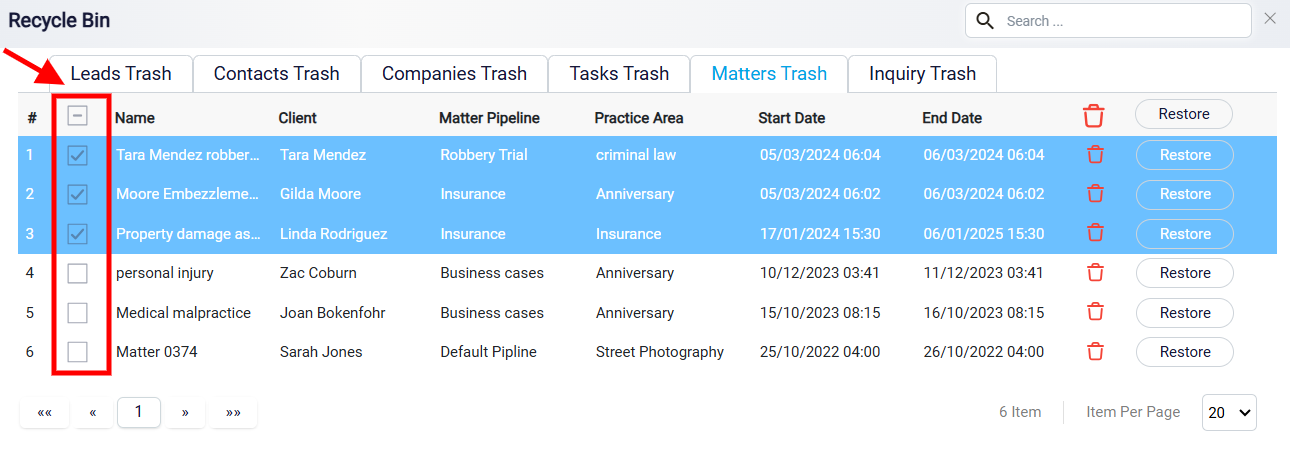Deleting and Recovering Matters
To delete your matters, simply navigate to the Matters on your dashboard.
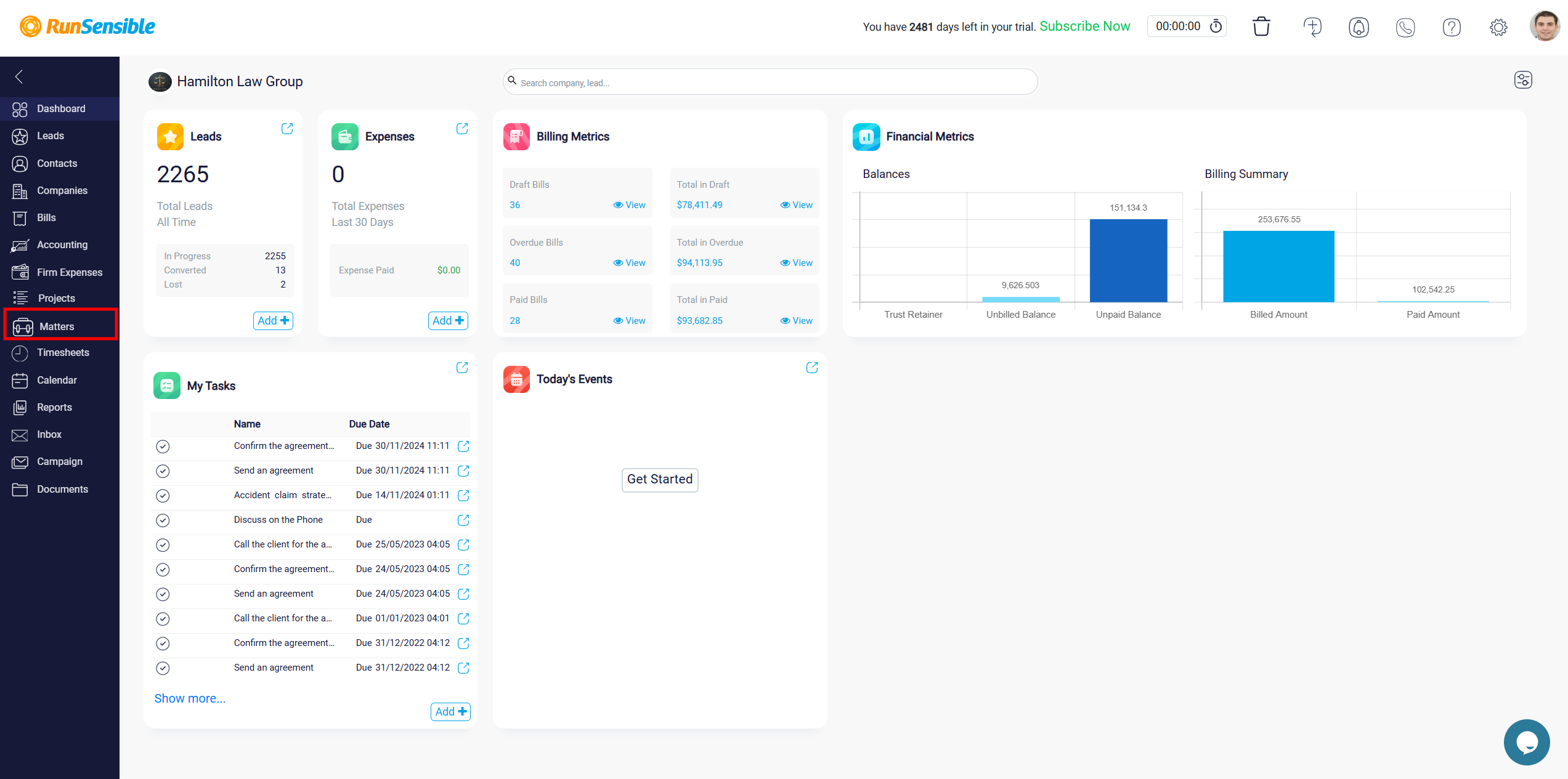
There are two methods to delete matters. The first method is to select the matter you want to delete by clicking on its left-side Square.
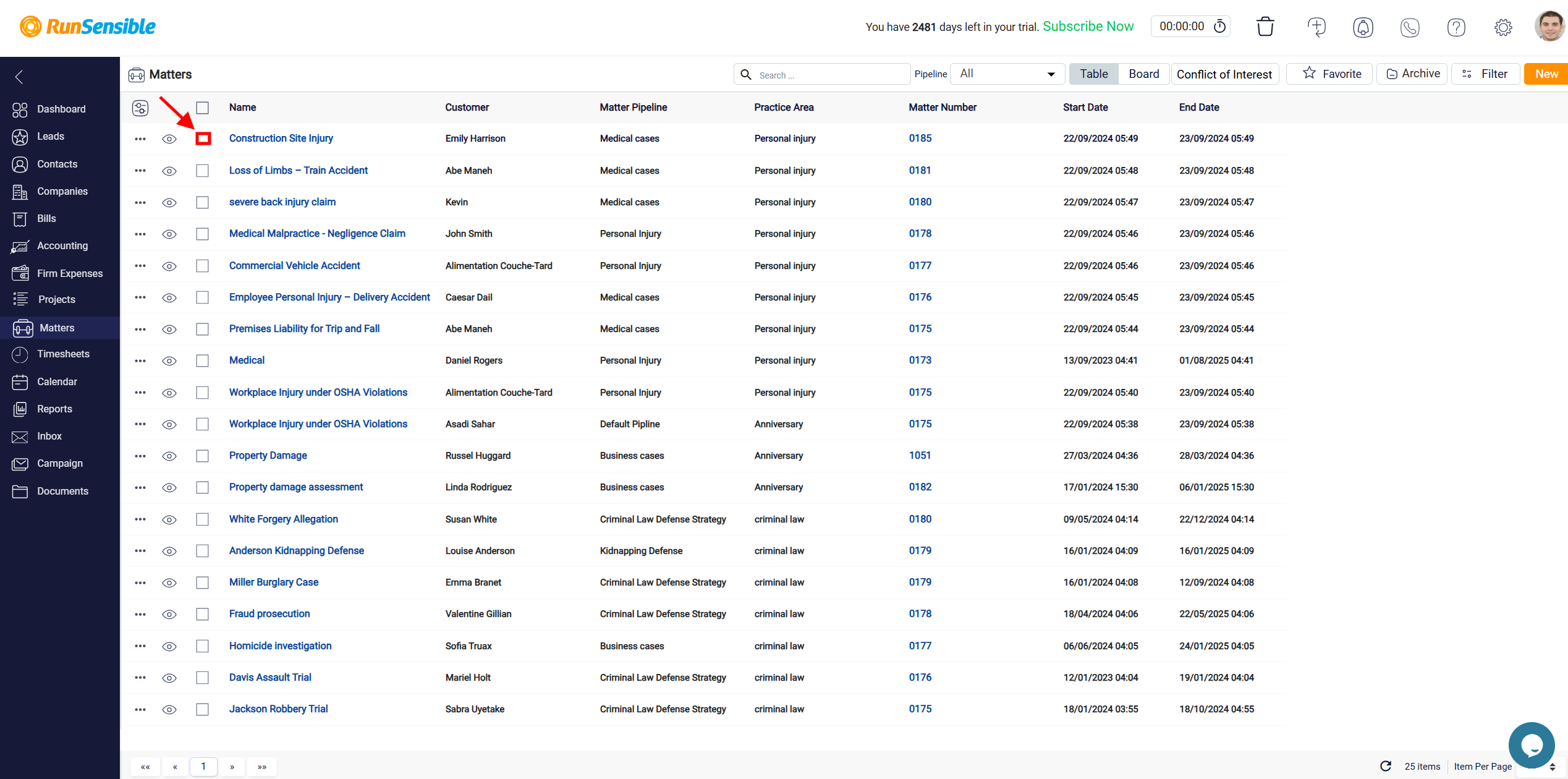
Once selected, you can click on the red Trash button located in the top left corner to delete them.
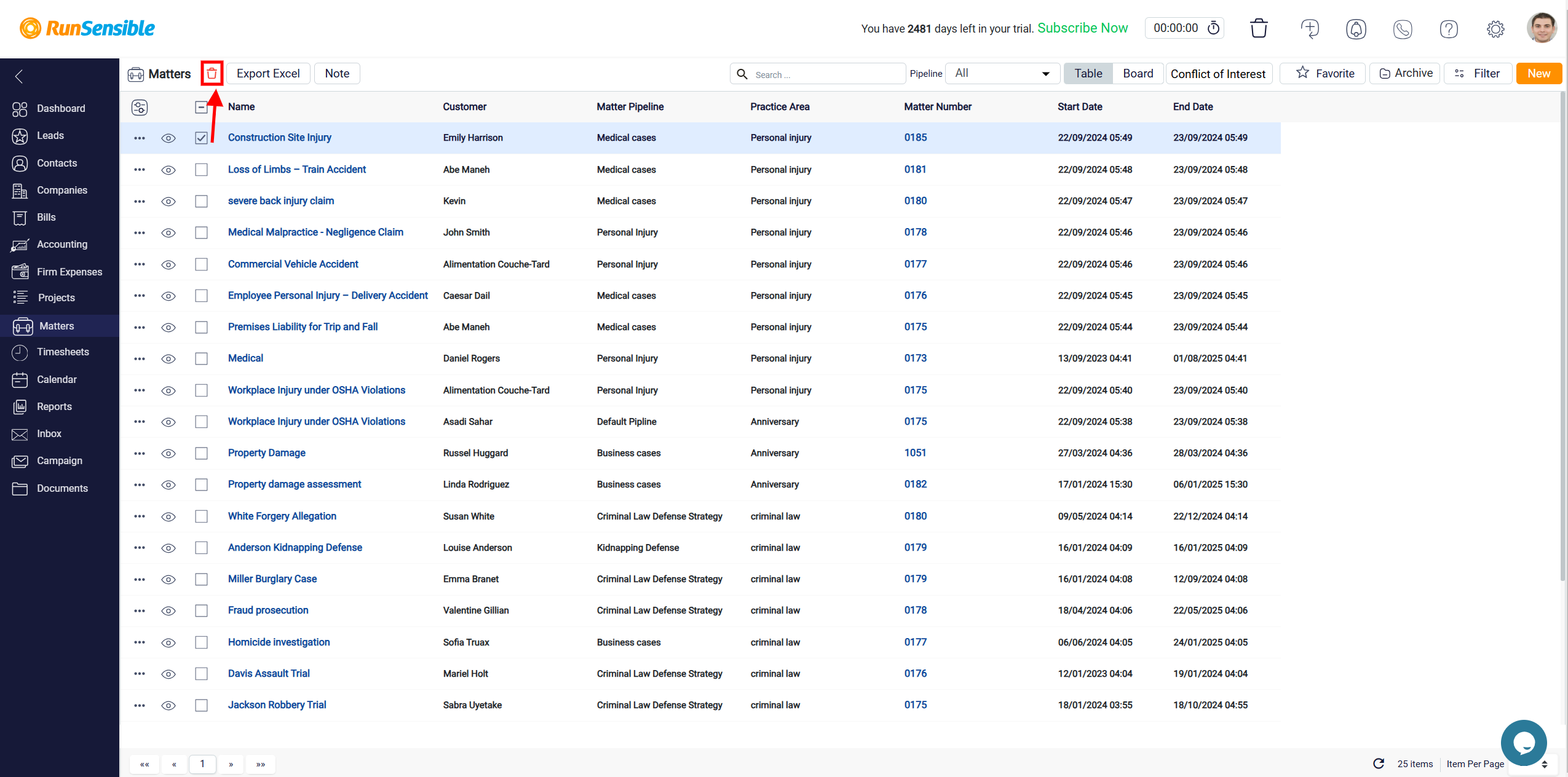
Alternatively, you can directly click on the matter you wish to delete and use the top right red Trash button to delete it.
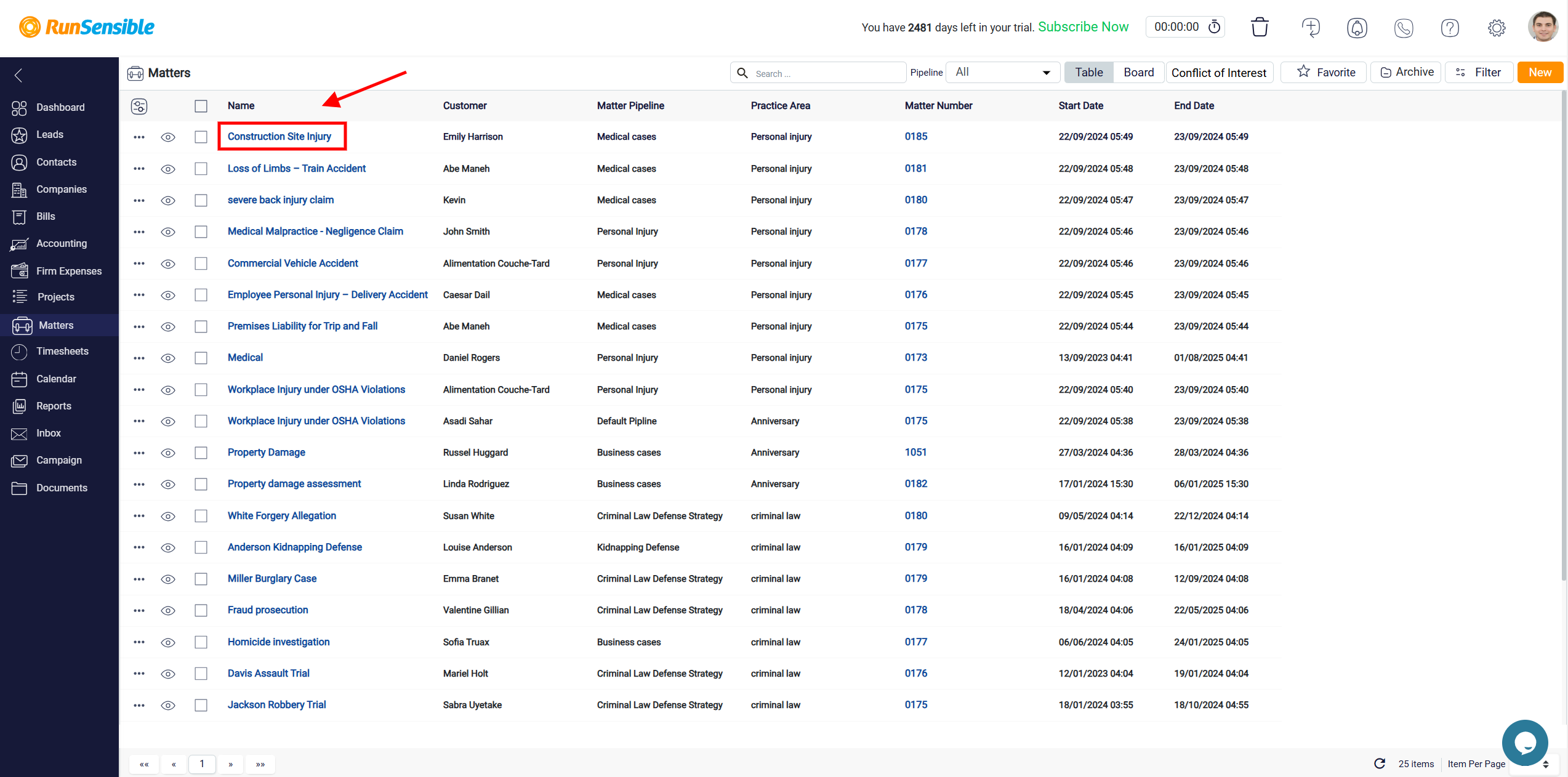
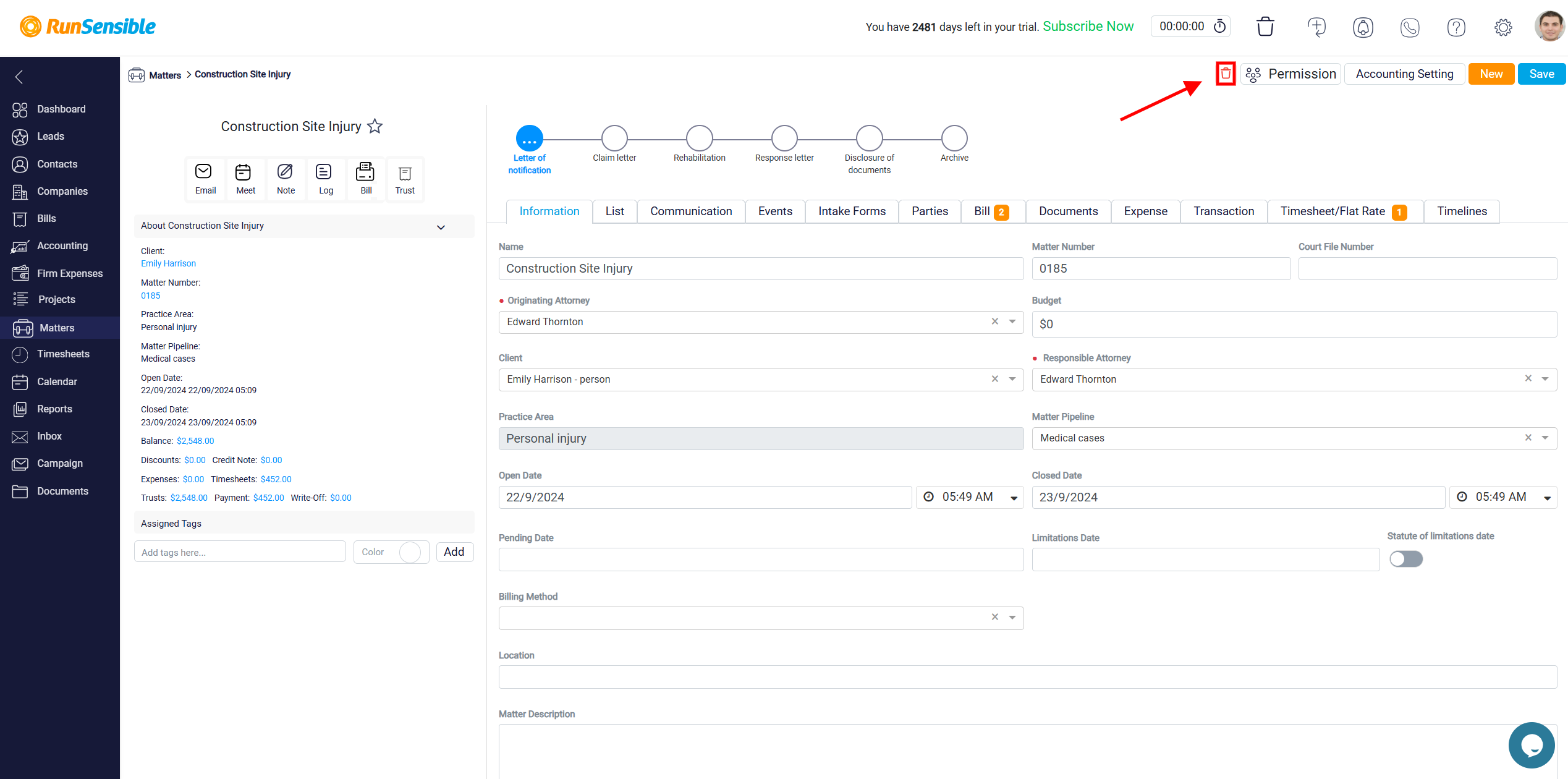
In some cases, you may encounter a situation where you unintentionally delete the wrong matter. If this happens, you can use the recycle bin to recover your matters. To accomplish this, simply click on the black trash button positioned at the top of your screen.
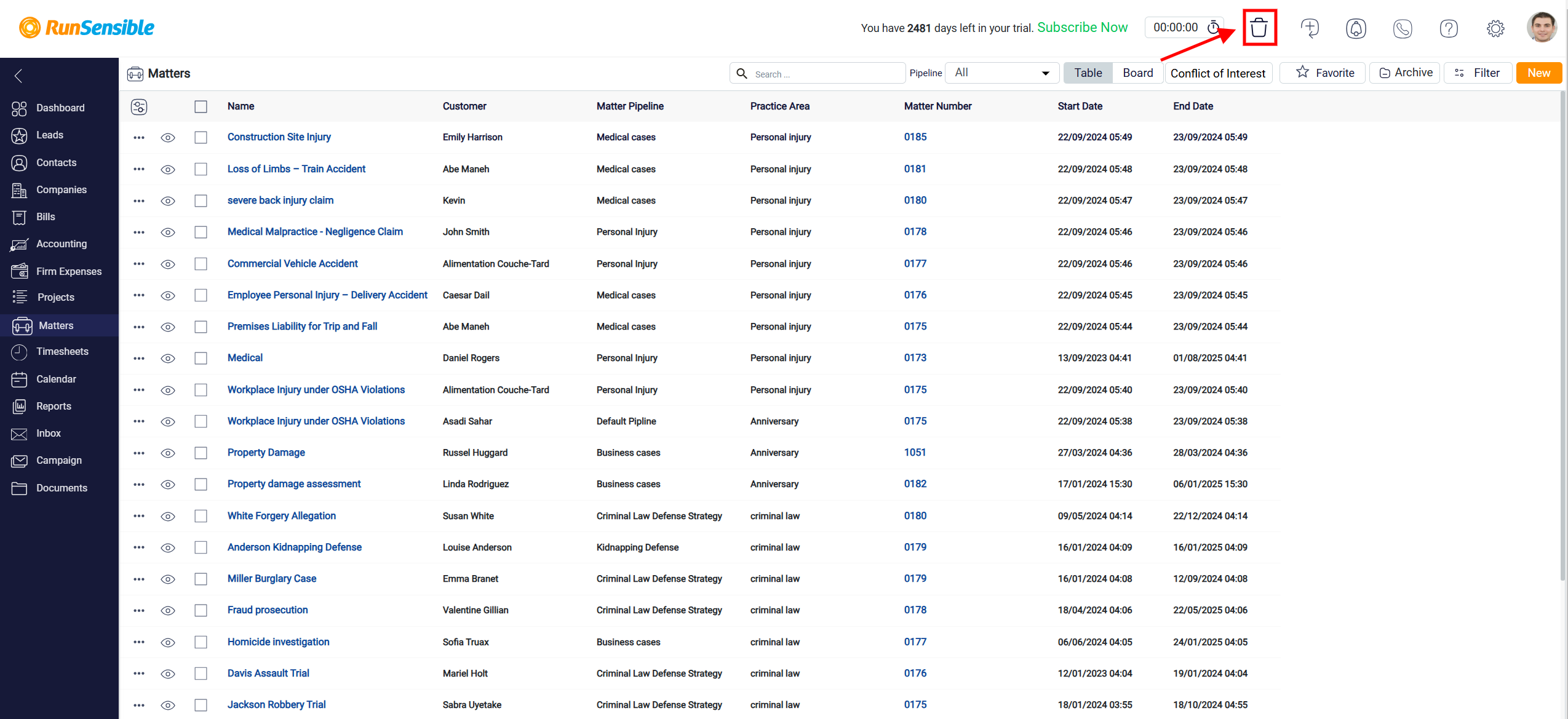
Next, navigate to the Matters Trash tab, where you can conveniently access and view all the matters you have deleted.
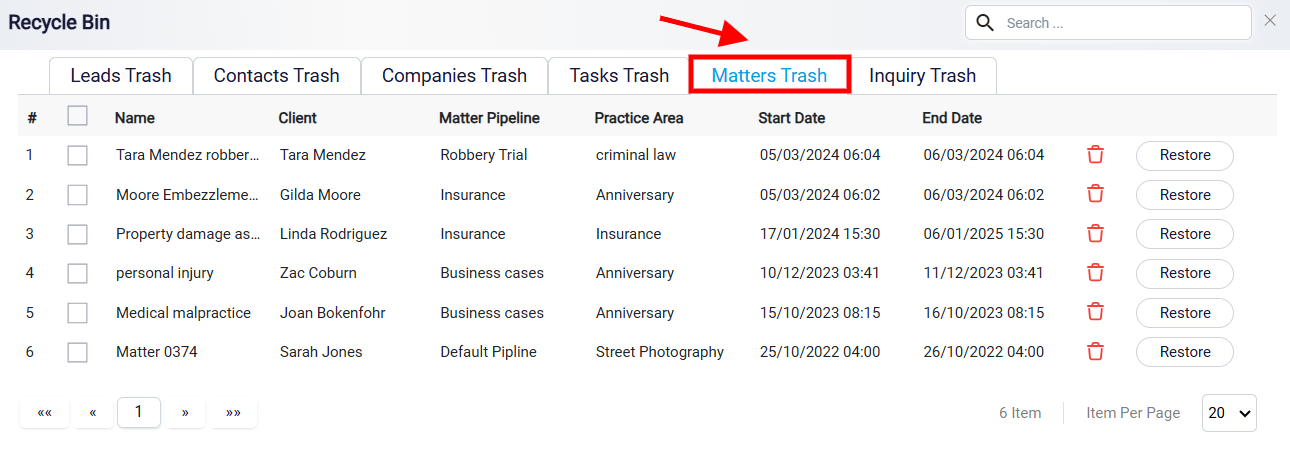
In this section, you can easily restore the matter to your list by simply clicking on the Restore button.
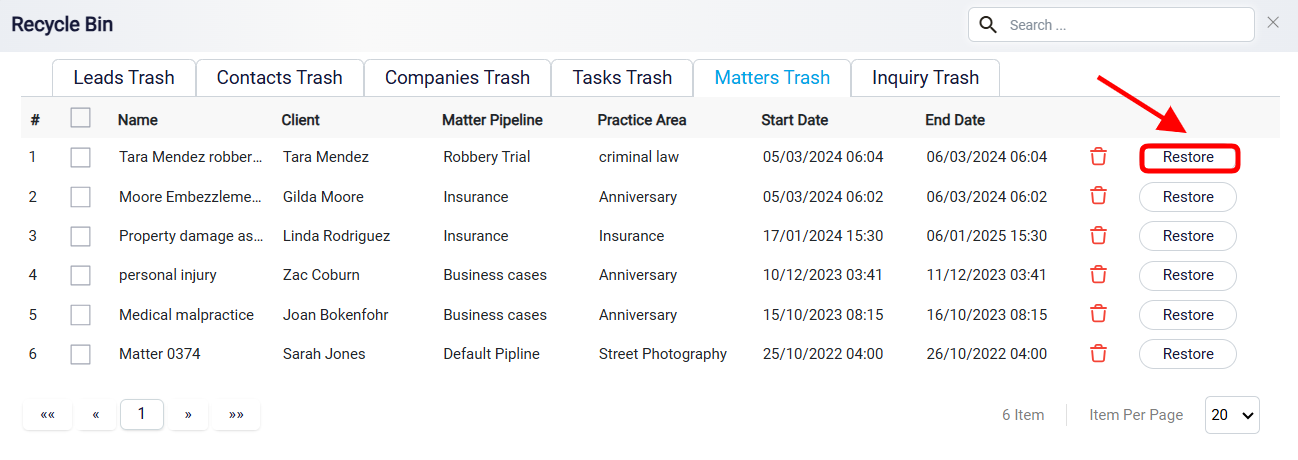
Additionally, you have the option to select multiple matters by clicking on the left side Square of each item, and then clicking on the top restore button to efficiently recover all of them at once.